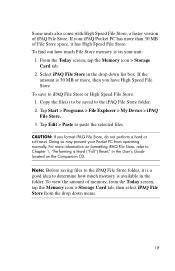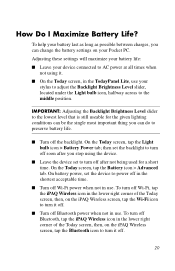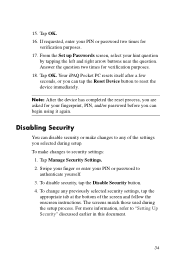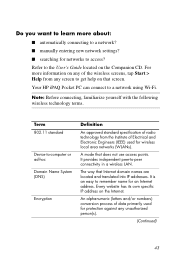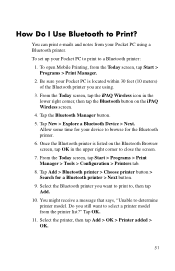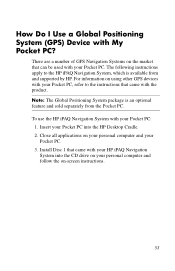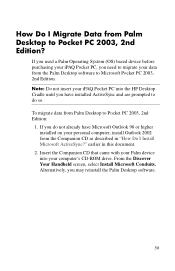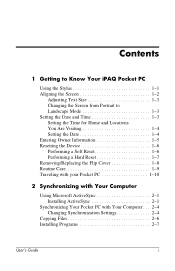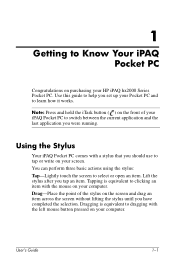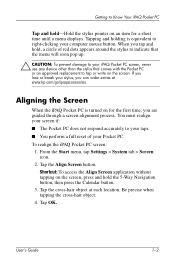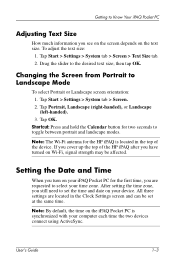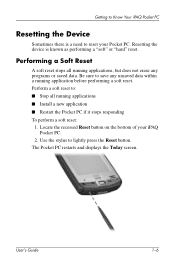HP iPAQ hx2400 Support Question
Find answers below for this question about HP iPAQ hx2400 - Pocket PC.Need a HP iPAQ hx2400 manual? We have 8 online manuals for this item!
Question posted by burrett2 on January 21st, 2013
My Ipaq Screen Will Not Switch Off
The person who posted this question about this HP product did not include a detailed explanation. Please use the "Request More Information" button to the right if more details would help you to answer this question.
Current Answers
Related HP iPAQ hx2400 Manual Pages
Similar Questions
Hi,
When I Connect My Hp Ipaq Hx2400 To My Laptop. Usb Device Not Recognised?
(Posted by wmdeeney 11 years ago)
I Have Ipaq Hp H1900 Pocket Pc When I Turn It On The Top Of Screen Stays Black.
(Posted by svenskasweet1 11 years ago)
How Can I Unlock My Ipaq?
MY DAUGHTER WAS PLAYING WITH MY I PAQ AND SHE LOCKED IT I DONT AHVE A PASSWORD FOT IT ITS BLOCKED AS...
MY DAUGHTER WAS PLAYING WITH MY I PAQ AND SHE LOCKED IT I DONT AHVE A PASSWORD FOT IT ITS BLOCKED AS...
(Posted by joeyabrajsa40 12 years ago)
Hp Ipaq Pocket Pc Comanion Cd.
Companion Cd
can you tell me ware can i get a ( hp ipaq pocket pc companion cd for hx2415 md, thank you Richard ...
can you tell me ware can i get a ( hp ipaq pocket pc companion cd for hx2415 md, thank you Richard ...
(Posted by dickgunson 12 years ago)
Can I Insert A Sim Card In My Ipaq Hx2400 Pda Using A Sim Card Adapter
(Posted by kulaafrica 12 years ago)