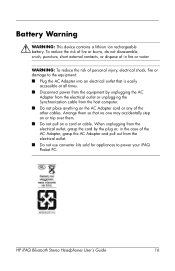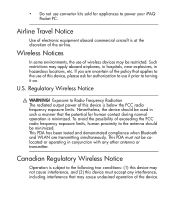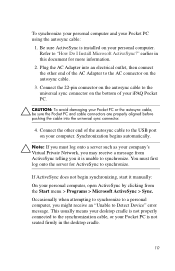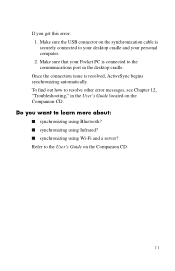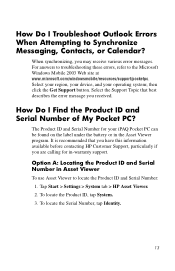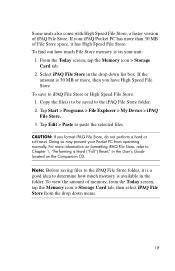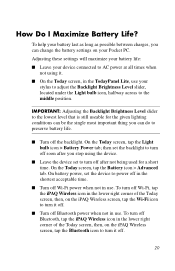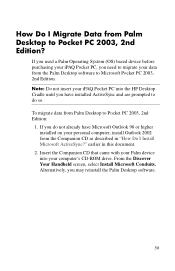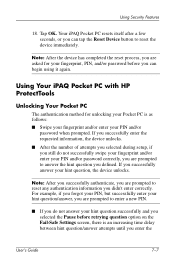HP iPAQ hx2400 Support Question
Find answers below for this question about HP iPAQ hx2400 - Pocket PC.Need a HP iPAQ hx2400 manual? We have 8 online manuals for this item!
Question posted by joeyabrajsa40 on October 5th, 2011
How Can I Unlock My Ipaq?
MY DAUGHTER WAS PLAYING WITH MY I PAQ AND SHE LOCKED IT I DONT AHVE A PASSWORD FOT IT ITS BLOCKED ASK FOR PASSWORD AT THE BEGINNING
Current Answers
Related HP iPAQ hx2400 Manual Pages
Similar Questions
Hi,
When I Connect My Hp Ipaq Hx2400 To My Laptop. Usb Device Not Recognised?
(Posted by wmdeeney 11 years ago)
I Have Ipaq Hp H1900 Pocket Pc When I Turn It On The Top Of Screen Stays Black.
(Posted by svenskasweet1 11 years ago)
I Forgot My Pin Number For My Ipaq 2400. How Can I Get It Operating Again?
(Posted by sbowman85 11 years ago)
Hp Ipaq Pocket Pc Comanion Cd.
Companion Cd
can you tell me ware can i get a ( hp ipaq pocket pc companion cd for hx2415 md, thank you Richard ...
can you tell me ware can i get a ( hp ipaq pocket pc companion cd for hx2415 md, thank you Richard ...
(Posted by dickgunson 12 years ago)
Can I Insert A Sim Card In My Ipaq Hx2400 Pda Using A Sim Card Adapter
(Posted by kulaafrica 12 years ago)