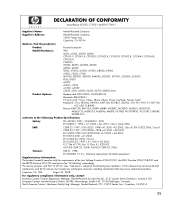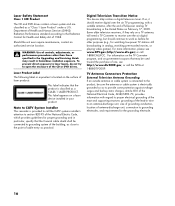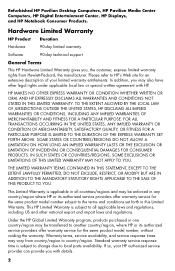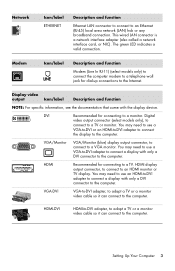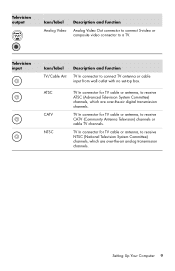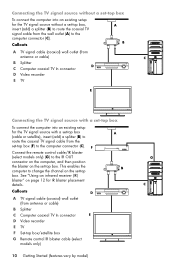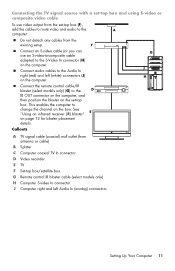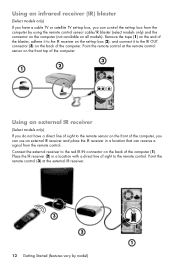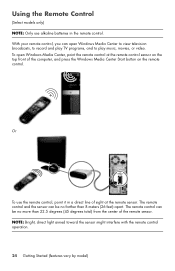HP e9240f Support Question
Find answers below for this question about HP e9240f - Pavilion Elite - Tower.Need a HP e9240f manual? We have 15 online manuals for this item!
Question posted by Anonymous-132100 on March 4th, 2014
Can I Hook My Pavilion Elite E9240f To My Tv
The person who posted this question about this HP product did not include a detailed explanation. Please use the "Request More Information" button to the right if more details would help you to answer this question.
Current Answers
Related HP e9240f Manual Pages
Similar Questions
What Is Network Adapter Part Number For Pavilion Elite E9280t Cto
what is network adapter part number for Pavilion Elite e9280t CTO. Has 82567V-2 gigabit chip
what is network adapter part number for Pavilion Elite e9280t CTO. Has 82567V-2 gigabit chip
(Posted by gderis 1 year ago)
In The E9240f Hp What Is The Type Of Ram Used Pc3 12800 Or 10600 Or Recommended?
(Posted by tlotrains 10 years ago)
Hp Pavilion Elite Hpe 500f Does Not Boot Up
(Posted by Anonymous-96772 11 years ago)
Need A Copy Pf Wiring Schematic For Hp Pavilion Elite M9350h
(Posted by Taralee4388 11 years ago)
External Mic And Headphones
Where are the external microphone and headphone jacks? Thank you. JO
Where are the external microphone and headphone jacks? Thank you. JO
(Posted by joflynnnomad 11 years ago)