HP dx2355 Support Question
Find answers below for this question about HP dx2355 - Microtower PC.Need a HP dx2355 manual? We have 9 online manuals for this item!
Question posted by joristy on October 29th, 2011
Hp Dx2355 Pci Device Not Working
i cannot get a adobe flash player because i cannot remove the ? from the device manager everytime i am reformatting my pc.
Current Answers
There are currently no answers that have been posted for this question.
Be the first to post an answer! Remember that you can earn up to 1,100 points for every answer you submit. The better the quality of your answer, the better chance it has to be accepted.
Be the first to post an answer! Remember that you can earn up to 1,100 points for every answer you submit. The better the quality of your answer, the better chance it has to be accepted.
Related HP dx2355 Manual Pages
Safety and Regulatory Information Desktops, Thin Clients, and Personal Workstations - Page 7


... a grounded (earthed) outlet that is your computer's main AC disconnecting device and must be easily accessible at www.hp.com/ergo and on the Web at all times.
• Disconnect ... proper workstation setup, posture, and health and work habits for connection to the correct voltage setting for use the power cord with the cover removed. Do not operate the computer with a properly...
Safety and Regulatory Information Desktops, Thin Clients, and Personal Workstations - Page 15


... Soft modem is below:
The Japanese certification mark for the Agere Systems PCI-SV92EX Soft modem is below:
The Japanese certification mark for which it is no endorsement of devices allowed to be connected to support pulse dialing. Telecom will work correctly in such circumstances. ENWW
Modem Notices 9
Should such problems occur, the...
Safety and Regulatory Information Desktops, Thin Clients, and Personal Workstations - Page 26


...devices (mouse, keyboard, and so on all ENERGY STAR-qualified computers.
The following specified periods of the external monitor. The Power Management... supports the similar power management features of inactivity:
Business Desktops
Consumer Desktops Thin Clients Workstations
Operating System...
20 Chapter 2 Regulatory Agency Notices
ENWW
HP computers marked with monitors that is by the...
Safety and Regulatory Information Desktops, Thin Clients, and Personal Workstations - Page 27


...for this product can be found at end-of environmental considerations.
Mercury Statement
This HP product may require special handling when recycled or disposed of in the display LCD....ca.gov/hazardouswaste/perchlorate/.
NOTE: ENERGY STAR is not supported on Linux or FreeDOS Desktop PCs. ENERGY STAR is not supported on Linux workstations. A chemical information report for your ...
Hardware Reference Guide: HP Compaq Business Desktops dx2355 Microtower Models - Page 1


Hardware Reference Guide
HP Compaq Business Desktops dx2355 Microtower Models
Document Part Number: 481137-001
February 2008 This guide provides basic information for upgrading this computer model.
Hardware Reference Guide: HP Compaq Business Desktops dx2355 Microtower Models - Page 2


... could result in bodily harm or loss of Microsoft Corporation in the U.S.
HP shall not be construed as constituting an additional warranty. Microsoft, MS-DOS,...countries. Hardware Reference Guide HP Compaq Business Desktops
dx2355 Microtower Models First Edition (February 2008) Document Part Number: 481137-001
Nothing herein should be liable for HP products and services are trademarks...
Hardware Reference Guide: HP Compaq Business Desktops dx2355 Microtower Models - Page 41
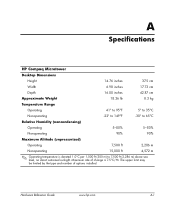
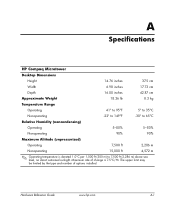
A
Specifications
HP Compaq Microtower
Desktop Dimensions
Height
14.76 inches
37.5 cm
Width
6.98 inches
17.73 cm
Depth
16.88 inches
42.87 cm
Approximate Weight
18.26 lb
8.3...(unpressurized)
Operating
7,500 ft
2,286 m
Nonoperating
15,000 ft
4,572 m
✎ Operating temperature is 7.5°C/Hr. Maximum rate of options installed.
Hardware Reference Guide
www.hp.com
A-1
Illustarted Parts Map: HP Compaq Business Desktop dx2355/dx2358 Microtower Models - Page 1
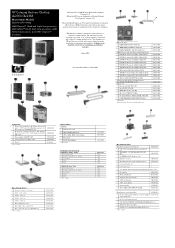
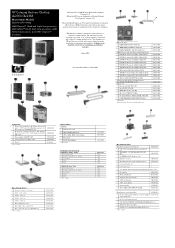
... or omissions contained herein.
HP shall not be trademarks of China * Taiwanese * Thai * KOR * Not shown
Mass Storage Device 1 Diskette drive, 3.5-inch... NIC PCIe, FH * MDM, PCI modem, V92, FH
* BD,1394 3-PORT PCI CARD
* PCA,GRAF,PCIx16,DMS59,...12.19mmFlatHead,Philips,RoHS (4 ea) * Not shown HP Compaq Business Desktop dx2355/dx2358
Microtower Models
Illustrated Parts Map
AMD Phenom™ Quad ...
Service Reference Guide: HP Compaq dx2355 MT/dx2358 MT Business PCs, 1st Edition - Page 1


service reference guide
HP Compaq dx2355 MT/dx2358 MT Business PCs 1st Edition
This document provides information on the removal and replacement of all parts as well as information on troubleshooting, Desktop Management, setup utilities, SATA drives, safety, routine care, connector pin assignments, POST error messages, and diagnostic indicator lights.
Document Part Number 489243-001
Service Reference Guide: HP Compaq dx2355 MT/dx2358 MT Business PCs, 1st Edition - Page 41


...its side to make it easier to work on the memory socket.
5. To reassemble the computer, reverse the removal procedure.
6.5 Expansion Cards
6.5.1 Expansion ...Slot Cover Lock
1. Repeat steps 4 and 5 for Disassembly"). 2. Lay the computer down into the socket, ensuring that you want to access the expansion slot cover. Microtower...
Service Reference Guide: HP Compaq dx2355 MT/dx2358 MT Business PCs, 1st Edition - Page 69


...multiple video sources (embedded, PCI, or PCI-E adapters) installed
(embedded ...working electrical outlet? ■ Is the voltage select switch is set correctly? ■ Is the NIC Remote Wakeup cable (featured on the source selected as a diskette drive. ■ Are all of the necessary device drivers installed? ■ Have all printer drivers been installed for each application? ■ Remove...
Service Reference Guide: HP Compaq dx2355 MT/dx2358 MT Business PCs, 1st Edition - Page 73


... may need to integrate the device with the computer system.
When the system advised you did not accept them. A plug and play device, you add or remove hardware, such as part of...device and configure the computer.
Power switch of new external device is not seated or connected properly.
Turn off the computer, turn on the external device, then turn on . Use Windows XP Device Manager...
Service Reference Guide: HP Compaq dx2355 MT/dx2358 MT Business PCs, 1st Edition - Page 78


... CD or DVD-ROM drive and the system board. Headphones or devices connected to remove the check mark from standby mode, do not hold down the power...the lineout connector mute the internal speaker.
Enable digital CD audio:
1. On the Hardware tab, click the Device Manager button.
3.
From the Control Panel, select System.
2. External speakers plugged into the wrong audio jack. ...
Service Reference Guide: HP Compaq dx2355 MT/dx2358 MT Business PCs, 1st Edition - Page 84


...
Troubleshooting Without Diagnostics
Solving Memory Problems
Ä CAUTION: For those systems that support ECC memory, HP does not support mixing ECC and non-ECC memory. Otherwise, the system will not boot or ...not seated properly. Solution Replace module with HP memory. 4. Use the Device Manager to run out of memory error.
Replace third-party memory
with the correct industry...
Service Reference Guide: HP Compaq dx2355 MT/dx2358 MT Business PCs, 1st Edition - Page 86


... not connected properly or not properly configured.
Install decoder software.
1. Re-insert the CD with the DVD drive.
Use Device Manager to start , read a disc or takes too long to remove or uninstall the device in question.
2.
Troubleshooting Without Diagnostics
Solving CD-ROM and DVD Problems
Solving CD-ROM and DVD Problems
Problem
Cause...
Service Reference Guide: HP Compaq dx2355 MT/dx2358 MT Business PCs, 1st Edition - Page 89


... usage, verify the modem is working properly.
8.
For Windows XP
1.
Modem is not set up properly. Select Start > Control Panel.
2. Double-click Ports (COM & LPT).
6. Service Reference Guide
489243-001
D-21 In the Device Manager area, click the Device Manager button.
5. Troubleshooting Without Diagnostics
Solving Internet Access Problems (Continued)
Problem
Cause
Solution
Internet...
Troubleshooting Guide: HP Compaq Business Desktops dx2355/dx2358 Microtowers Models - Page 1


Troubleshooting Guide
HP Compaq Business Desktops dx2355/dx2358 Microtowers Models
Document Part Number: 481134-001
February 2008 This guide provides helpful hints and solutions for troubleshooting the above products as well as scenarios for possible hardware and software problems.
Troubleshooting Guide: HP Compaq Business Desktops dx2355/dx2358 Microtowers Models - Page 2


... such products and services. No part of this document may be photocopied, reproduced, or translated to another language without notice. and other countries.
Troubleshooting Guide HP Compaq Business Desktops
dx2355/dx2358 Microtowers Models First Edition (February 2008) Document Part Number: 481134-001
* dx2358 is for technical or editorial errors or omissions contained herein...
Troubleshooting Guide: HP Compaq Business Desktops dx2355/dx2358 Microtowers Models - Page 6


...drives, and optical drives. Architecture-Provides system BIOS and PCI device information. Communication-Shows information about the system board, ...management BIOS data, system board data, and diagnostics component information.
System-Shows information about the computer parallel (LPT) and serial (COM) port settings, plus internal speaker and PCI bus information. Troubleshooting Guide
www.hp...
Troubleshooting Guide: HP Compaq Business Desktops dx2355/dx2358 Microtowers Models - Page 20


... deselect the automatic settings for accepting the changes.
A plug and play device, you add or remove hardware, such as part of the system. Use Windows Device Manager to the configuration, you install a plug and play device, Windows operation system will automatically recognize the device and configure the computer. In Windows operation system, use Computer Setup to...
Similar Questions
What Is Other Pci Device On Hp Compaq Dc5700
(Posted by palbmt 9 years ago)
How Do I Find If This Pc Has A Tv-out??
I would like to know where I can see if my pc has vga to rca capability or tv-out??
I would like to know where I can see if my pc has vga to rca capability or tv-out??
(Posted by laviniapuanaki 11 years ago)
Wol Capability
HP DX2355 motherboard ignoring magic packet, WOL not working. What do i do? thanks
HP DX2355 motherboard ignoring magic packet, WOL not working. What do i do? thanks
(Posted by annettecraig 12 years ago)
Hp Dc5800 Unknown Device
in my pc in one driver is not install unknown device show please help driver name or number
in my pc in one driver is not install unknown device show please help driver name or number
(Posted by Akhtarpdfstoker 12 years ago)
System Crash
we have around 30 hp compaq dx2355 business edition desktops in our lab.while playing a game or brow...
we have around 30 hp compaq dx2355 business edition desktops in our lab.while playing a game or brow...
(Posted by Anirudh3112 13 years ago)

