HP dx2355 Support Question
Find answers below for this question about HP dx2355 - Microtower PC.Need a HP dx2355 manual? We have 9 online manuals for this item!
Current Answers
There are currently no answers that have been posted for this question.
Be the first to post an answer! Remember that you can earn up to 1,100 points for every answer you submit. The better the quality of your answer, the better chance it has to be accepted.
Be the first to post an answer! Remember that you can earn up to 1,100 points for every answer you submit. The better the quality of your answer, the better chance it has to be accepted.
Related HP dx2355 Manual Pages
Safety and Regulatory Information Desktops, Thin Clients, and Personal Workstations - Page 2


...written consent of this document may be construed as constituting an additional warranty. Safety and Regulatory Information
Desktops, Thin Clients, and Personal Workstations
Tenth Edition (October 2009)
Ninth Edition (August 2009)
Eighth Edition... only warranties for technical or editorial errors or omissions contained herein. © Copyright 2006-2009 Hewlett-Packard Development Company, L.P.
Safety and Regulatory Information Desktops, Thin Clients, and Personal Workstations - Page 27


... Panel, and then double-click Power Options.
ENERGY STAR is not supported on Linux workstations. NOTE: ENERGY STAR is not supported on Linux or FreeDOS Desktop PCs.
Downgrading Microsoft Windows Vista OS Business on HP Business Desktop FAQs - Page 1


..., they purchase the factory Vista downgrade? Downgrading Microsoft Windows Vista OS Business on HP Business Desktop FAQs
Q: What are available as follows:
a. Factory Downgrade is available through July 31, 2009...® downgrade:? The "Factory downgrade" is done at the factory, the Vista Business PC is ordered. The "Field Downgrade" occurs when an HP Business DT has already been ...
Hardware Reference Guide: HP Compaq Business Desktops dx2355 Microtower Models - Page 1


Hardware Reference Guide
HP Compaq Business Desktops dx2355 Microtower Models
Document Part Number: 481137-001
February 2008 This guide provides basic information for upgrading this computer model.
Hardware Reference Guide: HP Compaq Business Desktops dx2355 Microtower Models - Page 2


...Guide HP Compaq Business Desktops
dx2355 Microtower Models First Edition (February... 2008) Document Part Number: 481137-001
No part of this document may be photocopied, reproduced, or translated to another language without notice. © Copyright 2008 Hewlett-Packard Development Company, L.P. The only warranties for technical or editorial errors...
Hardware Reference Guide: HP Compaq Business Desktops dx2355 Microtower Models - Page 41
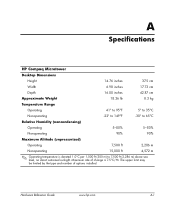
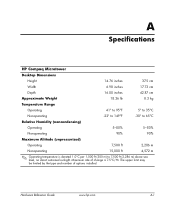
A
Specifications
HP Compaq Microtower
Desktop Dimensions
Height
14.76 inches
37.5 cm
Width
6.98 inches
17.73 cm
Depth
16.88 inches
42.87 cm
Approximate Weight
18.26 lb
8.3 ...
Hardware Reference Guide: HP Compaq Business Desktops dx2355 Microtower Models - Page 42
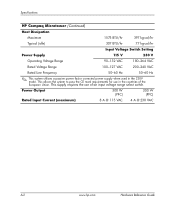
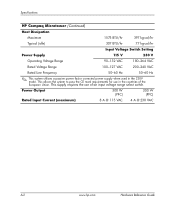
Specifications
HP Compaq Microtower (Continued)
Heat Dissipation
Maximum
1575 BTU/hr
397 kg-cal/hr
Typical (idle)
307 BTU/hr
77 kg-cal/hr...100-127 VAC
200-240 VAC
Rated Line Frequency
50-60 Hz
50-60 Hz
✎ This system utilizes a passive power factor corrected power supply when used in the countries of an input voltage range select switch. This allows the system to pass the CE mark...
Illustarted Parts Map: HP Compaq Business Desktop dx2355/dx2358 Microtower Models - Page 1
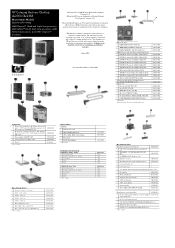
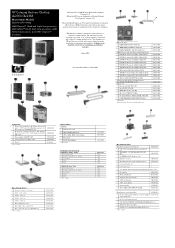
...482956-001
* #6-32 x 0.25 lg pan head (10 ea, for technical or editorial errors or omissions contained herein. The warranties for dx2358 MT models
3 Power supply, 300W PFC, MT...5 Cover slot (2 ea)
?
6 3.5" diskette drive bezel without notice.
HP Compaq Business Desktop dx2355/dx2358
Microtower Models
Illustrated Parts Map
AMD Phenom™ Quad and Triple Core processors, AMD Athlon™ ...
Service Reference Guide: HP Compaq dx2355 MT/dx2358 MT Business PCs, 1st Edition - Page 1


service reference guide
HP Compaq dx2355 MT/dx2358 MT Business PCs 1st Edition
This document provides information on the removal and replacement of all parts as well as information on troubleshooting, Desktop Management, setup utilities, SATA drives, safety, routine care, connector pin assignments, POST error messages, and diagnostic indicator lights. Document Part Number 489243-001
Service Reference Guide: HP Compaq dx2355 MT/dx2358 MT Business PCs, 1st Edition - Page 3


...damage to another language without notice. The only warranties for technical or editorial errors or omissions contained herein.
and other countries. This document contains proprietary information ...196; CAUTION: Text set forth in the U.S.
Service Reference Guide HP Compaq dx2355 MT/dx2358 MT Business PCs First Edition (March 2008)
Document Part Number: 489243-001 Microsoft, MS-...
Service Reference Guide: HP Compaq dx2355 MT/dx2358 MT Business PCs, 1st Edition - Page 19
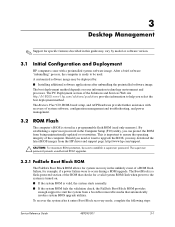
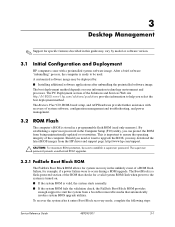
The PC Deployment section of the ROM that automatically invokes system BIOS upgrade utilities. The Boot Block... and Deployment
HP computers come with recovery of the computer. To recover the system after unbundling the preinstalled software image.
3
Desktop Management
✎ Support for specific features described in this guide may download the latest BIOS images from the HP driver and...
Service Reference Guide: HP Compaq dx2355 MT/dx2358 MT Business PCs, 1st Edition - Page 21
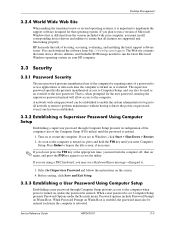
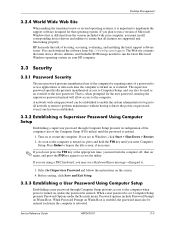
Desktop Management
3.2.4 World Wide Web Site
When making the transition to new or revised operating systems, it .
3. HP has ... Windows that is rebooted. When Password Prompt on , unless the password is turned on your computer, you may see a Keyboard Error message-disregard it is turned on or restart the computer. You can also be entered each time the computer is entered. The supervisor...
Service Reference Guide: HP Compaq dx2355 MT/dx2358 MT Business PCs, 1st Edition - Page 22
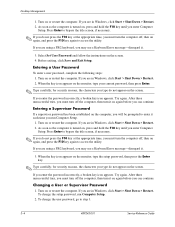
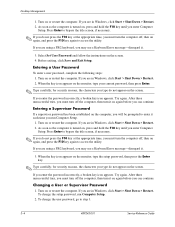
...bypass the title screen, if necessary.
✎ If you do not appear on the screen. Desktop Management
1.
Select Set User Password and follow the instructions on the monitor, type your current ...key at the appropriate time, you must turn it each time you may see a Keyboard Error message-disregard it .
3. Entering a Supervisor Password
If a supervisor password has been established on...
Service Reference Guide: HP Compaq dx2355 MT/dx2358 MT Business PCs, 1st Edition - Page 23


...on or restart the computer. Press the Enter key.
✎ Refer to step 3. Desktop Management
To change the supervisor password, as soon as the computer is turned on again, ... password/new password
✎ Type carefully; The user password and supervisor password may see a Keyboard Error message-disregard it .
3. Deleting a User or Supervisor Password
1. Press the Enter key. When the...
Service Reference Guide: HP Compaq dx2355 MT/dx2358 MT Business PCs, 1st Edition - Page 28
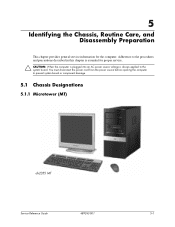
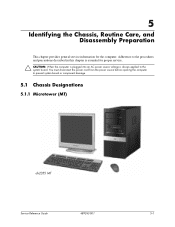
Adherence to the procedures and precautions described in this chapter is always applied to prevent system board or component damage.
5.1 Chassis Designations
5.1.1 Microtower (MT)
dx2355 MT
Service Reference Guide
489243-001
5-1 You must disconnect the power cord from the power source before opening the computer to the system board. 5
Identifying ...
Service Reference Guide: HP Compaq dx2355 MT/dx2358 MT Business PCs, 1st Edition - Page 92


... pause.
4 short beeps
Flashing operation has failed (checksum error, corrupted image, etc.)
1. D-24
489243-001
Service Reference...3. Check to see if the problem remains.
4. If the message disappears, there may be a problem with the expansion card. 6.
... system board turns on your region.
2. Verify the correct ROM.
2. Troubleshooting Without Diagnostics
Diagnostic Front Panel LEDs ...
Troubleshooting Guide: HP Compaq Business Desktops dx2355/dx2358 Microtowers Models - Page 1


Troubleshooting Guide
HP Compaq Business Desktops dx2355/dx2358 Microtowers Models
Document Part Number: 481134-001
February 2008 This guide provides helpful hints and solutions for troubleshooting the above products as well as scenarios for possible hardware and software problems.
Troubleshooting Guide: HP Compaq Business Desktops dx2355/dx2358 Microtowers Models - Page 2


... Text set off in this document may be liable for technical or editorial errors or omissions contained herein. The only warranties for China only. This document ...express warranty statements accompanying such products and services. Troubleshooting Guide HP Compaq Business Desktops
dx2355/dx2358 Microtowers Models First Edition (February 2008) Document Part Number: 481134-001
* dx2358...
Troubleshooting Guide: HP Compaq Business Desktops dx2355/dx2358 Microtowers Models - Page 11
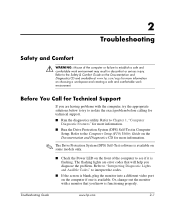
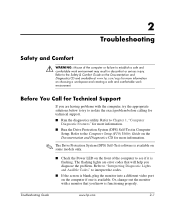
Before You Call for Technical Support
If you are error codes that you diagnose the problem. The flashing lights are having problems with a monitor that will help you know is ...change out the monitor with the computer, try the appropriate solutions below to try to isolate the exact problem before calling for more information.
✎ The Drive Protection System (DPS) Self-Test software is ...
Troubleshooting Guide: HP Compaq Business Desktops dx2355/dx2358 Microtowers Models - Page 25


... restored to see if the problem remains.
4. CD.
If ...a three second pause.
4 short beeps
Flashing operation has failed (checksum error, corrupted image, etc.)
1. See the documentation included with the expansion....
3. CD for complete instructions on using the Restore Plus! Verify the correct ROM.
2. Troubleshooting
Diagnostic Front Panel LEDs and Audible Codes (Continued)
Activity...
Similar Questions
Hp Pavilion A1210n Media Center Pc Desktop Windows Xp
I am able to power on but the next screen is where it freeze on startng windows screen. What do I do...
I am able to power on but the next screen is where it freeze on startng windows screen. What do I do...
(Posted by bbgdiesel007 9 years ago)
Hp Pro 3400 Microtower Pc Front Audio Jack Headphone Output Does Not Work
(Posted by dcbbmc 10 years ago)
How Do I Find If This Pc Has A Tv-out??
I would like to know where I can see if my pc has vga to rca capability or tv-out??
I would like to know where I can see if my pc has vga to rca capability or tv-out??
(Posted by laviniapuanaki 11 years ago)
Hp Dx2355 Pci Device Not Working
i cannot get a adobe flash player because i cannot remove the ? from the device manager everytime i ...
i cannot get a adobe flash player because i cannot remove the ? from the device manager everytime i ...
(Posted by joristy 12 years ago)
System Crash
we have around 30 hp compaq dx2355 business edition desktops in our lab.while playing a game or brow...
we have around 30 hp compaq dx2355 business edition desktops in our lab.while playing a game or brow...
(Posted by Anirudh3112 13 years ago)

