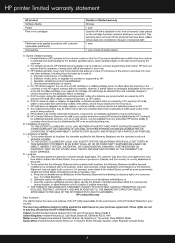HP c4795 Support Question
Find answers below for this question about HP c4795 - Photosmart Printer Scanner Copier.Need a HP c4795 manual? We have 3 online manuals for this item!
Question posted by Greawev on February 19th, 2014
How To Reboot Hp Printer C4795
Current Answers
Answer #1: Posted by online24h on May 18th, 2014 6:55 PM
Step by step guide below
https://h30434.www3.hp.com/t5/contentarchivals/contentarchivedpage/message-uid/2419147
Hope this will be helpful "PLEASE ACCEPT"
Related HP c4795 Manual Pages
Similar Questions
My HP PSC 2175 all-in-one printer scanner copier is not working the scanner and the copy part is not...
Somehow, I lost my box for my HP PSC 500 which has all my documentss, my manuals and my discs to ope...