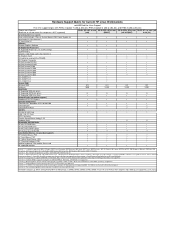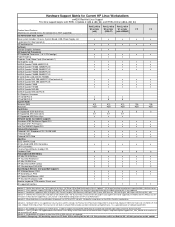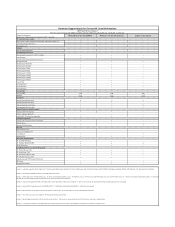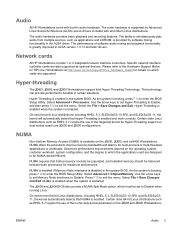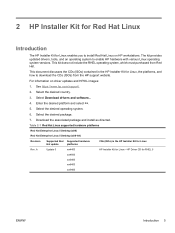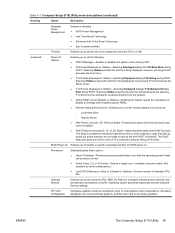HP Z800 Support Question
Find answers below for this question about HP Z800 - Workstation - 6 GB RAM.Need a HP Z800 manual? We have 48 online manuals for this item!
Question posted by aa8arg on February 20th, 2017
Nvidia Geforce Gtx 1080 Cards And Z800
Current Answers
Answer #1: Posted by BusterDoogen on February 20th, 2017 8:49 AM
I hope this is helpful to you!
Please respond to my effort to provide you with the best possible solution by using the "Acceptable Solution" and/or the "Helpful" buttons when the answer has proven to be helpful. Please feel free to submit further info for your question, if a solution was not provided. I appreciate the opportunity to serve you!
Related HP Z800 Manual Pages
Similar Questions
How do I replace the graphics card in a Compaq Presario SR5505F desktop computer?