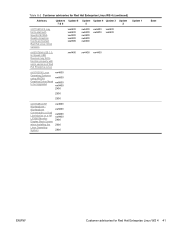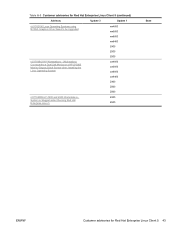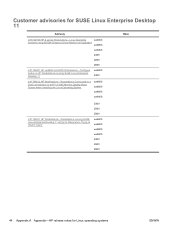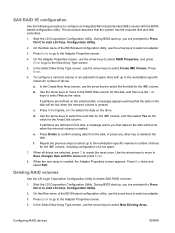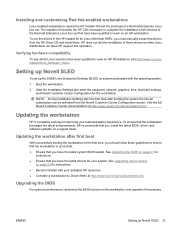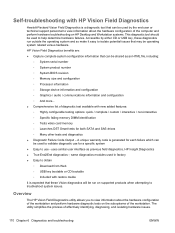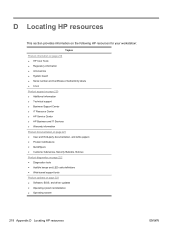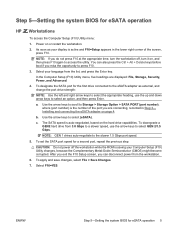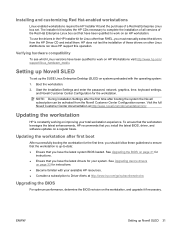HP Z600 Support Question
Find answers below for this question about HP Z600 - Workstation - 6 GB RAM.Need a HP Z600 manual? We have 44 online manuals for this item!
Question posted by fatboybudd on August 13th, 2018
Critical Bios Error? Black Screen, No Boot And 6 Beeps With Red Led's?
Is there a fix for my critical bios error?Other than obtaining second Computer and downloading a bios update on a USB drive and transfer to the original Computer?
Current Answers
Answer #1: Posted by waelsaidani1 on August 13th, 2018 10:09 PM
- Turn off the computer, and then connect the power cord.
- Press and hold the Windows key and the B key at the same time, and then press and hold the power button for 2 to 3 seconds.
- Release the Power button but continue pressing the Windows and B keys. You might hear a series of beeps.The HP BIOS Update screen displays and the recovery begins automatically. Follow any on-screen prompts to continue the startup to complete the recovery.
Related HP Z600 Manual Pages
Similar Questions
Can I Boot From A Hard Drive Connected To The Usb Port On A Presario 12xl310?
(Posted by deweylovem 8 years ago)
My Hp All In One Remains Black Screen After I Set It O
What can I do to restore the problem of my screen that stays black. I can put it on.The backlight wo...
What can I do to restore the problem of my screen that stays black. I can put it on.The backlight wo...
(Posted by jamilachehlaoui 9 years ago)
Does E5620 Hp Z600 Bios Setup For Hyper Threading
(Posted by SHUac 9 years ago)
Hp Workstation Z600 Beep After Memory Changed Why
(Posted by alePaul 10 years ago)
My Computer Has A Black Screen Issue
my hp pavilion 525c computer has a black screen with a white blinking light at startup
my hp pavilion 525c computer has a black screen with a white blinking light at startup
(Posted by jhnrqhrt 12 years ago)