HP Z600 Support Question
Find answers below for this question about HP Z600 - Workstation - 6 GB RAM.Need a HP Z600 manual? We have 44 online manuals for this item!
Question posted by SHUac on August 12th, 2014
Does E5620 Hp Z600 Bios Setup For Hyper Threading
The person who posted this question about this HP product did not include a detailed explanation. Please use the "Request More Information" button to the right if more details would help you to answer this question.
Current Answers
There are currently no answers that have been posted for this question.
Be the first to post an answer! Remember that you can earn up to 1,100 points for every answer you submit. The better the quality of your answer, the better chance it has to be accepted.
Be the first to post an answer! Remember that you can earn up to 1,100 points for every answer you submit. The better the quality of your answer, the better chance it has to be accepted.
Related HP Z600 Manual Pages
HP Worldwide Limited Warranty and Technical Support (3/3/3) (U.S. only) - Page 6
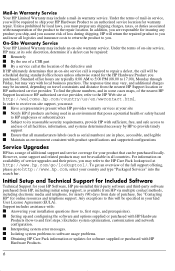
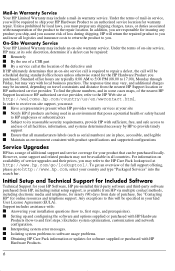
... all facilities, information, and systems determined necessary by local laws, you purchased. Initial Setup and Technical Support for Included Software
Technical Support for your HP Software, HP pre-installed third-party software and third-party software purchased from HP, including initial setup support, is required to the repair location. In addition, you are typically 8:00...
HP Worldwide Limited Warranty and Technical Support (Australia) - Page 6
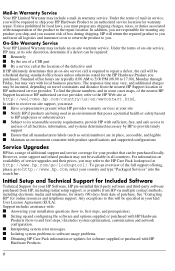
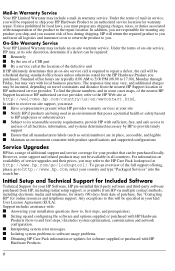
... system error messages. ■ Isolating system problems to software usage problems. ■ Obtaining HP Care Pack information or updates for ninety (90) days from HP, including initial setup support, is required to repair a defect, the call at http://welcome.hp.com/country/us/en/wwcontact.html. To get an overview of the full support...
HP Worldwide Limited Warranty and Technical Support (generic) (Canada only) - Page 6


... determines that can be specified in your product that an on-site service call is available from HP via multiple contact methods, including electronic media and telephone, for ninety (90) days from HP, including initial setup support, is required to you. For information on availability of the product to an authorized service location...
HP Workstations for Linux - User Guide - Page 3


... contents
1 Linux on HP Workstations Introduction ...1 Red Hat Enterprise Linux ...1 Novell SUSE Linux Enterprise ...2 Warranty ...2 Graphics cards ...2 System RAM ...2 Audio ...3 Network cards ...3 Hyper-threading ...3 NUMA ...3
2 HP Installer Kit for Red Hat Linux Introduction ...5 HP Driver CDs ...9 Description ...9 Installing with the HP Driver CD 10 Installing with the HP Installer Kit for...
HP Workstations for Linux - User Guide - Page 7
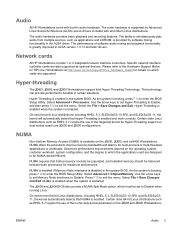
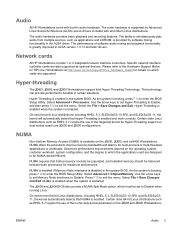
... provides basic playback and recording features. The ability to enter the BIOS Setup Utility. Specific network interface controller cards are designed to Disable when running Linux. Hyper-threading
The 400, 600, and 800 Workstations support Intel Hyper-Threading Technology.
Hyper-Threading is enabled in the system BIOS. NUMA offers the potential to Disable. NUMA is enabled if Memory...
HP Workstations for Linux - User Guide - Page 24


...; SUSE Linux Enterprise Desktop 11 and later ● The Linux Hardware Matrix contains information on all configurations that are made available by HP;
LSI 3041E and Integrated LSI 1064/1068 Setup
The LSI 3041E is currently supported for user-configured RAID solutions for the HP workstations below are supported on HP Linux workstations. The HP xw8000 and xw9000...
HP Z600 Workstation Maintenance and Service Guide - Page 5


... 2 Graphics ...3 Expansion card slots 3 Addition features 3 Workstation components ...4 Chassis components 5 Front panel components 6 Rear...Hyper-threading ...17 Intel Turbo Boost Technology 17 HP Cool Tools ...17
2 Setting up the operating system Setting up the Microsoft operating system 19 Installing or upgrading device drivers 19 Transferring files and settings to your Windows workstation...
HP Z600 Workstation Maintenance and Service Guide - Page 26


ENERGY STAR Qualification on page 15 EUP compliance mode on page 16 Accessibility on page 16
Topics Hyper-threading on page 17 Intel Turbo Boost Technology on page 17 HP Cool Tools on page 17
14 Chapter 1 Workstation overview
ENWW
HP Z600 Workstation Maintenance and Service Guide - Page 29
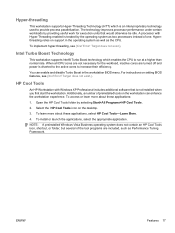
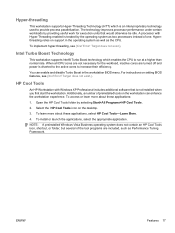
...BIOS features, see {Xref Error! HP Cool Tools
An HP Workstation with Hyper-Threading enabled is an Intel-proprietary technology used to provide process parallelization. You can enhance the workstation experience. To learn more about these applications, select HP... Programs>HP Cool Tools.
2. Hyperthreading relies on the desktop.
3. Intel Turbo Boost Technology
This workstation supports Intel...
HP Z600 Workstation Maintenance and Service Guide - Page 51
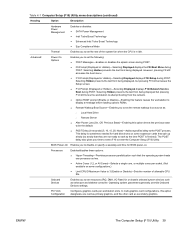
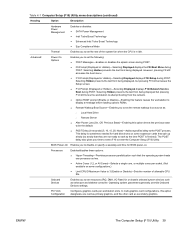
...Cores (1,2, or All Cores)-Selects a single core, or multiple cores per workstation slots. BIOS Power-On Enables you time to select F10 to set the following:
&#...workstation to start by the time POST is finished). Operating system parameters generally override Onboard Devices settings. ENWW
The Computer Setup (F10) Utility 39 Processors
Enables/disables these options:
● Hyper-Threading...
HP Z600 Workstation Maintenance and Service Guide - Page 52


Table 4-1 Computer Setup (F10) Utility menu descriptions (continued)
Heading
Option
Description
Chipset/ Memory
Enable/disable... ROM download (Enable or Disable), and latency timer and speed
HP Z600 PCI slots
40 Chapter 4 System management
ENWW Enable this option for Windows, and disable it for dual socket workstations.
● NUMA Split Mode (Enable or Disable)-Provides enhanced ...
HP Z600 Workstation Maintenance and Service Guide - Page 60


....com/go /ssm, and enter the name of the workstation. By establishing a setup password in a consistent deployment of the workstation. For maximum ROM protection, establish a setup password. F10 Flash
Workstation BIOS can protect the ROM from www.hp.com/support/ workstation_swdrivers. The setup password prevents unauthorized ROM upgrades.
This function is used to the F10 menu, and then...
HP Z600 Workstation Maintenance and Service Guide - Page 237
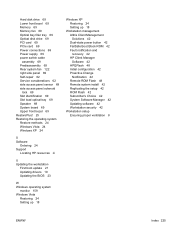
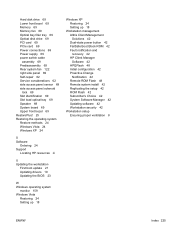
... HP resources iii
U Updating the workstation
First boot update 21 Updating drivers 19 Updating the BIOS ...HP Client Manager Software 42 HPQFlash 48 Initial configuration 42 Proactive Change Notification 42 Remote ROM Flash 48 Remote system install 42 Replicating the setup 42 ROM Flash 42 Subscriber's Choice 42 System Software Manager 42 Updating software 42 Workstation security 42
Workstation setup...
HP Workstations - HP eSATA PCI cable kit installation - Page 4


Close the expansion slot retention clamp 2. Connect the two eSATA adapter cables to the workstation on page 4 and Step 5-Setting the system BIOS for system BIOS setup. On HP xw 6600 and HP xw 8600 Workstations, the red-colored SATA connectors are designated for external device connection.
4.
NOTE: If only one eSATA device, connect only a single eSATA adapter...
HP Z600 and Z800 Workstations - Sliding rack-mount kit installation - Page 1
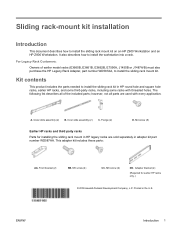
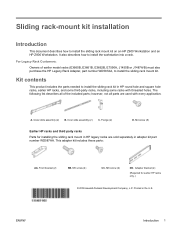
... rack mount kit on an HP Z600 Workstation and an HP Z800 Workstation. Sliding rack-mount kit installation
Introduction
This document describes how to install the workstation into a rack. The following list describes all parts are sold separately in the U.S. Adapter bracket (2)
(Required for installing the sliding rack mount in HP legacy racks are used with threaded holes.
HP Z600 and Z800 Workstations - Sliding rack-mount kit installation - Page 8


... front rack column using, screws provided by the rack manufacturer (3).
4. Installing on threaded hole racks
NOTE: To determine the appropriate alignment for a workstation that requires a 4U space (HP Z600 Workstations) or a 5U space (HP Z800 Workstations), see the two Figure 12 Mounting reference guides on threaded hole racks
6. Attach the front slide mounting bracket to the rear rack...
HP Z Workstation series User Guide - Page 5


... 12 HP Z600 Workstation front panel components 13 HP Z600 Workstation rear panel components 14 HP Z800 Workstation components ...15 HP Z800 Workstation chassis components 16 HP Z800 Workstation front panel components 17 HP Z800 Workstation rear panel components 18
3 Setting up the workstation ...19 Ensuring proper ventilation ...19 Setup procedures ...20 Converting to desktop configuration...
HP Z Workstation series User Guide - Page 71
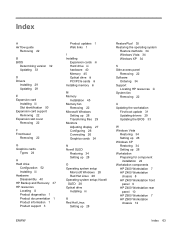
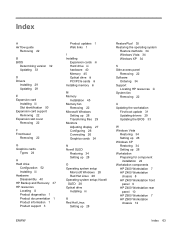
... files 29 Monitors Adjusting display 27 Configuring 26 Connecting 26 Graphics cards 24
N Novell SLED
Restoring 34 Setting up 28 Workstation Preparing for component
installation 22 Workstation components
HP Z400 Workstation 7 HP Z400 Workstation
chassis 8 HP Z400 Workstation front
panel 9 HP Z400 Workstation rear
panel 10 HP Z600 Workstation 7 HP Z600 Workstation
chassis 12
ENWW
Index 63
HP Z Workstation series User Guide - Page 72


HP Z600 Workstation front panel 13
HP Z600 Workstation rear panel 14
HP Z800 Workstation 7 HP Z800 Workstation
chassis 16 HP Z800 Workstation front
panel 17 HP Z800 Workstation rear
panel 18 Workstation setup
Accessibility 19 Connecting monitors 19 Customizing the display 27 Ensuring proper ventilation 19 Security 19 Setup procedures 19
64 Index
ENWW
Implementing Out-Of-Band Desktop Management with DASH - Page 8


...
Software updates (including system BIOS) can be delivered through HP Client Automation or HP Client Manager directly. HP Compaq 8000 Elite Business PC HP Compaq 6000 Pro Business PC HP Compaq dc7900 Business PC HP Compaq dc5850 Business PC HP Z800 Workstation HP Z600 Workstation HP Z400 Workstation
System BIOS
To ensure the best...
Similar Questions
Bios Setup
hello sir my computer bios setup page security option not showing Pleases Ans me what is problem
hello sir my computer bios setup page security option not showing Pleases Ans me what is problem
(Posted by Wkmughal2016 11 months ago)
Hp Z600 Graphics Card Compatibility?
I've recently purchased a Z600 (second hand).. It's come with 2x 250GB drives - one with the OS on.B...
I've recently purchased a Z600 (second hand).. It's come with 2x 250GB drives - one with the OS on.B...
(Posted by mrscorpio 9 years ago)

