HP 525c Support Question
Find answers below for this question about HP 525c - Pavilion - 512 MB RAM.Need a HP 525c manual? We have 52 online manuals for this item!
Question posted by jhnrqhrt on August 18th, 2011
My Computer Has A Black Screen Issue
my hp pavilion 525c computer has a black screen with a white blinking light at startup
Current Answers
There are currently no answers that have been posted for this question.
Be the first to post an answer! Remember that you can earn up to 1,100 points for every answer you submit. The better the quality of your answer, the better chance it has to be accepted.
Be the first to post an answer! Remember that you can earn up to 1,100 points for every answer you submit. The better the quality of your answer, the better chance it has to be accepted.
Related HP 525c Manual Pages
HP Pavilion Desktop PCs - (English) Warranty and License Information 47D6-5990-3190 - Page 5


.... The HP At Home Web site, at http://www.hp-at Help on your Windows® desktop (to your PC to use.
There are a few days. and for the duration of the HP Pavilion parts yourself...go wrong. Technical phone assistance to help diagnose potential hardware issues is free for the round-trip shipping and handling. HP Unit Exchange Service
If you encounter a hardware failure in ...
HP Pavilion Desktop PC - (English) Quick Start Guide 47D6-5990-3932 - Page 34
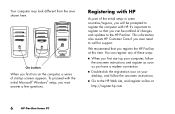
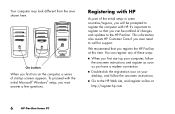
... startup screens appears.
Your computer may look different from the ones shown here.
It's important to register so that you ever need to the HP Web site, and register online at this time.
You can be prompted to the HP Pavilion. This information also assists HP Customer Care if you register the HP Pavilion at
http://register.hp.com
6
HP Pavilion...
HP Pavilion Desktop PC - (English) Quick Start Guide 47D6-5990-3932 - Page 68


... ISP-Provided Browser
If you have signed up screen appears. 3 Follow the onscreen instructions. Or
3 Press the Connect (or Internet) button on the desktop. The Easy Internet Sign-up for , finds...either of the following methods:
3 Double-click the ISP-provided icon on the keyboard.
40 HP Pavilion home PC
Connecting to the Internet
A Web browser program searches for an ISP that allows you ...
HP Pavilion Desktop PCs - (English) DOC-SUPPORT GUIDE PAV US SP03 5990-4859 - Page 5
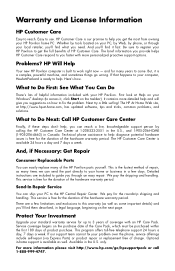
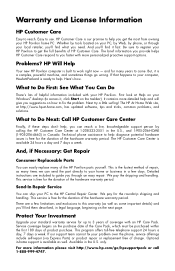
...helpful information included with your HP Pavilion. If that happens to your standard warranty service for many times we can ship your Windows® desktop (to fix the problem. ...HP Central Repair Center.
The HP Customer Care Center is the fastest method of the hardware warranty period. We pay for the duration of coverage with more detailed help diagnose potential hardware issues...
HP Pavilion desktop PCs - (English) BTCO Support Guide 3 Year - Page 5


... can bring your HP Pavilion. This service is free for the duration of helpful information included with your Windows® desktop (to get the most from owning your HP Pavilion. This warranty replaces...And, if Necessary: Get Repair
If HP determines that happens to help diagnose potential hardware issues is the fastest
method of the HP Pavilion parts yourself. and for the round-trip...
HP Pavilion desktop PCs - (English) BTCO Support Guide 3 Year In Home - Page 5
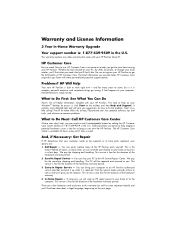
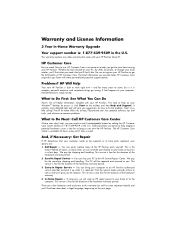
...and then Help and Support). The brief information you provide helps HP Customer Care respond to help diagnose potential hardware issues is ready to come. You can reach a real, knowledgeable human...
Whether by tools located on your Windows® desktop (to Do First: See What You Can Do
There's lots of the HP Pavilion parts yourself.
This warranty replaces any other warranty ...
HP Pavilion desktop PCs - (English) BTCO Warranty and Support Guide 1 Year 47D6-5990-3926 - Page 5
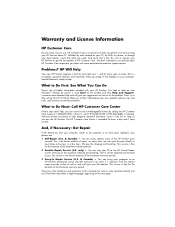
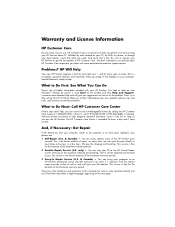
... hardware issues is free for the duration of the hardware warranty period. Warranty and License Information
HP Customer ... right now - HP Customer Care is free for the duration of the HP Pavilion parts
yourself. HP Will Help
Your new HP Pavilion computer is repaired.... little surfing! You can ship your Windows® desktop (to the HP Central Repair Center. and for the round-trip shipping ...
HP Pavilion desktop PCs - (English) Quick Start Guide - Page 31
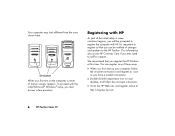
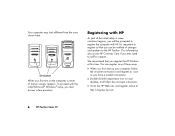
...first turn on your desktop, and follow the onscreen instructions. To proceed with HP
As part of changes and updates to the HP Web site, and ...HP Customer Care if you register the HP Pavilion at
http://register.hp.com
6
HP Pavilion home PC You can be prompted to call for support.
On button When you have a modem connection. We recommend that you can register any of startup screens...
HP Pavilion Desktop PCs - (English) QUICK START GUIDE 5990-4903 - Page 16
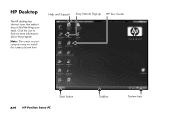
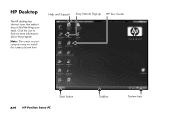
Note: The screen on your computer may not match the screen pictured here. Help and Support Easy Internet Sign-up HP Tour Guide
Start button
xvi HP Pavilion home PC
Taskbar
System tray
Click the icon to find out more information about that make it easy to find the things you need.
HP Desktop
The HP desktop has shortcut icons that program.
HP Pavilion Desktop PCs - (English) QUICK START GUIDE 5990-4903 - Page 72
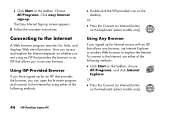
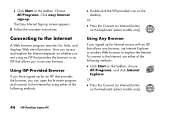
...desktop.
Using Any Browser
If you are using either of the following methods:
Click Start on the keyboard (select models only).
Or
Press the Connect (or Internet) button on the taskbar. Choose All Programs. Click easy Internet sign-up screen... information. Click Start on the keyboard (select models only).
44 HP Pavilion home PC
To connect to the Internet, use any browser, use...
HP Pavilion Desktop PCs - (English) Quick Start Guide 5990-5273 - Page 16
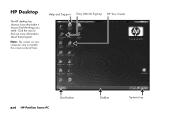
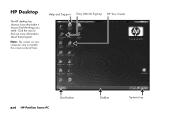
HP Desktop
The HP desktop has shortcut icons that make it easy to find the things you need.
Help and Support Easy Internet Sign-up HP Tour Guide
xvi HP Pavilion home PC
Start button
Taskbar
System tray Note: The screen on your computer may not match the screen pictured here. Click the icon to find out more information about that program.
HP Pavilion Desktop PCs - (English) Quick Start Guide 5990-5273 - Page 68
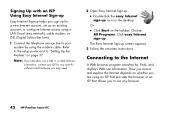
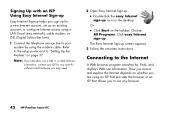
... Click easy Internet sign-up screen appears. 3 Follow the onscreen...(Digital Subscriber Line).
1 Connect the telephone service line to use any browser.
42 HP Pavilion home PC Signing Up with an ISP Using Easy Internet Sign-up
Easy Internet Sign-... helps you sign up for a new Internet account, set up icon on the desktop. Refer to the setup poster and to the Internet
A Web browser program searches...
HP Pavilion Desktop PCs - (English) Quick Start Guide PAV NA/CTO SUM03Â 5990-5696 - Page 70
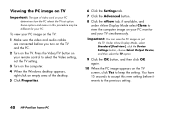
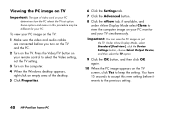
...10 When the PC image appears on the TV. Viewing the PC image on TV
Important: The type of the desktop.
5 Click Properties.
6 Click the Settings tab.
7 Click the Advanced button.
8 Click the nView tab, ...before you turn on the TV and the PC.
2 Turn on the TV screen, click Yes to the previous setting.
40 HP Pavilion home PC You have 15 seconds to accept this procedure may be different for...
HP Pavilion Desktop PCs - (English) QUICK START GUIDE US/CTO PAV SP03RF 5990-5486 - Page 16
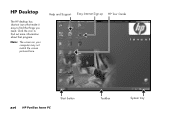
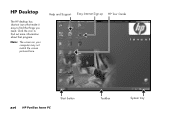
Note: The screen on your computer may not match the screen pictured here. Click the icon to find out more information about that make it easy to find the things you need. Help and Support Easy Internet Sign-up HP Tour Guide
xvi HP Pavilion home PC
Start button
Taskbar
System tray
HP Desktop
The HP desktop has shortcut icons that program.
HP Pavilion Desktop PCs - (English) QUICK START GUIDE US/CTO PAV SP03RF 5990-5486 - Page 62
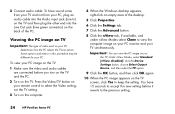
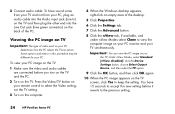
... on your remote control to select the Video setting, not the TV setting.
3 Turn on the computer.
4 When the Windows desktop appears, right-click an empty area of the PC. Important: You can view the PC image on the back of the... options and menus in this new setting before you turn on the TV and the PC.
2 Turn on the TV screen, click Yes to the previous setting.
34
HP Pavilion home PC
HP Pavilion Desktop PCs - (English) Support Guide 47D6-5990-4463 - Page 5


...'t help diagnose potential hardware issues is free for the duration of helpful information included with more detailed help . But, it fast. and for the duration of the HP Pavilion parts yourself, including monitor...your Windows® desktop (to access it, click Start on your local retailer, you'll find them described, in Canada. The HP At Home Web site, at http://www.hp-at 1-208-323...
HP Pavilion Desktop PCs - (English) Support Guide and Warranty and License Information - Page 5
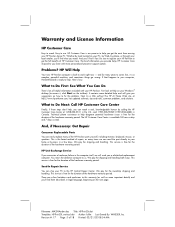
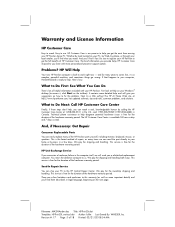
...174; desktop (to help. This service is free for the duration of HP Customer Care.
There are a few limitations and exclusions to Do First: See What You Can Do
There's lots of the HP Pavilion parts ... computer to help diagnose potential hardware issues is free for the duration of 18 Printed: 03/21/02 08:54 AM HP Will Help
Your new HP Pavilion computer is our promise to us.
HP Pavilion Desktop PCs - (English) Warranty and Support Guide 5990-5407 - Page 5


...the shipping and handling. Be sure to register your Windows® desktop (to access it, click Start on your HP Pavilion to this warranty (as well as many times we can be ...Next: Call HP Customer Care Center
Finally, if these steps don't help diagnose potential hardware issues is free for the duration of the HP Pavilion parts yourself.
This service is an HP Authorized Service...
HP Pavilion Desktop PC - (English) 526x-b Product Datasheet and Product Specifications - Page 1
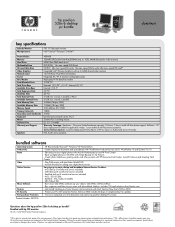
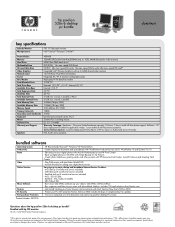
.../2 6 USB 2.0; 1 serial; 1 parallel 2 DIMM (184pin, DDR) 1 DIMM (184 pin, DDR) 2100 MB/sec (PC 2100) 128Kb 512Kb hp Internet Command Center, PS/2 2 button PS/2 scrolling mouse (1) 3.5" (1.44MB) Warranty Coverage: Hardware - One-year ...
- Bundled with Simple Backup for hp pavilion desktop PC owners
Product Number: DK391A
Questions about the hp pavilion 526x-b desktop pc bundle? AOL dial-up (6...
HP Pavilion Desktop PC - (English) 564x Product Datasheet and Product Specifications - Page 1
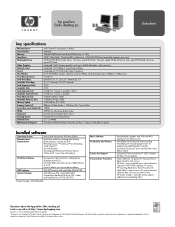
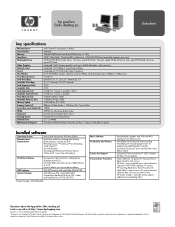
...noootiscee.one title for free plus Men In Black
Black Crossfire trial version Questions about the hp pavilion 56H4P xCldubes-kwtowpwp.mcy?hpclub.com - ...Memory Speed
2100 MB/sec (PC 2100)
Primary Cache (L1)
8KBytes of their respective
respective companies. HP Center Toolbar - hp pavilion 564x 564x desktop pc
hp hppavpialivoinlio5n645x64x 564x desktop pc
datasheet datadsahteaestheet...
Similar Questions
Critical Bios Error? Black Screen, No Boot And 6 Beeps With Red Led's?
Is there a fix for my critical bios error?Other than obtaining second Computer and downloading a bio...
Is there a fix for my critical bios error?Other than obtaining second Computer and downloading a bio...
(Posted by fatboybudd 5 years ago)
Hello Sir. I Have Some Problem On My Desktop.this Series Is Hp-xw6600
workstation, i searched 'how to CMOS reset', and do that information.But, after boot, computer reque...
workstation, i searched 'how to CMOS reset', and do that information.But, after boot, computer reque...
(Posted by zxc8423 7 years ago)
My Hp All In One Remains Black Screen After I Set It O
What can I do to restore the problem of my screen that stays black. I can put it on.The backlight wo...
What can I do to restore the problem of my screen that stays black. I can put it on.The backlight wo...
(Posted by jamilachehlaoui 9 years ago)
How Much Ram Can A Hewlett-packard Hp Compaq Dx2200 Mt Hold
(Posted by apapma 10 years ago)
Thouchsmart Iq500 Wont Start Lights Up Black Screen
(Posted by elbobo 10 years ago)

