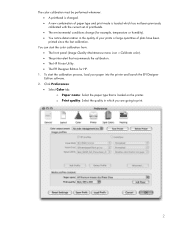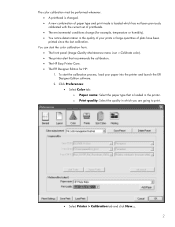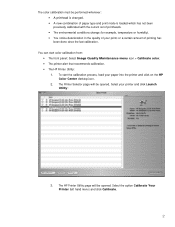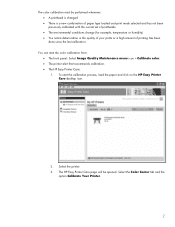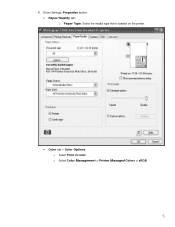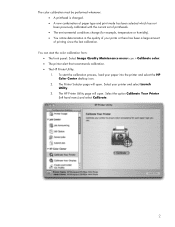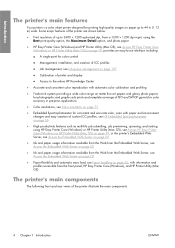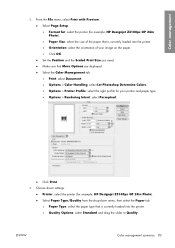HP Z3100 Support Question
Find answers below for this question about HP Z3100 - DesignJet Color Inkjet Printer.Need a HP Z3100 manual? We have 83 online manuals for this item!
Question posted by Yolandamayers on March 15th, 2014
Paper Load Error
Current Answers
Answer #1: Posted by techygirl on March 15th, 2014 11:34 AM
Removed paper without any problems but print will NOT finish restart Paper Jam Error 86:01
Checked and cleaned thoroughly for odd bits of paper.
Did find buildup of ink under red/black printhead.
Started runing diagnostics -- paper sensor checked out, other checks too until...
Carriage Assymbly check fails with Error 02.1:10 Pens Voltage
Restarting the printer continues to stop at the Paper Jam Error. There's no paper loaded. Manually inserting paper makes no difference.
The error occurs as soon as the carriage moves out the second time.
Thanks
Techy Girl
Related HP Z3100 Manual Pages
Similar Questions
I have an HPz3100 with an error code 52:1 How do I fix
Hi, I have just replaced the carriage belt on my HP Z3100, however, when I start the printer up, it ...