HP Z3100 Support Question
Find answers below for this question about HP Z3100 - DesignJet Color Inkjet Printer.Need a HP Z3100 manual? We have 83 online manuals for this item!
Question posted by Rybbon53 on August 1st, 2012
Design Jet Z3100 08:11 Error On Boot Up. Will Eventually Boot .
Finally boots and indicates that all the ink cartridges on the left side are missing, when actually they are not. Already tried reseating, nada.
Current Answers
There are currently no answers that have been posted for this question.
Be the first to post an answer! Remember that you can earn up to 1,100 points for every answer you submit. The better the quality of your answer, the better chance it has to be accepted.
Be the first to post an answer! Remember that you can earn up to 1,100 points for every answer you submit. The better the quality of your answer, the better chance it has to be accepted.
Related HP Z3100 Manual Pages
HP Designjet Z3100 Printing Guide - Ability to print saturated red on HP Designjet Z3100 Photo printers - Page 3
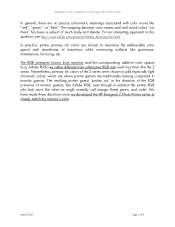
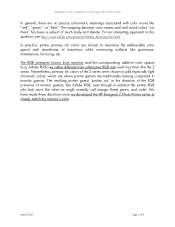
.../mlcn.html
In practice, printer primary ink colors are chosen to print saturated red on HP Designjet Z3100 Photo Printer
In general, there are rather different from monitors and the corresponding additive color spaces (e.g. Adobe RGB) are no precise colorimetric meanings associated with color nouns like what we developed the HP Designjet Z Photo Printer series to monitor gamuts...
HP Designjet Z3100 Printing Guide - Ability to print saturated red on HP Designjet Z3100 Photo printers - Page 5


... and drag the slider to print saturated red on HP Designjet Z3100 Photo Printer
o Turn on soft proofing using the "View > Proof Color" menu, and optionally turn on the gamut warning using the "View > Gamut Warning" menu.
o Options > Color Handling: Let Photoshop Determine Colors
o Printer, Profile: "HP Designjet Z3100, HP Hahnemühle Smooth Fine Art Paper".
o In there...
HP Designjet Z3100 Printing Guide [EFI Designer Edition RIP] - Calibrate my printer [Mac OS X] - Page 2
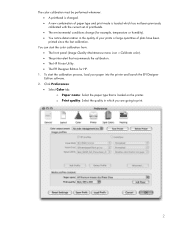
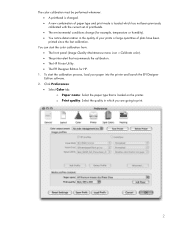
...: Select the quality in the quality of your paper into the printer and launch the EFI Designer Edition software.
2.
Click Preferences: • Select Color tab: o Paper name: Select the paper type that recommends the calibration. • The HP Printer Utility. • The EFI Designer Edition for example, temperature or humidity). • You notice deterioration in...
HP Designjet Z3100 Printing Guide [EFI Designer Edition RIP] - Calibrate my printer [Windows] - Page 2
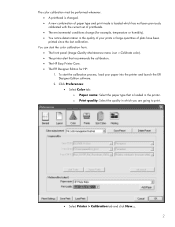
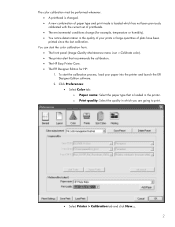
... paper type and print mode is loaded in the quality of your paper into the printer and launch the EFI Designer Edition software. 2. To start the color calibration from: • The front panel (Image Quality Maintenance menu icon > Calibrate color). • The printer alert that is loaded which you are going to print.
• Select...
HP Designjet Z3100 Photo Printer Series - Users Guide - Page 9


...PDF file is clipped or objects are missing 137 The Image Diagnostics Print ...137
Corrective action ...140 If you still have a problem ...141
13 Troubleshooting ink cartridge and printhead issues Cannot insert an ink cartridge ...144 Ink cartridge status messages ...144 Cannot insert a printhead ...144 The front-panel display recommends reseating or replacing a printhead 145 Clean the printheads...
HP Designjet Z3100 Photo Printer Series - Users Guide - Page 13
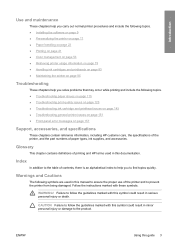
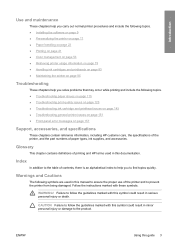
... ● Color management on page 53 ● Retrieving printer usage information on page 79 ● Handling ink cartridges and printheads on page 83 ● Maintaining the printer on page ...on page 125 ● Troubleshooting ink cartridge and printhead issues on page 143 ● Troubleshooting general printer issues on page 151 ● Front-panel error messages on page 157
Support, accessories...
HP Designjet Z3100 Photo Printer Series - Users Guide - Page 14


....
4 Chapter 1 Introduction
ENWW Introduction
The printer's main features
Your printer is a color inkjet printer designed for printing high-quality images on paper up to the online HP Printing Knowledge Center
● Accurate and consistent color reproduction with automatic color calibration and profiling
● Twelve-ink system providing a wide color range on page 19, provides an easy...
HP Designjet Z3100 Photo Printer Series - Users Guide - Page 16


...
7.
To go down in a menu or option, or to change the values of printer settings and thus change the operation of the printer such as, the ink cartridges, the
printheads, the paper, and the print jobs ● Displays warning and error messages, when appropriate, along with audio alerts to call attention
to a warning or message...
HP Designjet Z3100 Photo Printer Series - Users Guide - Page 17


...flashing amber, the printer needs attention.
10. otherwise the print may be installed by your printer. To turn the printer off . Indicates the printer's status. If...printer's installer.
● The Embedded Web Server, runs in or 42 cm wide);
Displays error, warnings, and information on , the device is provided with the HP Color Center ● View the status of the ink cartridges...
HP Designjet Z3100 Photo Printer Series - Users Guide - Page 25


... either turned off, or disconnected from the DVD drive. If the printer driver is installed, including the printer driver, HP Printer Utility, and HP Color Center.
7. ENWW
Connect directly to connect another printer.
13. Make sure the printer is turned on and connected to a computer without going through a network, by the USB Implementor's Forum (http://www...
HP Designjet Z3100 Photo Printer Series - Users Guide - Page 68


... wasting ink and paper, and you can determine the exact composition of light reflected from your printer are essential to -print and printerto-printer repeatability with neutral grays and correct colors on your expectations with less than half the color error of earlier HP Designjets, under all environmental conditions, and even on the printhead carriage. HP Designjet Z3100 printers have...
HP Designjet Z3100 Photo Printer Series - Users Guide - Page 77


...Assign Profile (try assigning it to open the image.
● If the document has an embedded color profile that More Options are displayed. ● Select the Color Management tab.
● Print: select Document. ● Options > Color Handling: select Let Photoshop Determine Colors. ● Options > Printer Profile: select the right profile for example, HP Designjet Z3100 24in Photo). ●...
HP Designjet Z3100 Photo Printer Series - Users Guide - Page 182
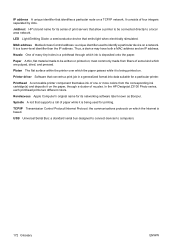
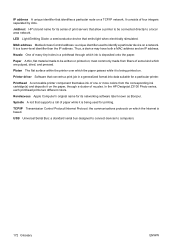
... pulped, dried, and pressed.
In the HP Designjet Z3100 Photo series, each printhead prints two different colors.
Jetdirect HP's brand name for printing.
Paper A thin, flat material made from the corresponding ink cartridge(s) and deposits it is being used to a local area network. Printhead A removable printer component that takes ink of nozzles.
It is deposited onto the...
HP Designjet Z3100 Photo Printer Series - Users Guide - Page 183


... time
change 38
E ecological specifications 169 economize on ink 51 economize on paper 51 EFI Designer Edition RIP 112 Embedded Web Server
access 19 cannot access 153 ink and paper usage 80 language 20 printer usage statistics 80 environmental specifications 170 error messages, front panel 157
F features of printer 4 file system check 154 firmware update 102...
HP Designjet Z3100 Printer Series - Advanced Profiling Solution - Page 10


..., their psychological state, and eventually personal preferences.6 Having said all that, we can vary. As specifically established by wellknown photographer and color management guru Bill Atkinson (http://www.billatkinson.com/). As always, your mileage can provide a rough indication of observer preference for a particular test image printed with the Z3100 on the internet by Bill...
HP Designjet Z3100ps GP Photo Printer - User's Guide - Page 8


... ...122 Insert a printhead ...125
10 Maintaining the printer Check printer status ...130 Clean the exterior of the printer 130 Replace the cutter ...130 Maintain the ink cartridges ...135 Move or store the printer ...135 Update the firmware ...136 Update the software ...136 Printer maintenance kits ...137 Secure Disk Erase ...137
11 Accessories How to order supplies and accessories...
HP Designjet Z3100ps GP Photo Printer - User's Guide - Page 13


...on page 159 ● Troubleshooting ink cartridge and printhead issues on page 177 ● Troubleshooting general printer issues on page 187 ● Front-panel error messages on page 195
Accessories, ... ● Color management on page 61 ● Retrieving printer usage information on page 113 ● Handling ink cartridges and printheads on page 117 ● Maintaining the printer on page...
HP Designjet Z3100ps GP Photo Printer - User's Guide - Page 219
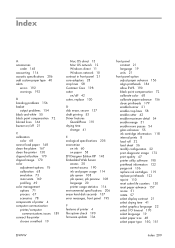
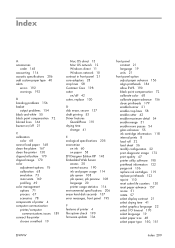
... connect the printer
choose a method 10
Mac OS direct 15 Mac OS network 12 Windows direct 11 Windows network 10 contrast in front panel 21 core adaptors 28 crop lines 58 Customer Care 198 cutter on paper 58 EFI Designer Edition RIP 145 Embedded Web Server access 20 cannot access 190 ink and paper...
HP Designjet Z3100ps GP Photo Printer Series - Quick Reference Guide - Page 62


... 7 error messages, front panel 49
F firmware update 33 front panel 2 front panel option
calibrate color 32 load roll 16 load sheet 20 print quality 25 select paper size 26 unload paper 18, 23 view printer information 53
G graininess 45
H HP Start-Up Kit CD/DVD 1 HP Support 53
I image problems
clipped image 47 ink cartridge...
HP Designjet Z3100 Photo Printer Series - Quick Reference Guide - Page 73


... 7 error messages, front panel 59
F firmware update 41 front panel 2 front panel option
calibrate color 38 load roll 16 load sheet 24 print quality 29 select paper size 30 unload paper 19, 27 view printer information 63
G graininess 55
H HP Start-Up Kit CD/DVD 2 HP Support 63
I image problems
clipped image 57 ink cartridge...
Similar Questions
Hp Z3100 61:01 Error And How To Correct The Settings
Just loaded new computer with the latest software when I go to print I get a 61:01 error message una...
Just loaded new computer with the latest software when I go to print I get a 61:01 error message una...
(Posted by cworth6900 8 years ago)
What Causes A 08:11 Error On A Designjet Z3100
(Posted by jmilapr 10 years ago)
Hp Design Jet T1120 For 86:01 Error
hp design jet t1120 for 86:01 error
hp design jet t1120 for 86:01 error
(Posted by krishnakarthick91 11 years ago)
Hp Designjet Z3100. No Output Of Mk Cartridge On Print Diagnostic. How To Fix?
(Posted by vfamily 12 years ago)

