HP Z3100 Support Question
Find answers below for this question about HP Z3100 - DesignJet Color Inkjet Printer.Need a HP Z3100 manual? We have 83 online manuals for this item!
Question posted by suomal on April 21st, 2010
How To Connect Printer By Net Work
how i will z3100 printer by usb port
Current Answers
There are currently no answers that have been posted for this question.
Be the first to post an answer! Remember that you can earn up to 1,100 points for every answer you submit. The better the quality of your answer, the better chance it has to be accepted.
Be the first to post an answer! Remember that you can earn up to 1,100 points for every answer you submit. The better the quality of your answer, the better chance it has to be accepted.
Related HP Z3100 Manual Pages
HP Jetdirect External Print Server Products - External USB Compatibility - Page 1


... customers about the compatibility of supported printers with their own embedded networking and the USB port is not upgradeable and it does not support Hi-Speed USB. In contrast, many things have been some printers have implemented cost effective USB modes that are very difficult for direct connection to place these printers on the CPL: J6035G 175X 10...
HP Jetdirect External Print Server Products - External USB Compatibility - Page 3


... Color Inkjet cp1160 and cp1700; HP Designjet 30, 70, 90, 110+, 130, 500, 800, and 820mfp; HP Designjet 30, 70, 90, 110+, 130, 500, 510, 800, and 820mfp; HP Color LaserJet... USB network-capable HP printers:
HP Color LaserJet CM1015/1017mfp*, CM3530mfp*, CM4730mfp*, CM6030mfp*, CM6040mfp*, 4730mfp*, 9500mfp*; HP Color Inkjet cp1160 and cp1700; HP Deskjet 895 Cse/Cxi; HP Color LaserJet...
HP Jetdirect External Print Server Products - External USB Compatibility - Page 4


...8000 series; HP Color Inkjet cp1160 and cp1700...K5300, K5400, L7300, L7500, L7600, and L7700
Also works with the furnishing or use of any direct, indirect, ...and other damage alleged in this information. HP Designjet 30, 70, 90, 110+, 130, ...Color MFP with these USB network-capable HP peripherals:
HP Color LaserJet 4730mfp*, 9500mfp*; no webscan ** except HP Photosmart 7200 series printers...
HP Printers - Supported Citrix Presentation Server environments - Page 13


... settings, such as print on a MetaFrame XP Server, go to color, no extra trays, no device-specific paper handling, etc.
The settings will be saved to the client via USB. Discrete print drivers must be used for autocreated printers or redirected printers with client printers that , when installed on the server and mapped for any...
HP Printers - Supported Citrix Presentation Server environments - Page 34


... XenApp™ Server using Jetdirect. Test methodology HP LaserJet/Business Inkjet/Designjet/Deskjet printers were attached to a Citrix XenApp™ Server using parallel cables, USB cables or were installed by creating a TCP/IP port and connecting to it. Drivers for multiple domain users. The printers were configured for the printers were downloaded from the HP Driver Support website...
HP Designjet Printers - Mac OS X v10.5 "Leopard" support - Page 2


..., to the USB port on and connected. Bonjour: If you have a new Mac running Mac OS X v10.5 Leopard : A. If multiple printer queues exist, please refer to change without notice. B. C. Note: This process only works if there is just one printer queue that was created via Bonjour, including a printer connected to add your printer and create a new HP printer queue. The...
HP Designjet Z3100 Photo Printer Series - Users Guide - Page 14


Introduction
The printer's main features
Your printer is a color inkjet printer designed for consistent and accurate color, even with paper and environment changes and easy creation of custom ICC profiles, see HP Embedded Spectrophotometer on page 58
● Ink and paper usage ...
HP Designjet Z3100 Photo Printer Series - Users Guide - Page 22


... it can be used from the printer-which affects printer alerts, printer status reports, paper management, printer administration and troubleshooting.
● Any other users sharing your directly connected printer will be unable to a network (Windows) on page 10. Tip The best way to share the printer over a network is to connect the printer not to any computer, but will...
HP Designjet Z3100 Photo Printer Series - Users Guide - Page 26


... Start-Up Kit DVD into your desktop. 2.
Open the Mac OS X HP Designjet Installer icon. 4. Any other users sharing your directly connected printer will not be able to send print jobs, but to the network. Uninstall the printer software (Mac OS)
1. Enable printer sharing by any computer, but will be able to a network (Mac OS...
HP Designjet Z3100 Photo Printer Series - Users Guide - Page 106
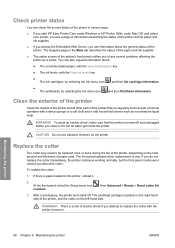
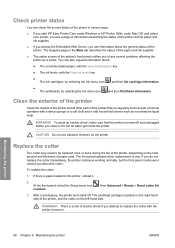
If you do not replace the cutter immediately, the printer continues working normally, but the front panel continues to remind you of any current problems affecting the printer as a whole. Maintaining the printer
96 Chapter 9 Maintaining the printer
ENWW You can check the current status of the printer in various ways:
● If you start HP Easy...
HP Designjet Z3100 Photo Printer Series - Users Guide - Page 156


..., such as fibers, hair, or paper pieces, block the sensor print quality is needed, you do not clean the printhead drop detector immediately, the printer continues working normally, however, the front panel display continues to show the warning. When the front panel displays a warning message that detects which nozzles on page 88...
HP Designjet Z3100 Photo Printer Series - Users Guide - Page 174
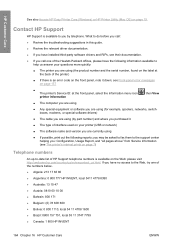
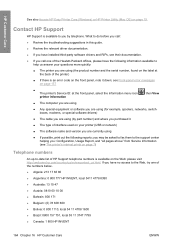
... serial number, found on the label at the front panel, select the Information menu icon
printer information
, then View
● The computer you are using
● Any special equipment ... Care
See also Access HP Easy Printer Care (Windows) or HP Printer Utility (Mac OS) on the Web: please visit http://welcome.hp.com/country/us answer your printer (USB or network)
● The software...
HP Designjet Z3100ps GP Photo Printer - User's Guide - Page 14
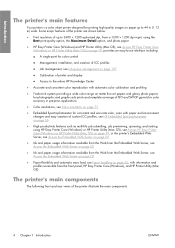
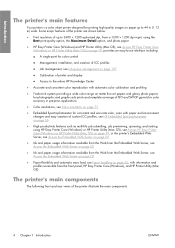
... from the Web from the front panel, HP Easy Printer Care (Windows), and HP Printer Utility (Mac OS)
The printer's main components
The following front and rear views of the printer illustrate the main components.
4 Chapter 1 Introduction
ENWW Introduction
The printer's main features
Your printer is a color inkjet printer designed for printing high-quality images on paper up to...
HP Designjet Z3100ps GP Photo Printer - User's Guide - Page 22
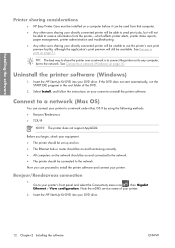
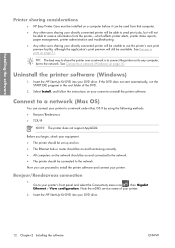
..., but will not
be able to receive information from that computer. ● Any other users sharing your directly connected printer will be able to send print jobs, but to your printer's front panel and select the Connectivity menu icon , then Gigabit Ethernet > View configuration. Insert the HP Start-Up Kit DVD into your DVD...
HP Designjet Z3100ps GP Photo Printer - User's Guide - Page 26


... follow the instructions on page 12.
Open the Mac OS X HP Designjet Installer icon. 4.
See Connect to a network (Mac OS) on your desktop. 2. Uninstall the printer software (Mac OS)
1. TIP: The best way to share the printer over a network is to connect the printer not to any computer, but will slow down your local network.
NOTE...
HP Designjet Z3100ps GP Photo Printer - User's Guide - Page 140


... cloth and a mild household cleaner such as a whole. If you do not replace the cutter immediately, the printer continues working normally, but the front panel continues to remind you of any current problems affecting the printer as non-abrasive liquid soap.
If there is paper loaded in the Main tab describes the status...
HP Designjet Z3100ps GP Photo Printer - User's Guide - Page 190


...the printhead, see Remove a printhead on your hands.
1. Do not touch the electrical connections on the printheads are recommended to clean the bottom of the printhead. When the front ...the residue is needed, you do not clean the printhead drop detector immediately, the printer continues working normally, however, the front panel display continues to show the warning.
If particles, ...
HP Designjet Z3100ps GP Photo Printer - User's Guide - Page 210
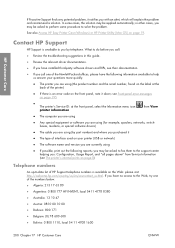
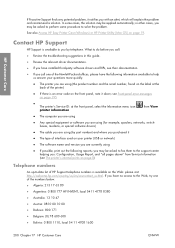
...helping you: Configuration, Usage Report, and "all pages above" from Service Information (see The printer's internal prints on page 8)
Telephone numbers
An up-to help us /en/wwcontact_us.html. ...see their documentation.
● If you call one of interface used on your printer (USB or network)
● The software name and version you purchased it
● The type of ...
HP Designjet Z3100ps GP Photo Printer Series - Quick Reference Guide - Page 58
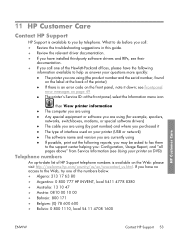
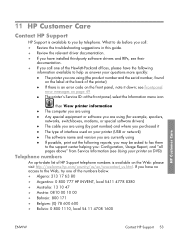
...is available on the label at the front panel, select the Information menu icon
, then View printer information ● The computer you are using ● Any special equipment or software you are using...the Web: please visit http://welcome.hp.com/country/us/en/wwcontact_us.html. see Using your printer (USB or network) ● The software name and version you are currently using ● If ...
HP Designjet Z3100 Photo Printer Series - Quick Reference Guide - Page 69


... pages above" from Service Information (see Using your questions more quickly: ● The printer you are using ● If possible, print out the following reports;
see Front- panel error messages on page ...an error code on the front panel, note it ● The type of interface used on your printer (USB or network) ● The software name and version you are using (the product number and the ...
Similar Questions
How To Update Firmware On Hp Designjet Z3100ps Gp Photo Printer
(Posted by tonybasu 9 years ago)
Hi. Using Hp Z3100 Designjet 24' Photo Hpgl2 Driver (serial No. Q5669a Printer.)
Question:-How to fix error code 61.1 "Wrong File Format" will not print! Using HP Instant Printing (...
Question:-How to fix error code 61.1 "Wrong File Format" will not print! Using HP Instant Printing (...
(Posted by grayford27 9 years ago)
How To Remove Batteries From Hp Designjet Z3100 Printer
(Posted by taron 10 years ago)
My Hp Deskjet 5650 Color Inkjet Printer Won't Print Black
(Posted by jedMart 10 years ago)
Hp Deskjet Color Inkjet Printer Driver
(Posted by kkljeyamurugan1995 11 years ago)

