HP Xw8200 Support Question
Find answers below for this question about HP Xw8200 - Workstation - 1 GB RAM.Need a HP Xw8200 manual? We have 59 online manuals for this item!
Question posted by ibaxi on April 17th, 2010
No Vodeo Xw8200 Work Station
When I turn on , the hard drive runs monitor start, but goes to amber light and can not see video even if comp. runs for 15 minutes
Current Answers
There are currently no answers that have been posted for this question.
Be the first to post an answer! Remember that you can earn up to 1,100 points for every answer you submit. The better the quality of your answer, the better chance it has to be accepted.
Be the first to post an answer! Remember that you can earn up to 1,100 points for every answer you submit. The better the quality of your answer, the better chance it has to be accepted.
Related HP Xw8200 Manual Pages
Hardware Support Matrix for Linux - Page 2


...Monitor Configurations on Red Hat EL WS 4 or later, Red Hat EL 5 Desktop or later and SLED11 or later. For drives ...Supported Processors (1 & 2 CPU configs) Hyperthreading
Graphics Card (Video Card) (See footnote 2) No Graphics Card NVIDIA Quadro ...hard drives are one or two low-end processors which don't support turbo mode or hyperthreading. Hardware Support Matrix for Current HP Linux Workstations...
Hardware Support Matrix for Linux - Page 3


... drivers, "HP Installer Kit for Current HP Linux Workstations
Z600 Red Hat Linux Support First time support begins ...& 2 CPU configs) Hyperthreading Graphics Card (Video Card) (See footnote 3) No Graphics Card ...Desktop 11" ISO images f http://www.hp.com/support/z600 (substitute correct platform name); Linux growisofs supports DVD+RW on the HPIKL (FreeDos) configuration. Mixed hard drives...
Hardware Support Matrix for Linux - Page 4


...hard drives are one or two low-end processors which configurations are supported with RHEL4.7 (x86 & x86_64), RHEL5.3 (x86 & x86_64), and SLED 11 (x86_64)
Product Items/Features (Blank box or unlisted means the component is NOT supported)
HP workstation...2 CPU configs) Hyperthreading Graphics Card (Video Card) (See footnote 3) No Graphics... CD for SuSE Linux Enterpise Desktop 11" ISO images f http...
Hardware Support Matrix for Linux - Page 6
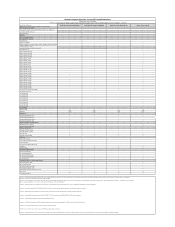
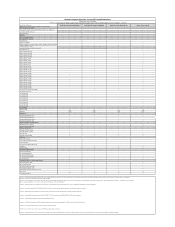
...hard drives are not offered on HP Linux Workstations... v7750 PCI-E System RAM Minimum (MB) Maximum Hard Disks
9 •...work on the HPIKL (FreeDos) configuration. The accelerated graphics works very well. Select "download drivers and software"; See instructions at http://hp.com/support/linux_user_manual -> 'Multi-Monitor Configurations on RHEL4.x and 5.x 32bit. For drives...(Video ...
Hardware Support Matrix for Linux - Page 13


...'Multi-Monitor Configurations on...(Video ...Workstations' footnote 3 - 285 NVS PCI card may be used alone or with the FX4500) SLI Graphics Connector ATI v3300 PCI-E ATI v3350 PCI-E ATI v7200 PCI-E System RAM Minimum (MB) Maximum Hard Disks All Supported SAS disk drives All Supported SATA disk drives All Supported USB Drive... 1 - mixing is not supported. The accelerated graphics works very well.
Hardware Support Matrix for Linux - Page 14


...RAM Minimum (MB) Maximum Hard Disks All Supported SAS disk drives All Supported SATA disk drives All Supported USB Drive...drives that have the Lightscribe funtionality, the labeling functionality is not supported.
Use SATA or SAS, not both. The accelerated graphics works...for Current HP Linux Workstations
xw8400 Red Hat Linux... configs) Hyperthreading Graphics Card (Video Card) (See footnote 3) ...
Hardware Support Matrix for Linux - Page 15
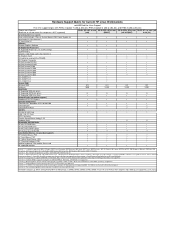
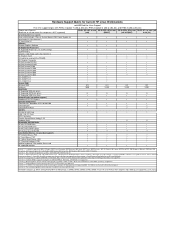
...graphics works very well. For drives that ...RAM Minimum (MB) Maximum Hard Disks All Supported SAS disk drives All Supported SATA disk drives All Supported USB Drive... 4
7 7 7 7
•
footnote 1 - Hardware Support Matrix for Current HP Linux Workstations
xw6400 Red Hat Linux Support
First time support begins with RHEL 3 Update 7 (x86 & x86_64... Hyperthreading Graphics Card (Video Card) (See footnote...
Hardware Support Matrix for Linux - Page 17
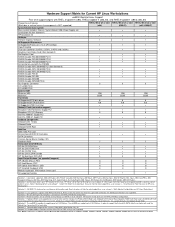
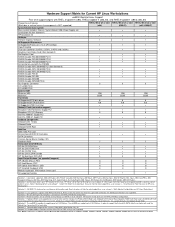
... HP Linux Workstations
xw9300 Red Hat Linux Support First time support begins with another card. Select file to hardware-based RAID. footnote 6 - footnote 10 -
For drives that have the Lightscribe funtionality, the labeling functionality is not supported This Month's Change Log: Will be used with built-in order to 4 SATA drives. Mixed hard drives are...
Hardware Support Matrix for Linux - Page 18
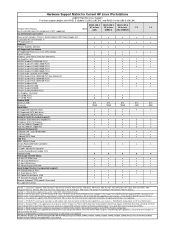
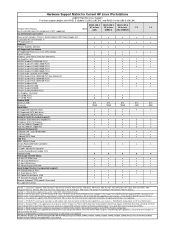
.../linux_user_manual -> 'Multi-Monitor Configurations on the HPIKL (FreeDos) configuration. Hardware RAID is not supported This Month's Change Log: Will be used alone or with built-in software RAID, provides excellent functionality and performance. We do offer mixed drives on HP Linux Workstations'. mixing is not supported on xw4300, xw4400, xw6200, xw6400, xw8200, xw8400, xw9300...
Hardware Support Matrix for Linux - Page 19
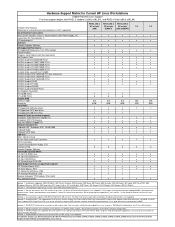
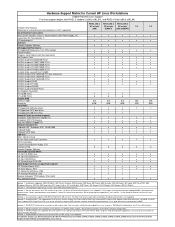
... RAM Minimum (MB) Maximum Hard Disks All Supported SCSI disk drives All Supported SATA disk drives All Supported USB Drive...All Supported Processors (1 & 2 CPU configs) Hyperthreading Graphics Card (Video Card) (See footnote 3) No Graphics Card NVIDIA Quadro FX330 64MB... -> 'Multi-Monitor Configurations on the preload. Mixed hard drives are not offered on HP Linux Workstations'. Please refer ...
HP Installer Kit for Linux: Important Red Hat Linux installation information - Page 9
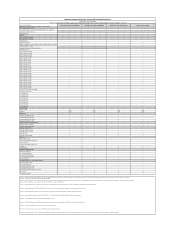
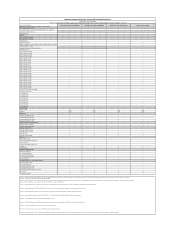
...Monitor Configurations on the preload. Mixed hard drives are not offered on HP Linux Workstations'. footnote 6 -
The accelerated graphics works...Hz) 2.8GHz, 2.9GHz, 3.1GHz) Graphics Card (Video Card) (See footnote 2) No Graphics Card NVIDIA ...PCI-E ATI v5700 PCI-E ATI v7700 PCI-E ATI v7750 PCI-E System RAM Minimum (MB) Maximum Hard Disks
9 • • •
1GB 64GB
• •...
HP xw Workstation series - Windows Vista Business express upgrade - Page 1


... Page 1 of your workstation. 3.
Component HP Personal Workstation Operating system Memory Available hard drive space Optical drive
Minimum Requirement xw 4300, xw 4400, xw6200, xw6400, xw8200, xw 8400, xw9300, xw9400 Windows XP Professional, Windows XP Professional x64 Edition 512 MB (1 GB recommended) 15 GB (20 GB recommended) DVD-ROM drive
Step 2-Scan your PWS
Run the Windows Vista Upgrade...
HP xw Workstation series Setup and Troubleshooting Guide - Page 26


... The process does not back up regularly to the hard drive and can be reinstalled using the HP RestorePlus! Everything on the hard drive. 4 Restoring the operating system
This chapter describes how... XP Professional on page 22 Restoring Novell SLED on the HP xw6600 and xw8600 Workstations. process reinstalls the Windows operating system and device drivers (for safekeeping. NOTE: HP...
Installing SP2 for Windows XP - Page 1


... the HP Workstation xw3100, HP Workstation xw4000, HP Workstation xw4100, HP Workstation xw4200, HP Workstation xw5000, HP Workstation xw6000, HP Workstation xw6200, HP Workstation xw8000, and HP Workstation xw8200. Microsoft and Windows XP are U.S. HP recommends you install the QFE before upgrading to SP2 because some software and hardware might not be able to restore your hard drive. 7. This...
Getting Started Guide HP Workstations xw4100, xw4200, xw6200, and xw8200 - Page 40
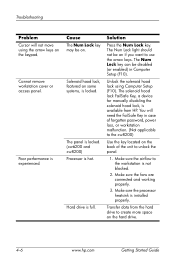
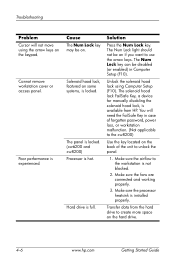
... can be on the hard drive.
4-6
www.hp.com
Getting Started Guide Unlock the solenoid hood lock using the arrow keys on the back of forgotten password, power loss, or workstation malfunction. (Not applicable to the xw8200)
Use the key located on the keypad. Make sure the fans are connected and working properly.
3. Hard drive is not blocked...
SATA Hard Drive Cables - Page 2


...
1 326965-003
• d530 Small Form Factor First hard drive in standard
• d330 Slim Tower
3.5-inch hard drive bay.
2 326965-004 d330 Desktop
First or second hard drive in standard 3.5-inch hard drive bay.
• d530 Small Form Factor Second hard drive in diskette (floppy) drive bay. hp workstation xw6000
First or second hard drive, sold with RAID or SATA controller, in standard...
SATA Hard Drive Installation Guide - Page 5


2
Installing a Hard Drive
If you are installing a SATA hard drive on an hp workstation xw series, please refer to www.hp.com/go/bizsupport for your specific workstation.
This information may be in the form of a SATA whitepaper and/or embedded in the service and technical reference guide (www.hp.com/support/workstation_manuals) for workstation-specific installation information...
SCSI Hard Drive Installation - HP Workstation xw Series - Page 4


...The following image for "Installing the Hard Drive.'' 2. Start by reviewing the steps in the ...hard drives, but those connectors have not already done so, follow the applicable instructions for clarity.
5. The ground type plug is available on the system board image on and read the messages that make up a workstation system. When you have been omitted in this feature. Turn...
Intel Integrated SATA RAID: Intel Application Accelerator User's Manual - Page 13
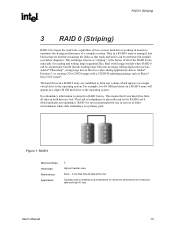
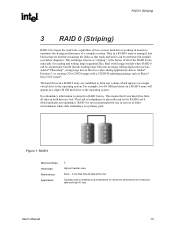
... read/write capabilities of two or more hard drives working in a RAID 0 array will be ...video editing application such as Adobe* Premiere*, or creating CD or DVD images with a CD/DVD authoring package such as Adobe* Photoshop*, saving large movie files in desktops and workstations for maximum performance for reading and writing large sequential files. For example, two 40 GB hard drives...
HP xw8200 Workstation Storage Options - Page 2
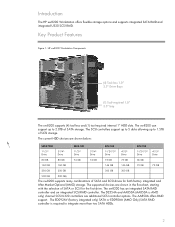
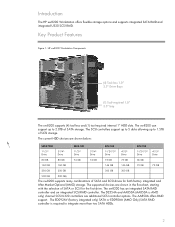
... Drive
3rd/4th Drive
1st/2nd/3rd Drive
4th/5th Drive
1st/2nd/3rd Drive
4th/5th Drive
80 GB
80 GB
74 GB
74 GB
73 GB
73 GB
36 GB
160 GB
160 GB
146 GB
146 GB
73 GB
73 GB
250 GB
250 GB
300 GB
300 GB
500 GB
500 GB)
The xw8200 supports many combinations of SATA or SCSI for both factory integrated and After Market Optional (AMO) storage. HP xw8200 Workstation...
Similar Questions
Hp Workstation Xw8200 Will Not Power Up Red Light Blinks 9 Times
(Posted by cokekuj 10 years ago)
Will Hp Xw8200 Run Windows 7 32 Bit
(Posted by noanjry 10 years ago)
Hpxw4300 Work Station Needs Network Driver For Internet Connection.
(Posted by kavuriranganayakulu 11 years ago)
Regarding Smps For Xw8400 Work Station
i would like to purches a new smps for xw8400 workstation in gujarat.OR IN BOMBAY OR DELHI
i would like to purches a new smps for xw8400 workstation in gujarat.OR IN BOMBAY OR DELHI
(Posted by pshayam29 12 years ago)

