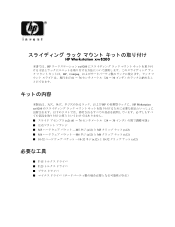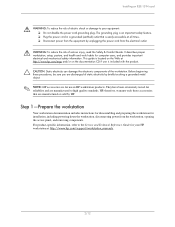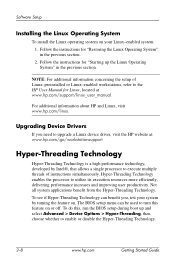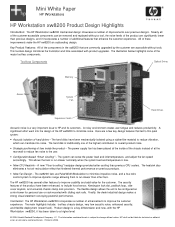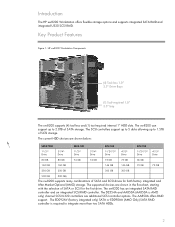HP Xw8200 Support Question
Find answers below for this question about HP Xw8200 - Workstation - 1 GB RAM.Need a HP Xw8200 manual? We have 59 online manuals for this item!
Question posted by outlawlest on August 7th, 2014
Can The Hp Xw8200 Cpu Be Upgraded For Virtualization
The person who posted this question about this HP product did not include a detailed explanation. Please use the "Request More Information" button to the right if more details would help you to answer this question.
Current Answers
Related HP Xw8200 Manual Pages
Similar Questions
Hp Touchsmart Iq500 Cpu Upgrade
I am trying to upgrade my HP Touchsmart IQ500, any suggestions on the most powerful CPU that it will...
I am trying to upgrade my HP Touchsmart IQ500, any suggestions on the most powerful CPU that it will...
(Posted by perez102000 2 years ago)
How To Get To Bios On The Hp Xw8200
(Posted by syl153micel 9 years ago)
Will Hp Xw8200 Run Windows 7 32 Bit
(Posted by noanjry 10 years ago)
Cpu Upgrade Information
Below is the upgrade options for the processor. Core 2 Duo E8xxx Core 2 Duo E6000 series up to E68...
Below is the upgrade options for the processor. Core 2 Duo E8xxx Core 2 Duo E6000 series up to E68...
(Posted by ajaypaul77 11 years ago)