HP Xw6400 Support Question
Find answers below for this question about HP Xw6400 - Workstation - 4 GB RAM.Need a HP Xw6400 manual? We have 44 online manuals for this item!
Question posted by jschien on March 4th, 2012
Four Beep Sound At Start But Fail To Boot
Is this the power supply failure?
Current Answers
There are currently no answers that have been posted for this question.
Be the first to post an answer! Remember that you can earn up to 1,100 points for every answer you submit. The better the quality of your answer, the better chance it has to be accepted.
Be the first to post an answer! Remember that you can earn up to 1,100 points for every answer you submit. The better the quality of your answer, the better chance it has to be accepted.
Related HP Xw6400 Manual Pages
Hardware Support Matrix for Linux - Page 1
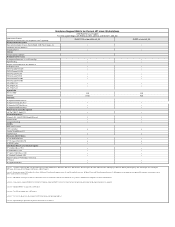
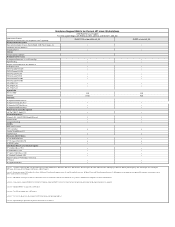
...Linux driver support for SuSE Linux Enterprise Desktop 11" ISO images from http://www.hp...IEEE 1394 PCI Card
SATA Controllers
6
Creative Sound Blaster X-Fi
Hardware Raid
5
Removable CD/...workstation base system
RH EL DT 5.4 or later (x86 & x86_64)
Base system includes: Chassis, System Board, USB, Power Supply... ATI v5700 PCI-E ATI v7750 PCI-E System RAM Minimum (MB) Maximum Hard Disks
• ...
Hardware Support Matrix for Linux - Page 2


... SATA Controllers Creative Sound Blaster X-Fi Hardware...Enterprise Linux 4.7", "HP Installer Kit for SuSE Linux Enterpise Desktop 11" ISO images http://www.hp.com/support/z400 (...workstation base system
RH EL WS 4.8 or later (x86 & EM64T)
RH EL DT 5.3 or later (x86 & x86_64)
Base system includes: Chassis, System Board, USB, Power Supply...-E ATI v7750 PCI-E System RAM Minimum (MB) Maximum Hard Disks...
Hardware Support Matrix for Linux - Page 3


...PCI Card SATA Controllers Creative Sound Blaster X-Fi Hardware Raid ...HP Driver CD for SuSE Linux Enterpise Desktop 11" ISO images f http://www.hp...workstation base system
RH EL WS 4.8 or later (x86 & EM64T)
RH EL DT 5.3or later (x86 & x86_64)
Base system includes: Chassis, System Board, USB, Power Supply...PCI-E ATI v5700 PCI-E ATI v7750 PCI-E System RAM Minimum (MB) Maximum Hard Disks
• &#...
Hardware Support Matrix for Linux - Page 4


...workstation base system
RH EL WS 4.8 or later (x86 & EM64T)
RH EL DT 5.3 or later (x86 & x86_64)
Base system includes: Chassis, System Board, USB, Power Supply... ATI v5700 PCI-E ATI v7750 PCI-E System RAM Minimum (MB) Maximum Hard Disks
• &#... Raid Add Ons IEEE 1394 PCI Card Creative Sound Blaster X-Fi LSI 8888 ELP Hardware Raid Removable...later, Red Hat EL 5 Desktop or later and SLED11 or ...
Hardware Support Matrix for Linux - Page 5
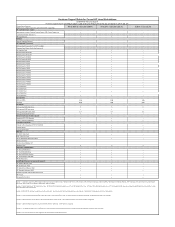
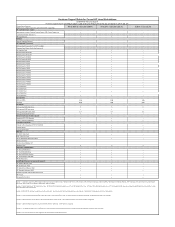
...workstation base system
RH EL WS 4 U5 or later (x86 & EM64T)
RH EL DT 5 or later (x86 & x86_64)
Base system includes: Chassis, System Board, USB, Power Supply...-E ATI v5700 PCI-E ATI v7700 PCI-E ATI v7750 PCI-E System RAM Minimum (MB) Maximum Hard Disks
•
•
•
1GB... non-Raid U320 SCSI Controllers SATA Controllers Creative Sound Blaster X-Fi Hardware Raid Removable CD/DVD Media...
Hardware Support Matrix for Linux - Page 6
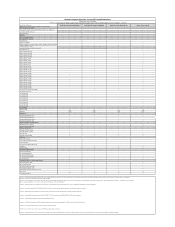
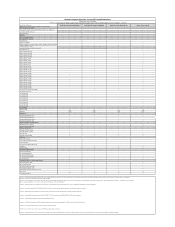
... ATI v5700 PCI-E ATI v7700 PCI-E ATI v7750 PCI-E System RAM Minimum (MB) Maximum Hard Disks
9 • • ...workstation base system
RH EL WS 3 U8 or later (x86 & EM64T)
RH EL WS 4 U5 or later (x86 & EM64T)
RH EL DT 5 or later (x86 & x86_64)
Base system includes: Chassis, System Board, USB, Power Supply...For RHEL4, use the built in ALSA Sound Support. Nvidia Onboard Audio Onboard SATA/...
Hardware Support Matrix for Linux - Page 7


... v5700 PCI-E ATI v7700 PCI-E ATI v7750 PCI-E System RAM Minimum (MB) Maximum Hard Disks All Supported SAS disk drives...Onboard SATA/SAS Raid Add Ons IEEE 1394 PCI Card Creative Sound Blaster X-Fi LSI 8888 ELP Hardware Raid Removable CD/DVD...workstation base system
RH EL WS 4.6 or later RH EL DT 5.1 or later
(x86 & EM64T)
(x86 & x86_64)
Base system includes: Chassis, System Board, USB, Power Supply...
Hardware Support Matrix for Linux - Page 8


...ATI v7750 PCI-E ATI RV560 PCI-E System RAM Minimum (MB) Maximum Hard Disks All Supported ... the component is NOT supported)
hp workstation base system
Base system includes: Chassis, System Board, USB, Power Supply, etc. SATA Raid is not supported... 1394 PCI Card SATA Controllers Creative Sound Blaster X-Fi Hardware Raid Removable CD...xw6400, xw8400, xw9400. Hardware Support Matrix for Linux - Use SATA or...
Hardware Support Matrix for Linux - Page 9
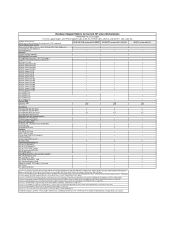
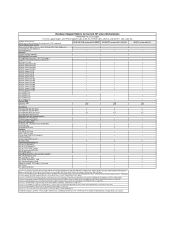
... hp workstation base system Base system includes: Chassis, System Board, USB, Power Supply, etc. mixing is not supported. footnote 7 - footnote 8 - footnote 4 - Hardware Support Matrix for Current HP Linux Workstations
xw4600 Red... v5600 PCI-E ATI v5700 PCI-E ATI v7700 PCI-E ATI v7750 PCI-E System RAM Minimum (MB) Maximum Hard Disks All Supported SAS disk drives All Supported SSD ...
Hardware Support Matrix for Linux - Page 10
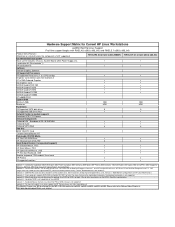
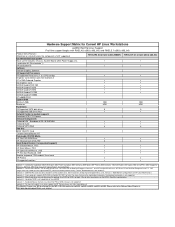
...Quadro FX4600 ATI v5600 PCI-E System RAM Minimum (MB) Maximum Hard Disks...Ons IEEE 1394 PCI Card Creative Sound Blaster X-Fi Removable CD/DVD... footnote 6 - mixing is not supported on xw4400, xw4600, xw6400, xw8400, xw9400. Localization supported: (ABA US English, ABC ... is NOT supported) hp workstation base system Base system includes: Chassis, System Board, USB, Power Supply, etc. footnote 5 -...
Hardware Support Matrix for Linux - Page 11
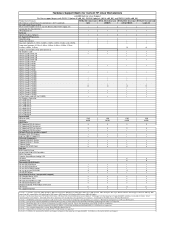
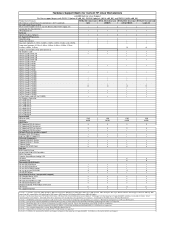
...) hp workstation base system Base system includes: Chassis, System Board, USB, Power Supply, etc. Hardware Support Matrix for Current HP Linux Workstations
xw9400 Red...-E ATI v7700 PCI-E ATI v7750 PCI-E System RAM Minimum (MB) Maximum Hard Disks All Supported SAS...(FreeDos) configuration. For RHEL3 U8, download the ALSA Sound Support softpaq from http://www.hp.com/support/xw9400 (substitute...
HP xw Workstation series Setup and Troubleshooting Guide - Page 44


...the window, choose the desired action and appropriate information in the scroll list to start the workstation.
● Reconfigure your keyboard is connected to the change in again. If ... are disabled; If the system beeps, then your workstation after Power-on the problem before turning it on. ● Verify that the workstation is turned on and the green power light is on. ● ...
HP xw Workstation series Setup and Troubleshooting Guide - Page 51


... the following options:
Press and hold the power button for example., HP Drive Key).
Red Power LED blinks nine System powers on bad checksum. Contact HP for assistance.
The problem might be in the power supply. No beeps. System unable to the system board.
4. To prevent damage, disconnect the workstation power cord before you remove a component.
To resolve...
HP xw6400 Workstation - Service and Technical Reference Guide - Page 32


... the Windows partition will be started by booting from the Emergency Recovery menu. The restore point can be prompted to make RestorePlus! NOTE: Some applications may be prompted to make CDs for details.)
b. An Initial Restore Point (IRP) will be additional CDs you can create depending on your workstation. CDs at the time...
HP xw6400 Workstation - Service and Technical Reference Guide - Page 49


... or CD and power off the system.
6.
Restart the workstation.
NOTE: If you will illuminate.
Select a setup configuration to enter the password.
4. Replicating the setup
The following table lists the various keyboard light combinations used by the Boot Block ROM (when a PS2 keyboard is bad, or drive not ready.
ENWW
Desktop management 39 If...
HP xw6400 Workstation - Service and Technical Reference Guide - Page 111


... flexible to enable you to select Boot Order, and press Enter.
5. ...are : ● Testing and diagnosing apparent hardware failures ● Documenting system configurations for more tests ...key again disables the device).
To start the diagnostic utility on the Documentation ...enter the Computer Setup (F10) Utility.
2. Power on the workstation.
3.
There are displayed: File, Storage,...
HP xw6400 Workstation - Service and Technical Reference Guide - Page 115


..., 4 beeps
Power supply failure.
1. Replace the device causing the failure.
Ensure that the workstation air vents are functioning properly.
3. second, then 2-second pause,
3 beeps
1. Open the access panel, and be sure the four-wire power supply cable is properly seated.
3.
Table 5-2 Diagnostic LED codes (continued)
Chassis indicator LEDs
Power LED and sound activity...
HP xw6400 Workstation - Service and Technical Reference Guide - Page 116


... (continued)
Chassis indicator LEDs
Power LED and sound activity
Diagnosis and service action
Blinks red 5 times, once per System powers on but is unable to boot. Blinks red 6 times, once per Invalid ROM based on the system.
2.
Replace the system board. Replace system board. second, then 2-second pause,
8 beeps
1. Reflash ROM.
2.
Workstation date and time display...
Setup and Troubleshooting Guide - Page 19


... green monitor light is on the source selected as the primary VGA adapter. If the system beeps, then your workstation, monitor, or software, refer to your workstation after POST. If the system remains in suspend mode, shut down , unplug the power cord, wait a few seconds, then plug it does not restart automatically, press the...
Setup and Troubleshooting Guide - Page 25


...checksum.
Contact HP for assistance. CAUTION Internal components may be in the power supply. Clear CMOS. Invalid ROM based on the graphics card.
System board failure (ROM 1. To prevent damage, disconnect the workstation power cord before you remove a component.
1. CAUTION Internal components may be powered even when the system is off . Contact HP for
assistance. The...
Similar Questions
Beeping Sound
When starting the Compaq 500B MT. A continuous beeping sound of 1 long and 1 short beeps are present...
When starting the Compaq 500B MT. A continuous beeping sound of 1 long and 1 short beeps are present...
(Posted by williesccpf 1 year ago)
Hp Xw6400 Beeps 4 Times When Booting
(Posted by jerrjowa 9 years ago)
Xw6400wstation 4beeps 5x Then Stops First Green Light Then Red Light Flashes4x
all the above plus fan starts then stops after two seconds pc wont turn on have changed motherboard ...
all the above plus fan starts then stops after two seconds pc wont turn on have changed motherboard ...
(Posted by virginfyou 11 years ago)
Xw6400workstation Changed Motherboard As Suggested Still Getting Three Sets Of 4
changed mb as suggested still getting three sets of 4 bleeps then bleeps stops pc still wont turn on...
changed mb as suggested still getting three sets of 4 bleeps then bleeps stops pc still wont turn on...
(Posted by virginfyou 11 years ago)
Beep Sound
When i plug the powercable beep sound is continustinus No display only beep sound
When i plug the powercable beep sound is continustinus No display only beep sound
(Posted by laxmishankark 12 years ago)

