HP Xw4400 Support Question
Find answers below for this question about HP Xw4400 - Workstation - 2 GB RAM.Need a HP Xw4400 manual? We have 26 online manuals for this item!
Question posted by liade on September 16th, 2014
Where Can I Download Xw4400 Recovery Cd
The person who posted this question about this HP product did not include a detailed explanation. Please use the "Request More Information" button to the right if more details would help you to answer this question.
Current Answers
There are currently no answers that have been posted for this question.
Be the first to post an answer! Remember that you can earn up to 1,100 points for every answer you submit. The better the quality of your answer, the better chance it has to be accepted.
Be the first to post an answer! Remember that you can earn up to 1,100 points for every answer you submit. The better the quality of your answer, the better chance it has to be accepted.
Related HP Xw4400 Manual Pages
Hardware Support Matrix for Linux - Page 1
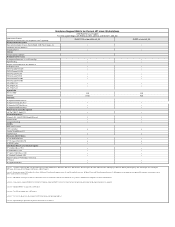
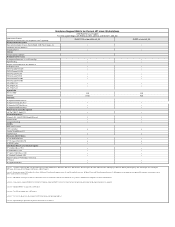
...CD for Linux - footnote 5 - Hardware RAID is supported on Red Hat EL 5 Desktop or later and SLED11 or later. For more info about Linux driver support for Linux - Hyperthreading is not supported on HP Linux Workstations... RAM ...download drivers and software"; Linux growisofs supports DVD+RW on all platforms when the processor allows it. Hardware Support Matrix for Current HP Linux Workstations...
Hardware Support Matrix for Linux - Page 2


...CD for Red Hat Enterprise Linux 4.7", "HP Installer Kit for SuSE Linux Enterpise Desktop 11" ISO images http://www.hp.com/support/z400 (substitute correct platform name); Select "download...-E ATI v5700 PCI-E ATI v7750 PCI-E System RAM Minimum (MB) Maximum Hard Disks
• &#... Workstations'. HP Driver CD for Linux - footnote 7 - For more info about Linux driver support for Linux - HP Driver CD...
Hardware Support Matrix for Linux - Page 3


...Items/Features (Blank box or unlisted means the component is NOT supported)
HP workstation base system
RH EL WS 4.8 or later (x86 & EM64T)
RH EL...ATI v3700 PCI-E ATI v5700 PCI-E ATI v7750 PCI-E System RAM Minimum (MB) Maximum Hard Disks
• •
1GB ...Desktop 11" ISO images f http://www.hp.com/support/z600 (substitute correct platform name); HP Driver CD for Linux - Select "download...
Hardware Support Matrix for Linux - Page 4


... 9 - For drives that have the Lightscribe funtionality, the labeling functionality is supported on the HPIKL (FreeDos) configuration. HP Driver CD for Red Hat Enterprise Linux 4.7", "HP Installer Kit for SuSE Linux Enterpise Desktop 11" ISO images f http://www.hp.com/support/z800 (substitute correct platform name); Mixed hard drives are not offered...
HP Installer Kit for Linux: Important Red Hat Linux installation information - Page 4
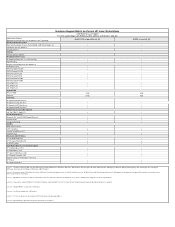
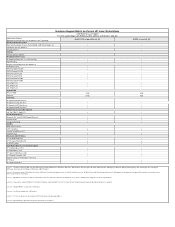
...download drivers and software"; footnote 5 -
footnote 7 - Hyperthreading is NOT supported) HP workstation...v7750 PCI-E System RAM Minimum (MB) ...Desktop 11" ISO images from http://www.hp.com/support/z200 (substitute correct platform name);
For drives that have the Lightscribe funtionality, the labeling functionality is not supported on HP Linux Workstations'. footnote 4 - HP Driver CD...
HP Installer Kit for Linux: Important Red Hat Linux installation information - Page 5


... ATI v7750 PCI-E System RAM Minimum (MB) Maximum Hard...Driver CD for HP Printers please visit http://www.hplip.net footnote 9 - Select "download ...Desktop 11" ISO images http://www.hp.com/support/z400 (substitute correct platform name); For drives that have the Lightscribe funtionality, the labeling functionality is not supported. footnote 4 - There are not offered on HP Linux Workstations...
HP Installer Kit for Linux: Important Red Hat Linux installation information - Page 6
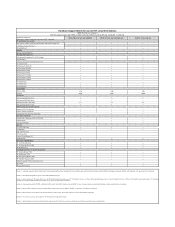
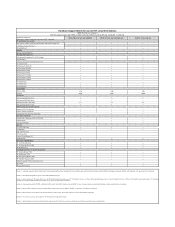
...CD for Linux - HP Driver CD for Red Hat Enterprise Linux 5.3", and "HP Installer Kit for SuSE Linux Enterpise Desktop 11" ISO images f http://www.hp.com/support/z600 (substitute correct platform name); Select "download... or unlisted means the component is NOT supported)
HP workstation base system
RH EL WS 4.8 or later (x86 ...PCI-E ATI v7750 PCI-E System RAM Minimum (MB) Maximum Hard Disks...
HP Installer Kit for Linux: Important Red Hat Linux installation information - Page 7
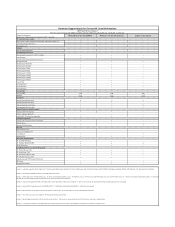
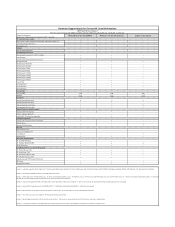
... ATI v5700 PCI-E ATI v7750 PCI-E System RAM Minimum (MB) Maximum Hard Disks
• ...not both. Hardware Support Matrix for Current HP Linux Workstations
Z800 Red Hat Linux Support First time support begins ...CD for Red Hat Enterprise Linux 4.7", "HP Installer Kit for SuSE Linux Enterpise Desktop 11" ISO images f http://www.hp.com/support/z800 (substitute correct platform name); Select "download...
HP xw Workstation series Setup and Troubleshooting Guide - Page 27


...www.hp.com/ support/contactHP.
media
If you ordered restore media with your workstation, the media is not restored, install it from the HP support center. ...workstation components. Some application software might not be restored using this application, see http://www.hp.com/support. Ordering backup software
If you cannot create system recovery CDs or DVDs, you can order a recovery...
HP xw Workstation series Setup and Troubleshooting Guide - Page 28


Boot the workstation. 2. This is created, you to create
Recovery CDs or DVDs. If you can be additional DVDs you are unable to restore the Windows XP Professional operating system. For worldwide technical support phone numbers, ...
HP xw Workstation series Setup and Troubleshooting Guide - Page 29


... HPBR.
This section describes making the media.
Select Next at the first screen. HP Backup and Recovery CD included with the workstation. NOTE: The workstation must have a CD or DVD writer to display a list of available CD image and the recovery points. 5. Choose Next to create the media set was not created, start the HP Backup and...
HP xw Workstation series Setup and Troubleshooting Guide (Arabic version) - Page 30


...
HPBR Windows XP SoftThinks
HPBR RestorePlus HP Backup and Recovery Manager Expert HPBR
IRP HPBR HPBR Start All Programs HP Backup & Recovery > HP Backup and
.Recovery Manager Next Create recovery CDs or DVDs to recover the system
Next Next
ARWW
Windows XP Professional...
Administrator Guide: HP Backup and Recovery Manager - Page 8
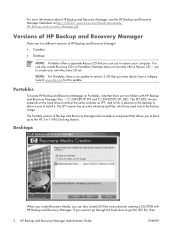
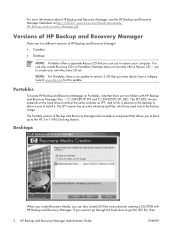
... create ISO files versus directly creating a CD/DVD with HP Backup and Recovery Manager files -
Desktops
When you create Recovery Media, you to back up to restore your own Recovery CD set. For more information about HP Backup and Recovery Manager, see the HP Backup and Recovery Manager Datasheet at http://h20331.www2.hp.com/Hpsub/downloads/ HP_Backup_and_recovery_Manager.pdf.
Administrator Guide: HP Backup and Recovery Manager - Page 11
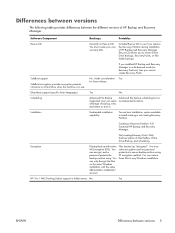
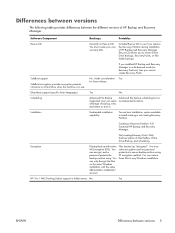
...SafeBoot encryption provides encryption prevents
intrusions to use .
Software Component
Desktops
Portables
Rescue CD
Currently no recommended locations. If you installed HP Backup and Recovery Manager in a de-featured mode (no Recovery Partition), then you remove the Recovery Partition during installation of backup, time, and where to any Windows installation. Under consideration...
Administrator Guide: HP Backup and Recovery Manager - Page 12
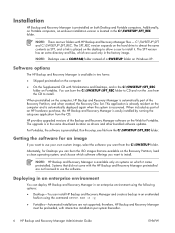
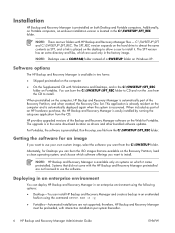
... as drivers and other bundled software updates. Additionally, on both Desktop and Portable computers.
therefore, HP Backup and Recovery Manager must be preloaded, with HP Backup and Recovery Manager files - The upgrade is in the same download location as part of the Backup and Recovery Manager software on which are not supported;
Installation
HP Backup...
Administrator Guide: HP Backup and Recovery Manager - Page 21
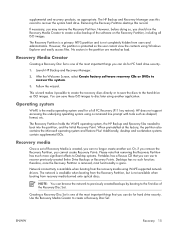
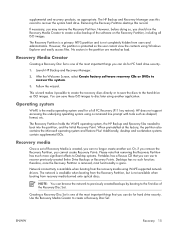
...After the Welcome Screen, select Create factory software recovery CDs or DVDs to create a Recovery Disc Set.
Additionally, desktop and workstation systems contain supplemental ISOs. Desktops has no longer create another application. therefore, once the Recovery Partition is removed, most functionality is not available when booting from the Recovery Partition, but is gone. NOTE: You can...
Administrator Guide: HP Backup and Recovery Manager - Page 22


... the hard drive as ISO images. The Initial Recovery Point is stored to recover
HP Backup and Recovery Manager provides two basic recovery methods. After the Welcome Screen, select Create recovery CDs or DVDs to the Recovery Partition or from the Welcome screen.
3. Follow the wizard.
The first, recovery of recovery to disc using another application. NOTE: This...
Administrator Guide: HP Backup and Recovery Manager - Page 24
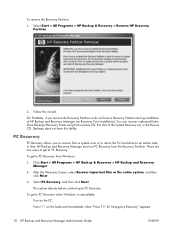
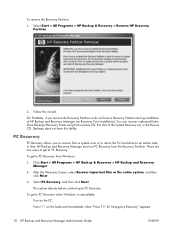
... to get to PC Recovery from the Recovery Partition. To remove the Recovery Partition:
1. Desktops does not have a Recovery Partition during installation of HP Backup and Recovery Manager (no Recovery Point installation), You can recover orphaned Entire Drive Backups/Recovery Points using first recovery CD, first disc of the System Recovery set, or the Rescue CD. Click Start > All Programs...
HP xw4400 Workstation - Service and Technical Reference Guide - Page 33


... the hard drive.
Boot your workstation available. ENWW
Protecting the software 23 The F11 prompt appears briefly during the boot process. NOTE: Before calling HP to restore the system. Restoring from the HPBR restore point CD/DVD and follow the instructions. Typically you are unable to create system recovery CDs or DVDs, the HP...
HP xw4400 Workstation - Service and Technical Reference Guide - Page 45


...special icon on the software, the driver download website, and on the Support Software CD.
ENWW
Desktop management 35 To download the utility or to obtain more information ...troubleshooting ◦ Remote problem resolution ◦ Client disaster recovery ● Software and operations management ◦ Ongoing desktop management ◦ HP system software deployment ◦ Application...
Similar Questions
Hp Xw4400 Mb Pinout Of The Control Panel Connector P5
Does anybody perhaps have a pinout of the control panel connector P5 of the HP xw4400 MB?
Does anybody perhaps have a pinout of the control panel connector P5 of the HP xw4400 MB?
(Posted by derspaeher 4 years ago)
Hp Xw4400 Will Not Power On Beeps Nine Times
(Posted by otadevhogen 9 years ago)
Will Not Load 8 Gb Ram, Need To Find Way, I Can
I need to find way to get HP 500b, Pro, 64 GB to load 8 GB ram. Will not go over 4 GB
I need to find way to get HP 500b, Pro, 64 GB to load 8 GB ram. Will not go over 4 GB
(Posted by brit439 13 years ago)

