HP Xw4400 Support Question
Find answers below for this question about HP Xw4400 - Workstation - 2 GB RAM.Need a HP Xw4400 manual? We have 26 online manuals for this item!
Question posted by graybea on July 23rd, 2014
How To Get Bios Setup On Hp Xw4400
The person who posted this question about this HP product did not include a detailed explanation. Please use the "Request More Information" button to the right if more details would help you to answer this question.
Current Answers
There are currently no answers that have been posted for this question.
Be the first to post an answer! Remember that you can earn up to 1,100 points for every answer you submit. The better the quality of your answer, the better chance it has to be accepted.
Be the first to post an answer! Remember that you can earn up to 1,100 points for every answer you submit. The better the quality of your answer, the better chance it has to be accepted.
Related HP Xw4400 Manual Pages
HP xw series Workstations - Quick Reference Card - Page 1


... HP Workstation! Select your product, click Download drivers and software, select your operating system, and then choose Diagnostic from hp.com/go /workstationsupport, select your model, and then look for the appropriate manual.
• On your Microsoft® Windows® desktop click StartÆAll ProgramsÆHP Documentation. • On your Linux desktop launch the HP...
HP xw series Workstations - Quick Reference Card (Arabic version) - Page 1


...
Hewlett-Packard
HP Workstation
www.hp.com/support/workstation_manuals
Setup and Troubleshooting Guide
• ) Service and Technical Reference Guide Accessory Installation Instructions;9824
• ) White Papers
HP
Documentation and Diagnostics Microsoft Windows Start All Programs
...
Hardware Support Matrix for Linux - Page 7


... drives are not offered on xw4400, xw4600, xw6400, xw8400, xw9400. For more info about Linux driver support for HP Printers please visit http://www....Product Items/Features (Blank box or unlisted means the component is NOT supported) hp workstation base system
RH EL WS 4.6 or later RH EL DT 5.1 or later... ATI v7700 PCI-E ATI v7750 PCI-E System RAM Minimum (MB) Maximum Hard Disks All Supported SAS...
Hardware Support Matrix for Linux - Page 8


...Order AMO (After Market Only) kit. HP Driver CD for Linux - footnote 6 - mixing is NOT supported)
hp workstation base system
Base system includes: Chassis,...PCI-E ATI v7750 PCI-E ATI RV560 PCI-E System RAM Minimum (MB) Maximum Hard Disks All Supported SAS...
• • • 4
7 7 7 7
8 •
footnote 1 - Mixed hard drives are not offered on xw4400, xw4600, xw6400, xw8400, xw9400.
Hardware Support Matrix for Linux - Page 10
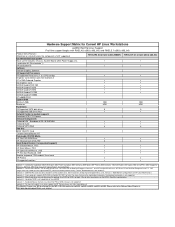
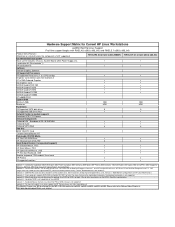
...that have the Lightscribe funtionality, the labeling functionality is NOT supported) hp workstation base system Base system includes: Chassis, System Board, USB, ...PCI-E System RAM Minimum (MB) Maximum Hard Disks All Supported SATA...http://www.hp.com/support/xw4550 (substitute correct platform name); Hardware RAID is not supported
footnote 8 - mixing is not supported on xw4400, xw4600,...
Hardware Support Matrix for Linux - Page 12
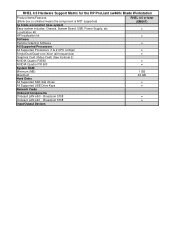
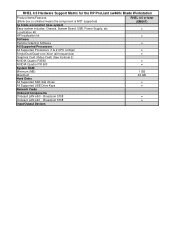
...
RHEL 4.5 or later (EM64T)
•
•
•
• •
• •
1 GB 32 GB
• •
• • RHEL 4.5 Hardware Support Matrix for the HP ProLiant xw460c Blade Workstation
Product Items/Features (Blank box or unlisted means the component is NOT supported)
hp blade workstation base system Base system includes: Chassis, System Board, USB, Power Supply...
Hardware Support Matrix for Linux - Page 13


Hardware Support Matrix for Linux - Get the latest drivers and "HP Installer Kit for Current HP Linux Workstations
xw4400 Red Hat Linux Support
First time support begins with the FX4500) SLI Graphics Connector ATI v3300 PCI-E ATI v3350 PCI-E ATI v7200 PCI-E System RAM Minimum (MB) Maximum Hard Disks All Supported SAS disk drives All Supported...
Hardware Support Matrix for Linux - Page 14


...5 or later
(x86)
(EM64T)
(x86 & EM64T)
(x86 & x86_64)
hp workstation base system
Base system includes: Chassis, System Board, USB, Power Supply, etc. ... "download drivers and software"; Linux growisofs supports DVD+RW on xw4400, xw4600, xw6400, xw8400, xw9400. Use SATA or SAS, not...v3300 PCI-E ATI v3350 PCI-E ATI v7200 PCI-E System RAM Minimum (MB) Maximum Hard Disks All Supported SAS disk ...
Hardware Support Matrix for Linux - Page 15
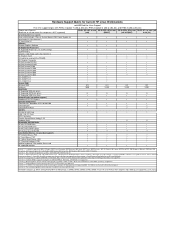
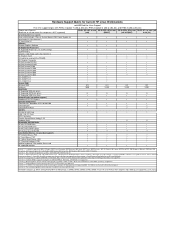
...HP localization kit
Software Remote Graphics Software All Supported Processors All Supported Processors (1 & 2 CPU configs) Hyperthreading Graphics Card (Video Card) (See footnote 3) No Graphics Card G-Card (to be used with this card. footnote 3 - Select OS; Linux growisofs supports DVD+RW on xw4400... System RAM Minimum ...)
& x86_64)
hp workstation base system
Base system includes: Chassis,...
Hardware Support Matrix for Linux - Page 17
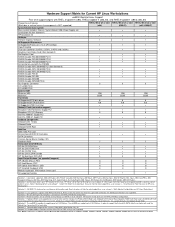
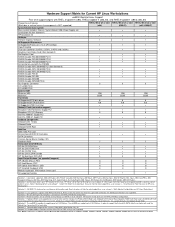
...-E ATI v5100 PCI-E System RAM Minimum (MB) Maximum Hard Disks...xw4400 xw6200 xw6400 xw8200 xw8400 xw9300 xw9400 Please refer to support the 3rd and 4th SATA drive the customer will need the Optical Bay Conversion Kit for Red Hat Enterprise Linux 3 Update 5" ISO images from http://www.hp..., the labeling functionality is NOT supported) hp workstation base system Base system includes: Chassis, System...
Hardware Support Matrix for Linux - Page 18
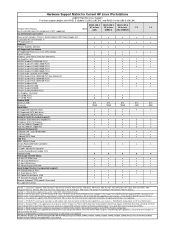
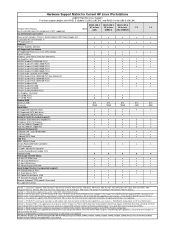
... Get the latest drivers and "HP Installer Kit for Red Hat Linux on xw4300, xw4400, xw6200, xw6400, xw8200, xw8400, xw9300,...Graphics Connector ATI v3100 PCI-E ATI v5100 PCI-E System RAM Minimum (MB) Maximum Hard Disks All Supported SCSI disk...have the Lightscribe funtionality, the labeling functionality is NOT supported)
hp workstation base system
Base system includes: Chassis, System Board, USB,...
Hardware Support Matrix for Linux - Page 19
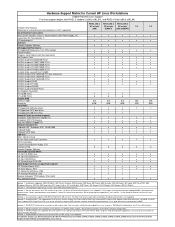
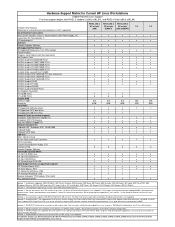
... ATI v3100 PCI-E ATI v5100 PCI-E System RAM Minimum (MB) Maximum Hard Disks All Supported ...kit. Select OS; See instructions at http://hp.com/support/linux_user_manual -> 'Multi-Monitor Configurations on xw4300, xw4400, xw6200, xw6400, xw8200, xw8400, xw9300,... Red Hat WS 4 U4 64bit preload on HP Linux Workstations'. Get the latest drivers and "HP Installer Kit for Red Hat Linux on how to...
HP Workstations for Linux - User Guide - Page 7
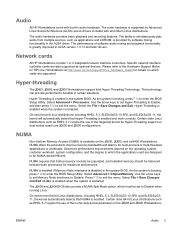
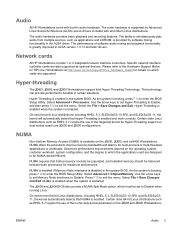
...degree to the Hardware Support Matrix for HP Linux Workstations at http://www.hp.com/support/linux_hardware_matrix for multi-process or...Workstations. NUMA offers the potential to improve memory bandwidth and latency for details on which the applications used are supported. As the system is booting, press F10 to Disable when running Linux. Use the arrow keys to set to enter the BIOS Setup...
HP Workstations for Linux - User Guide - Page 21
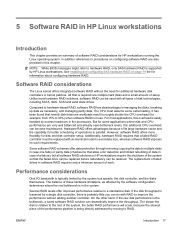
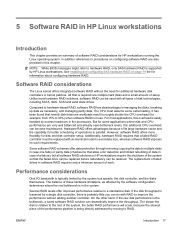
...without the need for HP workstations running the Linux operating system. NOTE: While BIOS messages might refer to procedures on page 19 the for disk and disk controller setup. The CPU must ...of its large hardware cache and the capability for better scheduling of operations in HP Linux workstations
Introduction
This chapter provides an summary of failed drives in the system. The replacement...
HP Workstations for Linux - User Guide - Page 24


..., 1068 or 1068e SAS controller, which RAID controllers are supported on HP Linux workstations. Not all current platforms and is a good place to learn which uses the same BIOS configuration utility as the 400 and 600. LSI 3041E and Integrated LSI 1064/1068 Setup
The LSI 3041E is a 4-port SATA/SAS RAID controller providing...
HP xw Workstation series - Installing and Configuring SAS Hardware RAID on HP Workstations - Page 3


... systems are supported on HP Linux workstations. The HP xw8000 and xw9000 Workstation series use an onboard...Desktop 10 SP1 and later ● Support for Red Hat Enterprise Linux (RHEL) operating systems will be provided by HP. LSI 3041E and Integrated LSI 1064/1068 Setup...BIOS configuration utility as a guide for setting up the LSI 3041E or the
ENWW
LSI 3041E and Integrated LSI 1064/1068 Setup...
HP xw4400 Workstation - Service and Technical Reference Guide - Page 48
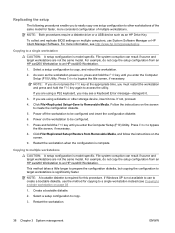
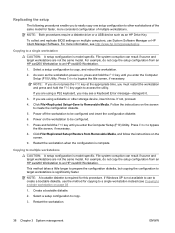
...
The following procedures enable you to easily copy one setup configuration to an HP xw4400 Workstation. Copying to Removable Media. As soon as an HP Drive Key. If you are using a diskette or other workstations of multiple workstations. Click File>Replicated Setup>Save to a single workstation
CAUTION: A setup configuration is model-specific. File system corruption can result if...
HP xw4400 Workstation - Service and Technical Reference Guide - Page 51
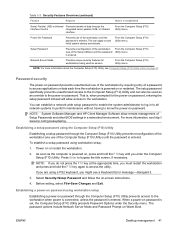
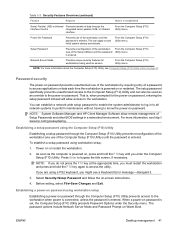
... Boot. Before exiting, select File>Save Changes and Exit.
ENWW
Desktop management 41 From the Computer Setup (F10) Utility menu. Setup Password
Prevents reconfiguration of the workstation From the Computer Setup (F10) (use of the Computer Setup (F10) Utility) until the password is entered. To establish a setup password using a PS2 keyboard, you might see a Keyboard Error message...
HP xw4400 Workstation - Service and Technical Reference Guide - Page 143
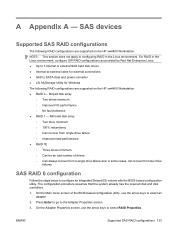
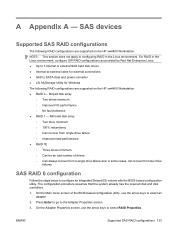
...BIOS-based configuration utility, use the arrow keys to configuring RAID in the Linux environment, configure SW RAID configurations as provided by Red Hat Enterprise Linux. ● Up to 3 internal or external SAS hard disk drives ● Internal-to-external cable for Windows
The following RAID configurations are supported on the HP xw4400 Workstation... on the HP xw4400 Workstation: ●...
HP xw4400 Workstation - Service and Technical Reference Guide - Page 189


... in the PATA ODD being assigned the lower drive ID or drive designation letter by the system. BIOS can be detected first by the operating system.
ENWW
Drive detection and assignment sequence 179 HP xw8400/xw6400/xw4400 Workstation SATA configuration mode settings
When the SATA Configuration Mode for any SATA devices. ● Combined Mode...
Similar Questions
Bios Setup
hello sir my computer bios setup page security option not showing Pleases Ans me what is problem
hello sir my computer bios setup page security option not showing Pleases Ans me what is problem
(Posted by Wkmughal2016 10 months ago)
Hp Xw4400 Mb Pinout Of The Control Panel Connector P5
Does anybody perhaps have a pinout of the control panel connector P5 of the HP xw4400 MB?
Does anybody perhaps have a pinout of the control panel connector P5 of the HP xw4400 MB?
(Posted by derspaeher 4 years ago)
How To Config Raid From Bios In Hp Xw4400
(Posted by Jamhehe 9 years ago)

