HP Xw4300 Support Question
Find answers below for this question about HP Xw4300 - Workstation - 2 GB RAM.Need a HP Xw4300 manual? We have 15 online manuals for this item!
Question posted by rawtex7 on February 10th, 2012
Audio Hardware Problems
my front audio did not work please help me
Current Answers
There are currently no answers that have been posted for this question.
Be the first to post an answer! Remember that you can earn up to 1,100 points for every answer you submit. The better the quality of your answer, the better chance it has to be accepted.
Be the first to post an answer! Remember that you can earn up to 1,100 points for every answer you submit. The better the quality of your answer, the better chance it has to be accepted.
Related HP Xw4300 Manual Pages
HP Worldwide Limited Warranty and Technical Support (3/3/3) (U.S. only) - Page 4
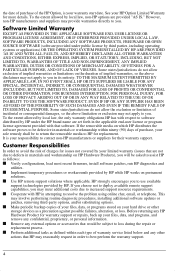
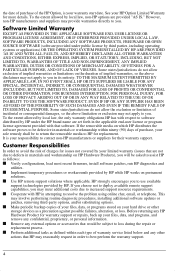
... precaution against possible failures, alteration, or loss. Before returning any HP Hardware Product for warranty support or repairs, back up your files, data,...for issues not covered by HP while HP works on your limited warranty (issues that are provided "AS... in its entirety. See your responsibility to resolve the problem using online chat, email, or telephone. Some states/...
HP Worldwide Limited Warranty and Technical Support (generic) (Canada only) - Page 4
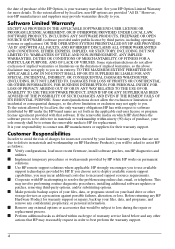
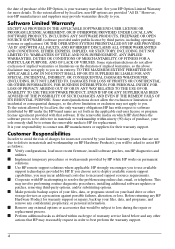
... diagnostics and
utilities. ■ Implement temporary procedures or workarounds provided by HP while HP works on HP Hardware Products), you will be asked to you . To the extent allowed by local law,... requirements. ■ Cooperate with that are provided "AS IS."
Before returning any HP Hardware Product for warranty support or repairs, back up your hard drive or other actions that...
HP Worldwide Limited Warranty and Technical Support (generic) (Canada only) - Page 6


...; Setting up and configuring the software and options supplied or purchased with HP Hardware
Products (how-to and first steps.) Excludes system optimization, customization and network configuration. ■ Interpreting system error messages. ■ Isolating system problems to software usage problems. ■ Obtaining HP Care Pack information or updates for software supplied or purchased...
HP Worldwide Limited Warranty and Technical Support (generic) (Canada only) - Page 7
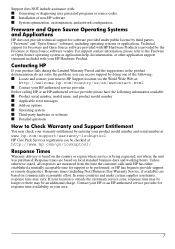
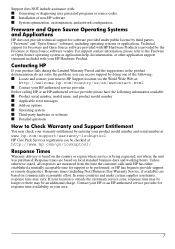
...be an additional charge. If your HP Hardware Product.
Unless otherwise stated, all responses... Open Source operating system or application help, documentation, or other application support statement... the product documentation do not solve the problem, you can receive support by doing one...are based on local standard business days and working hours. Contact your HP or an HP ...
HP Worldwide Limited Warranty and Technical Support (generic) (EMEA only) - Page 4
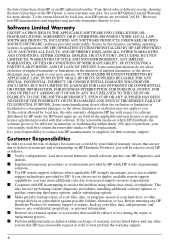
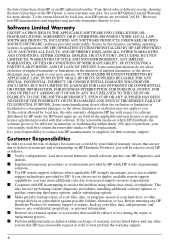
...or personal information. ■ Remove any external options or accessories that would be asked to resolve the problem using online chat, email, or telephone. It is your HP Option Limited Warranty for more details. ...non-HP manufacturers or suppliers for issues not covered by HP while HP works on HP Hardware Products), you will be subject to you in order to avoid the risk of warranty...
HP Worldwide Limited Warranty and Technical Support (generic) (EMEA only) - Page 6


....) Excludes system optimization, customization and network configuration. ■ Interpreting system error messages. ■ Isolating system problems to 17.00), Monday through Friday, but may vary with local business practices. Support includes assistance with HP Hardware Products.
6
On-Site Warranty Service Your HP Limited Warranty may include a mail-in warranty service. Standard...
HP xw series Workstations - Quick Reference Card - Page 1


...Problem (Self-Help Documents) For the latest Diagnostics Utility, see www.hp.com/go /workstationsupport, select your model, and then look for the appropriate manual.
• On your Microsoft® Windows® desktop...83714, USA Europe, Middle East, Africa: Hewlett-Packard, POD, Via G. HP xw Workstation series Quick Reference Card
Hewlett-Packard is provided in the box. and Canada, call 1-...
Creative Sound Blaster X-Fi - Quick Start Guide - Page 1
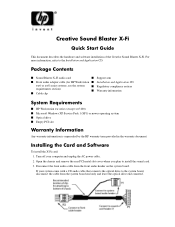
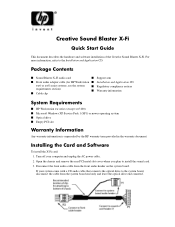
... Guide
This document describes the hardware and software installation of the Creative Sound Blaster X-Fi. Turn off your system came with a CD audio cable that connects the optical drive... from the front audio header on the system board.
Package Contents
■ Sound Blaster X-Fi audio card
■ Support arm
■ Front audio adapter cable (for HP Workstation ■ Installation ...
Creative Sound Blaster X-Fi - Quick Start Guide - Page 2


...might be installed in the system, the internal chassis speaker only functions for instructions on the audio card. 7. Follow the on the computer, and wait for the sound card.
Connect ... instructions to install the driver and applications for the system to boot.
If the new hardware found
wizard comes up, click Cancel. 12. NOTE: The next several steps involve connecting...
HP xw Workstation series Setup and Troubleshooting Guide - Page 4


...available for the HP xw9400 Workstation) ...36 HP troubleshooting resources and tools 36 HP Help and Support Center 36 E-support ...37 Troubleshooting a problem 37 Instant Support and ...Helpful hints ...38 At startup ...38 During operation 38 Customizing the monitor display 39 Power-On Self Test error messages 39 Basic troubleshooting ...39 General problems ...40 Hardware installation problems...
HP xw Workstation series Setup and Troubleshooting Guide - Page 9


... to the workstation Service and Technical Reference Guide for more information on how to receive support.
● Instant Chat
● Instant Support
● Diagnose Problem
Before you ... information you call technical support, refer to the workstation Service and Technical Reference Guide for IT professionals.
HP Hardware Support Services Warranty information
Location
For online access to...
HP xw Workstation series Setup and Troubleshooting Guide - Page 23


...workstations
Linux-enabled workstations require the HP Installer Kit and the purchase of a Red Hat Enterprise Linux box set that you install the latest BIOS, driver, and software updates on a regular basis. Verifying hardware... a subscription to work on HP Workstations visit http://www.hp.com/ support/linux_hardware_matrix. ENWW
Setting up the SUSE Linux Enterprise Desktop (SLED) on page...
HP xw Workstation series Setup and Troubleshooting Guide - Page 32


... ◦ Graphics / audio / communications information and configuration ◦ And more... ● Comprehensive list of the computer and perform hardware troubleshooting on : ●...help determine hardware failures. A unique warranty code is a diagnostic tool that may be used to validate diagnostic use - 5 Troubleshooting
This chapter provides information on HP Desktop and Workstation...
HP xw Workstation series Setup and Troubleshooting Guide - Page 43


.../go/workstationsupport-Provides technical support information for your workstation.
Customer Advisories, Customer and Security Bulletins, and Customer Notices
To find advisories, bulletins, and notices:
1. Troubleshooting a problem
To help you to electronically submit a support ticket to use them, visit http://www.hp.com/hps/hardware/hw_professional.html. Under the Business Support Center...
HP xw Workstation series Setup and Troubleshooting Guide - Page 44


...system beeps, then your workstation, monitor, or software, the following provides a list of these ports, it is on the front of changes to the Hardware installation problems section of the window,...BIOS version that all diskettes from your workstation after Power-on your system by pressing any key.
3. The latest PCNs are plugged into a working electrical outlet. ● Remove all...
HP xw Workstation series Setup and Troubleshooting Guide - Page 45


...Cables (front/rear panels, audio, and USB ports)
Find ...problems that you know is working on the workstation if one is available. Alternatively, replace the monitor with a monitor that you might be a problem with a different cable into a different video port on a network, plug another workstation with the network plug or cable.
● If you recently added new hardware, remove the hardware...
HP xw Workstation series Setup and Troubleshooting Guide - Page 47


...problem might be on the system board. Contact HP for your workstation. If the hard drive LED does not illuminate green:
1. Verify that unit is functional. Disconnect the AC power.
Hardware installation problems...add or remove hardware, such as an additional optical drive. If the power supply fan spins and the BIST* LED lights, the power supply is plugged into a working AC power outlet....
HP xw Workstation series Setup and Troubleshooting Guide - Page 48


... you of the workstation. Workstation will not shut down the operating system software.
2. If you did not accept them. Proper steps were not followed.
1. To reconfigure the power button to work in the wrong...not seated or connected properly. Table 5-2 Hardware installation problems
Problem
Probable Cause
Recommended Solution
Device is available through a link on page 42 to determine ...
HP xw Workstation series Setup and Troubleshooting Guide - Page 49


...beeps. To prevent damage, disconnect the workstation power cord
of bad followed by either system is present. fan is spinning. If problems persist, there might be blocked 1.... that the workstation air vents are heard through the chassis speaker. Workstation in Suspend to RAM mode (select models only) or normal Suspend mode. Contact HP for assistance.
4. Workstation in Suspend...
HP xw Workstation series Setup and Troubleshooting Guide - Page 52


... operating system. ● Note any third-party hardware or software. ● Note the details of any blinking LEDs on your workstation has a Product Number, it is generally located ...next to extend and expand a standard product warranty.
46 Chapter 5 Troubleshooting
ENWW Calling technical support
At times you encountered the problem...
Similar Questions
Proccesor Problem
when i swicth on my computer it brings an error of invalidd micro processor update. what does that m...
when i swicth on my computer it brings an error of invalidd micro processor update. what does that m...
(Posted by ankundaamos 11 years ago)
My Hp Xw4300 Workstation Mother Board Does Not Power On
when i was press cmos clear button my hp xw4300 workstation mother board does not power
when i was press cmos clear button my hp xw4300 workstation mother board does not power
(Posted by hameedshame 11 years ago)
Where Can I Get The Hp 4300 Workstation Drivers?
computer crashed and i reinstalled the os, but needs drivers for the display, nic, etc.
computer crashed and i reinstalled the os, but needs drivers for the display, nic, etc.
(Posted by olschool2000 12 years ago)
My Iq527 Desktop Touch Screen Ability Stopped Working. Please Help. Thank You
(Posted by marilynu124 12 years ago)
Will Not Load 8 Gb Ram, Need To Find Way, I Can
I need to find way to get HP 500b, Pro, 64 GB to load 8 GB ram. Will not go over 4 GB
I need to find way to get HP 500b, Pro, 64 GB to load 8 GB ram. Will not go over 4 GB
(Posted by brit439 12 years ago)

