HP Xw4200 Support Question
Find answers below for this question about HP Xw4200 - Workstation - 1 GB RAM.Need a HP Xw4200 manual? We have 15 online manuals for this item!
Current Answers
There are currently no answers that have been posted for this question.
Be the first to post an answer! Remember that you can earn up to 1,100 points for every answer you submit. The better the quality of your answer, the better chance it has to be accepted.
Be the first to post an answer! Remember that you can earn up to 1,100 points for every answer you submit. The better the quality of your answer, the better chance it has to be accepted.
Related HP Xw4200 Manual Pages
End User License Agreement - Page 1


...to you may make archival or back-up purposes. Use of using the Software
INSTALLING, COPYING,
Product. BY purposes of the Freeware by
HP for use the Software Product only on more than one computer... not have
Software Product into Your Computer's
AGREE TO ALL TERMS AND
temporary memory (RAM) for back-up copies of the Software Product, provided the copy contains all rights...
Safety and Regulatory Information Desktops, Thin Clients, and Personal Workstations - Page 1


Safety and Regulatory Information
Desktops, Thin Clients, and Personal Workstations
Installing SP2 for Windows XP - Page 1


... configuration. Microsoft and Windows XP are U.S. Select your Computer. 4. The HP Invent logo is valid for the HP Workstation xw3100, HP Workstation xw4000, HP Workstation xw4100, HP Workstation xw4200, HP Workstation xw5000, HP Workstation xw6000, HP Workstation xw6200, HP Workstation xw8000, and HP Workstation xw8200. Installing QFE
To download and install the QFE: 1. Then, save...
Getting Started Guide HP Workstations xw4100, xw4200, xw6200, and xw8200 - Page 1
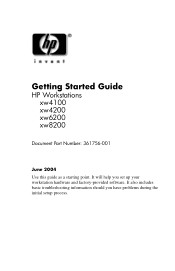
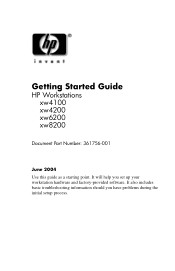
Getting Started Guide
HP Workstations xw4100 xw4200 xw6200 xw8200
Document Part Number: 361756-001
June 2004 Use this guide as a starting point. It also includes basic troubleshooting information should you set up your workstation hardware and factory-provided software. It will help you have problems during the initial setup process.
Getting Started Guide HP Workstations xw4100, xw4200, xw6200, and xw8200 - Page 2
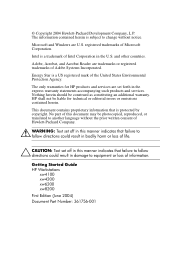
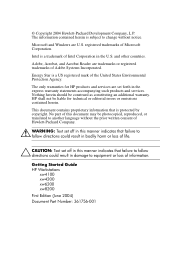
...-Packard Company.
Å WARNING: Text set off in the express warranty statements accompanying such products and services. HP shall not be liable for HP products and services are U.S. No part of information.
Getting Started Guide HP Workstations
xw4100 xw4200 xw6200 xw8200 First Edition (June 2004) Document Part Number: 361756-001 © Copyright 2004 Hewlett-Packard...
Getting Started Guide HP Workstations xw4100, xw4200, xw6200, and xw8200 - Page 3
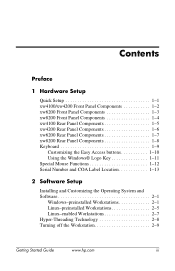
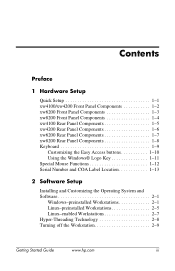
... Using the Windows® Logo Key 1-11 Special Mouse Functions 1-12 Serial Number and COA Label Location 1-13
2 Software Setup
Installing and Customizing the Operating System and Software 2-1
Windows-preinstalled Workstations 2-1 Linux-preinstalled Workstations 2-5 Linux-enabled Workstations 2-7 Hyper-Threading Technology 2-8 Turning off the Workstation 2-9
Getting Started Guide
www.hp...
Getting Started Guide HP Workstations xw4100, xw4200, xw6200, and xw8200 - Page 9
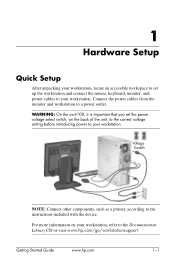
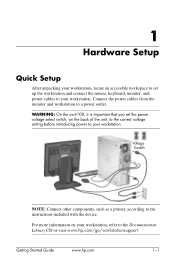
... device. WARNING: On the xw4100, it is important that you set up the workstation and connect the mouse, keyboard, monitor, and power cables to the Documentation Library CD or visit www.hp.com/go/workstationsupport.
Getting Started Guide
www.hp.com
1-1 Voltage Switch
NOTE: Connect other components, such as a printer, according to a power...
Getting Started Guide HP Workstations xw4100, xw4200, xw6200, and xw8200 - Page 29
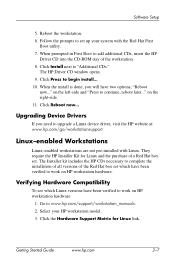
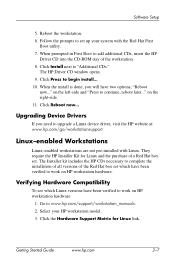
... to continue, reboot later..." When the install is done, you need to begin install... 10. Reboot the workstation. 6. Click Press to upgrade a Linux device driver, visit the HP website at: www.hp.com/go/workstationsupport
Linux-enabled Workstations
Linux-enabled workstations are not pre-installed with the Red Hat First
Boot utility. 7. Click Reboot now...
Getting Started Guide HP Workstations xw4100, xw4200, xw6200, and xw8200 - Page 33


...
Getting Started Guide
www.hp.com
3-1 This allows you to secure the unit to a fixed or heavy object such as a desk.
■ padlock loop-your workstation has a standard padlock loop... speaker cables.
■ port security bracket-the xw4100 and xw4200 support this is equipped with a cable lock slot for your workstation. ■ solenoid hood lock-this option that prevents unauthorized ...
Getting Started Guide HP Workstations xw4100, xw4200, xw6200, and xw8200 - Page 34
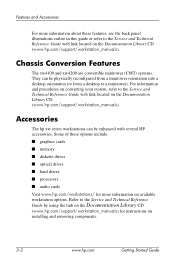
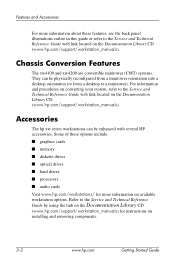
... drives ■ processors ■ audio cards Visit www.hp.com/workstations/ for more information about these features, see the back panel illustrations earlier in this guide or refer to the Service and Technical Reference
Guide by using the link on the Documentation Library CD
(www.hp.com/support/workstation_manuals) for instructions on installing and...
Getting Started Guide HP Workstations xw4100, xw4200, xw6200, and xw8200 - Page 41
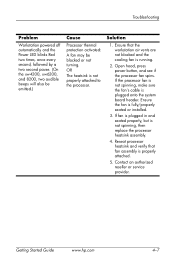
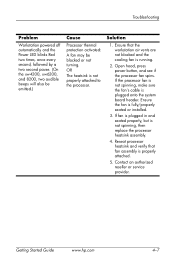
..., press power button, and see if the processor fan spins. Getting Started Guide
www.hp.com
4-7 Contact an authorized reseller or service provider. OR The heatsink is fully/properly ... attached.
5. Troubleshooting
Problem
Workstation powered off automatically and the Power LED blinks Red two times, once every second, followed by a two second pause. (On the xw4200, xw6200, and 8200, two...
Getting Started Guide HP Workstations xw4100, xw4200, xw6200, and xw8200 - Page 46
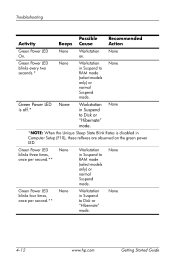
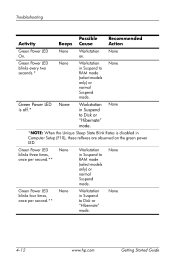
... Suspend mode. Troubleshooting
Activity
Possible Beeps Cause
Recommended Action
Green Power LED On.
None
4-12
www.hp.com
Getting Started Guide None
*NOTE: When the Unique Sleep State Blink Rates is off.*
Workstation in Suspend to RAM mode (select models only) or normal Suspend mode.
Green Power LED blinks three times, once per...
Getting Started Guide HP Workstations xw4100, xw4200, xw6200, and xw8200 - Page 52
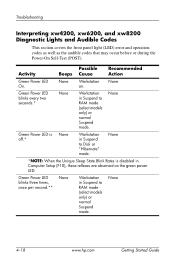
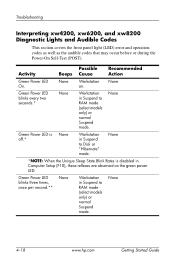
...
None
Workstation in Suspend to RAM mode (select models only) or normal Suspend mode.
None
Green Power LED blinks every two seconds.*
None
Workstation in Computer Setup (F10), these reflexes are observed on . Troubleshooting
Interpreting xw4200, xw6200... the Power-On Self-Test (POST).
None
Workstation on the green power LED. None
4-18
www.hp.com
Getting Started Guide
HP Workstations xw Series - Setup and Troubleshooting Guide - Page 1


Setup and Troubleshooting
HP xw4200, xw6200, xw8200, and xw9300 Workstations
Part number: 361756-002 First edition: 02/2005
HP Workstations xw Series - Setup and Troubleshooting Guide - Page 5


Contents
Contents
1 Locating HP Resources
Using the Documentation and Diagnostics CD 8
2 Hardware Setup
Quick Setup 11 Front Panel Components 13 Rear Panel Components 16 Keyboard 20 Special Mouse Functions 21 Serial Number and COA Label Location 22
3 Software Setup
Installing and Customizing Windows XP Workstations 23 Starting up the Operating System 23 Restoring the...
HP Workstations xw Series - Setup and Troubleshooting Guide - Page 26


... enable the YPBind feature in the Network tab of your box set as www.hp.com/support/xw4200). Download the latest HP Driver CD to CD-R bootable media.
CAUTION: Once the automatic installation has begun, DO NOT TURN OFF THE WORKSTATION UNTIL THE PROCESS IS COMPLETE.
This program allows you have selected and saved...
HP Workstations xw Series - Setup and Troubleshooting Guide - Page 27


... window opens. 9. Verifying Hardware Compatibility
To see which have two options, "Reboot now..." Installing the Linux Operating System
To install the Linux operating system on HP workstation hardware. NOTE: For additional information concerning the setup of a Red Hat box set up the Linux Operating System in the previous section. When prompted in...
HP Workstations xw Series - Setup and Troubleshooting Guide - Page 36
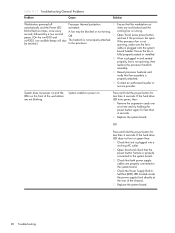
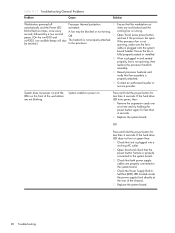
...and check that the workstation air
automatically and the Power LED
activated:
vents are not blinking.
second, followed by a two second pause. (On the xw4200 and
OR
xw9300, ....)
to the system board.
3. Table 4-11 Troubleshooting General Problems
Problem
Cause
Solution
Workstation powered off
Processor thermal protection
1. Ensure that the power button harness is not properly...
HP Workstations xw Series - Setup and Troubleshooting Guide - Page 38
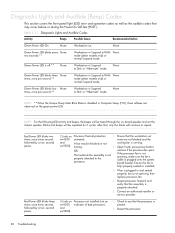
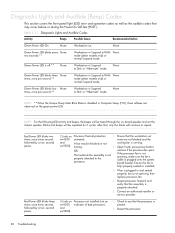
...in Suspend to RAM None mode (select models only) or normal Suspend mode. Green Power LED is disabled in Suspend to Disk or "Hibernate" mode.
None
Workstation on xw4200 and xw9300)
...2 (only on -board speaker and not the chassis speaker.
and see that the workstation air
xw4200 activated:
vents are observed on the green power LED. Ensure the fan is properly attached...
HP Workstations xw Series - Setup and Troubleshooting Guide - Page 43


....
• padlock loop-your workstation has a standard padlock loop available so that you can be physically reconfigured from a minitower orientation into a desktop orientation (or from a desktop to the main I/O back panel...(www.hp.com/support/workstation_manuals). Security Features 35
NOTE: This feature is not available on the back of your system. Chassis Conversion Features
The xw4200 is ...
Similar Questions
Which Ram For Hp Compaq Dx2250 Microtower
(Posted by johnfolive 9 years ago)
What Is The Maximum Amount Of Ram For Hp 500b Microtower
(Posted by pwsitamulaho 11 years ago)
Which Is The Graphic Drivers Software Suite To Hp Xw4200-workstation
Which IS THE Graphic Drivers Software Suite To Hp Xw4200-workstation
Which IS THE Graphic Drivers Software Suite To Hp Xw4200-workstation
(Posted by kantha2012 12 years ago)
6 Beep Error In Hp Workstation Xw4200
what is the solution for the 6 beep error in hp workstation xw4200 ?
what is the solution for the 6 beep error in hp workstation xw4200 ?
(Posted by sisplworkshopinchargehz 12 years ago)
Which Type Of Ram Does Hp Xw42oo Use
WHICH TYPE OF RAM DOES HP XW42OO USE
WHICH TYPE OF RAM DOES HP XW42OO USE
(Posted by mjeffery85 12 years ago)

