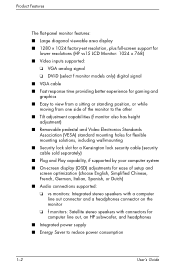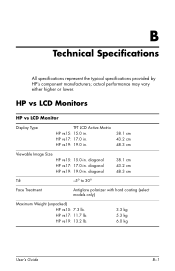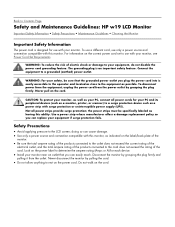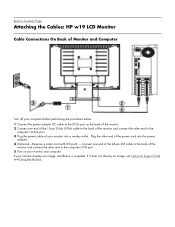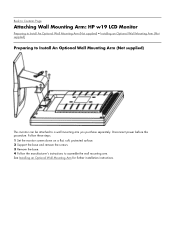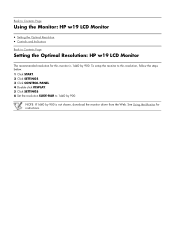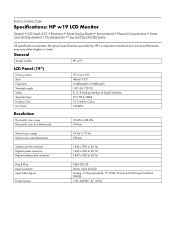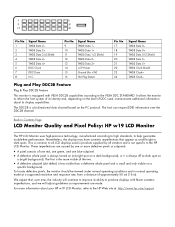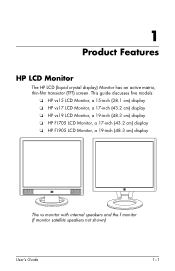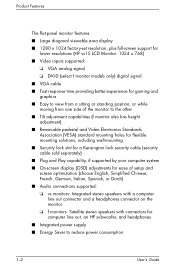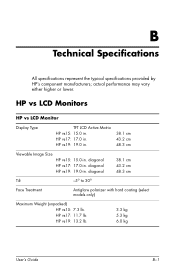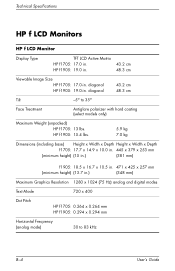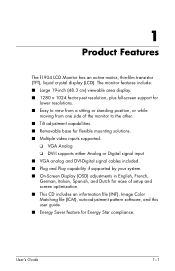HP W1907 Support Question
Find answers below for this question about HP W1907 - 19" LCD Monitor.Need a HP W1907 manual? We have 13 online manuals for this item!
Question posted by provenancepranshu on August 24th, 2011
Sometimes The Screen Stops Displaying.
Current Answers
Answer #1: Posted by kcmjr on August 24th, 2011 9:57 AM
You can send it in for service or simply deal with the annoyance until you're ready to buy a new monitor.
The other option is to check eBay for replacement parts and fix it yourself but expect to be swapping a lot of parts until you hit the right one.
Licenses & Certifications: Microsoft, Cisco, VMware, Novell, FCC RF & Amateur Radio licensed.
Related HP W1907 Manual Pages
Similar Questions
many black and white spot in my hpl1506 LCD monitor screen Please help and suggest to fix this probl...
HP L1906 LCD Monitor green LED blinking , no display what will be the possible fault ?
Can you provide the part number for an audio cable to suit the HP w1907 LCD Monitor and where I can ...