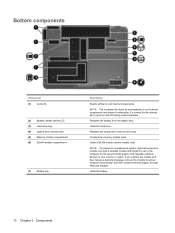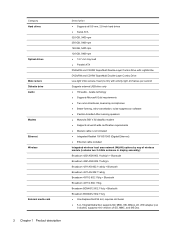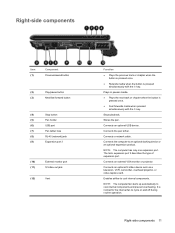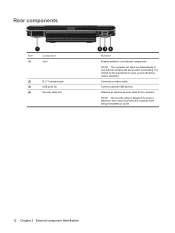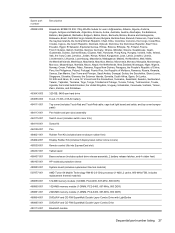HP Tx2510us Support Question
Find answers below for this question about HP Tx2510us - Pavilion Entertainment - Turion X2 2.1 GHz.Need a HP Tx2510us manual? We have 21 online manuals for this item!
Question posted by Chinadoll76 on October 25th, 2013
Laptop Overheating
Hello, I think my laptop is overheating it makes a loud sound like the fan is running and then just turns off, can you let me know what I should do?
Current Answers
Related HP Tx2510us Manual Pages
Similar Questions
Hp 71000 .... on my screen .. Joined Weigh In F1 or F2
To start screen illuminates not ... I'm clean memory card ((long rectangular 4)) Now the screen's on...
To start screen illuminates not ... I'm clean memory card ((long rectangular 4)) Now the screen's on...
(Posted by Anonymous-157450 8 years ago)
Users Manual For 13' Stream Laptop
In search of instruction manual for HP 13" stream laptop
In search of instruction manual for HP 13" stream laptop
(Posted by Jr2659 9 years ago)
Tx2510us Screen Flashes Multi-colored Lines When Started. Will Not Start Up.
Staples Techs did diagnostic--$79.00. They said "It may be motherboard..send away for $400.00...may ...
Staples Techs did diagnostic--$79.00. They said "It may be motherboard..send away for $400.00...may ...
(Posted by rgorcica 12 years ago)
Motherboard
I have same kind of laptop(HP Pavilion TX2510US 12.1) but it's motherboard is dead now. So is there ...
I have same kind of laptop(HP Pavilion TX2510US 12.1) but it's motherboard is dead now. So is there ...
(Posted by saiyedshahbajali 12 years ago)
My Tx1205 Us Laptop Won't Bootup
My tx1205us shows lights for about 3 sec. I can hear hd,fan maybe cd spinup but iwont bootup, tried ...
My tx1205us shows lights for about 3 sec. I can hear hd,fan maybe cd spinup but iwont bootup, tried ...
(Posted by doa101 12 years ago)