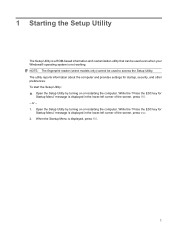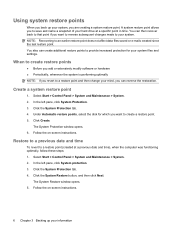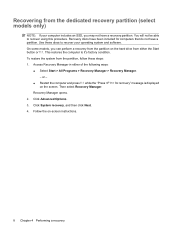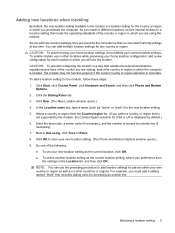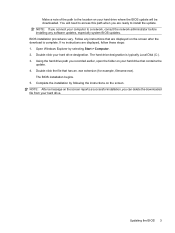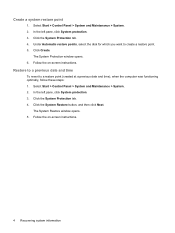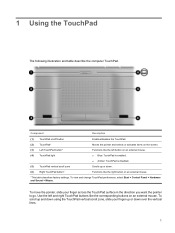HP Tx2510us Support Question
Find answers below for this question about HP Tx2510us - Pavilion Entertainment - Turion X2 2.1 GHz.Need a HP Tx2510us manual? We have 21 online manuals for this item!
Question posted by rgorcica on January 28th, 2012
Tx2510us Screen Flashes Multi-colored Lines When Started. Will Not Start Up.
Staples Techs did diagnostic--$79.00. They said "It may be motherboard..send away for $400.00...may or may not be problem....may or may not be fixable. May cost even more money" Took it back home...Help..any suggestions? I've had for 3 years. Touch Screen, running Vista home premium. No overheating problems..just flashing lines...started up once or twice since problem started, but now won't start at all, just flashing. Maybe I can change motherboard myself? What is correct Motherboard? Worth fixing???
Current Answers
Related HP Tx2510us Manual Pages
Similar Questions
Hp 71000 .... on my screen .. Joined Weigh In F1 or F2
To start screen illuminates not ... I'm clean memory card ((long rectangular 4)) Now the screen's on...
To start screen illuminates not ... I'm clean memory card ((long rectangular 4)) Now the screen's on...
(Posted by Anonymous-157450 8 years ago)
Tb Tunner For Mi Hp
i need to know if i can use any tv tunner card for my HP tx2510us
i need to know if i can use any tv tunner card for my HP tx2510us
(Posted by efabian31 12 years ago)
Ave A Hp Model Tx2510us, All Lights On And Black Screen. Boots Up, Can Hear The
Have a hp model tx2510us, all lights on and black screen. Boots up, can hear the windows theme. Can ...
Have a hp model tx2510us, all lights on and black screen. Boots up, can hear the windows theme. Can ...
(Posted by Borikua 12 years ago)
Not Able To Recover The Os
Hi All, Really appreciate any ones help on this question. My tx2500z laptop OS got crashed. I tried...
Hi All, Really appreciate any ones help on this question. My tx2500z laptop OS got crashed. I tried...
(Posted by katchkiran 12 years ago)
Tx1320us - Windows 7 - Hp Quicklaunch - Vista Drivers Won't Work
I decided to go ahead and upgrade my Vista OS on my HP tx1320us notebook computer. It's a convertabl...
I decided to go ahead and upgrade my Vista OS on my HP tx1320us notebook computer. It's a convertabl...
(Posted by chrosdis 12 years ago)