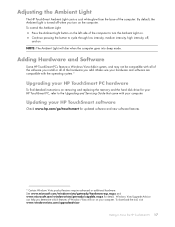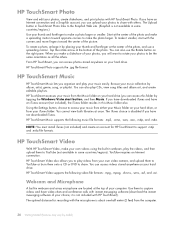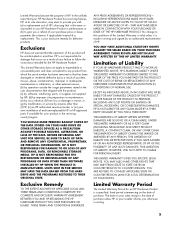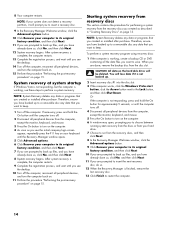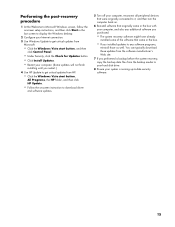HP TouchSmart IQ500 Support Question
Find answers below for this question about HP TouchSmart IQ500 - Desktop PC.Need a HP TouchSmart IQ500 manual? We have 13 online manuals for this item!
Question posted by morsle on February 11th, 2014
Is Sata Iii Hard Drive Compatible With A Hp Iq500
The person who posted this question about this HP product did not include a detailed explanation. Please use the "Request More Information" button to the right if more details would help you to answer this question.
Current Answers
Related HP TouchSmart IQ500 Manual Pages
Similar Questions
How To Remove Hard Drive From Hp Touchsmart Iq500
(Posted by mikhcfa 10 years ago)
How To Replace Hard Drive In Hp Touchsmart Iq500
(Posted by jecnhiec 10 years ago)
Add 2nd Hard Drive To Hp Dc5700s Computer
Add 2nd hard drive to HP DC5700S computer. Is there room? What size? cable(s) needed? Thanks.
Add 2nd hard drive to HP DC5700S computer. Is there room? What size? cable(s) needed? Thanks.
(Posted by rdfreedman 11 years ago)
Compatible Hard Drives For Hp Pavilion 8700/xl700 Desktop Computer
What are compatible hard drives for HP Pavilion 8700/XL700 desktop computer (purchased back in 2000)...
What are compatible hard drives for HP Pavilion 8700/XL700 desktop computer (purchased back in 2000)...
(Posted by ccisv1 11 years ago)