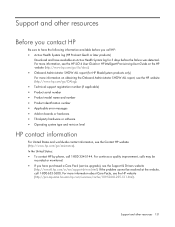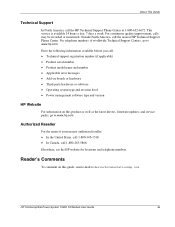HP T750 Support Question
Find answers below for this question about HP T750.Need a HP T750 manual? We have 18 online manuals for this item!
Question posted by lgarza on May 12th, 2014
How Can I Get A Manual On Pc Desktop Hp Pavillon -p7-1417-ob Pc Serial # Mxu24
Serial #247601RB Product # H3Z21AA#ABA Model # TPC-P010-MT
Current Answers
Related HP T750 Manual Pages
Similar Questions
Software For T1000 G3
I've been given a UPS (T1000 G3) but not the software - taken out of a business premises that went b...
I've been given a UPS (T1000 G3) but not the software - taken out of a business premises that went b...
(Posted by timpabylon 2 years ago)
Need A Manual For Photosmart Hp Printer B-210
I need an instruction manual for a HP photosmart all-in-one printer B-210. Model no. SNPRB-1001-01
I need an instruction manual for a HP photosmart all-in-one printer B-210. Model no. SNPRB-1001-01
(Posted by Julieml 10 years ago)
Where Can I Buy The Discs And Manuals For My Hp Psc 550 Printer-scanner-copier
Somehow, I lost my box for my HP PSC 500 which has all my documentss, my manuals and my discs to ope...
Somehow, I lost my box for my HP PSC 500 which has all my documentss, my manuals and my discs to ope...
(Posted by alice52701 12 years ago)
Search A Manual For My Hp Kvm Switch 'series Eo1010'.
I would need the Manual for my HP KVM console switch. I am not shure but i think the model type is "...
I would need the Manual for my HP KVM console switch. I am not shure but i think the model type is "...
(Posted by geri2011 12 years ago)
Instruction Manual For The Hp Jornado 540 Series Pda
I NEED AN INSTRUCTION MANUAL FOR THE HP JORNADO 540 SERIES PDA. I NEED A MANUAL TO USE THE HOP JORN...
I NEED AN INSTRUCTION MANUAL FOR THE HP JORNADO 540 SERIES PDA. I NEED A MANUAL TO USE THE HOP JORN...
(Posted by BBrumann63 12 years ago)