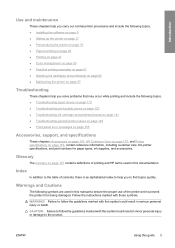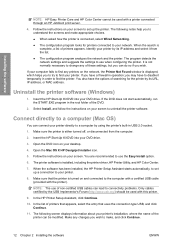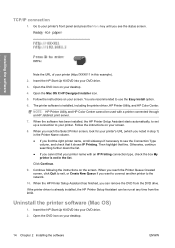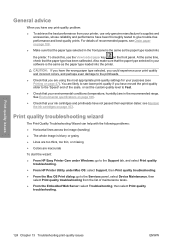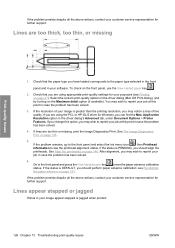HP T610 Support Question
Find answers below for this question about HP T610 - DesignJet Color Inkjet Printer.Need a HP T610 manual? We have 4 online manuals for this item!
Question posted by khairul on January 28th, 2012
Drawing Line Not Strait How To Solve The Problem
The person who posted this question about this HP product did not include a detailed explanation. Please use the "Request More Information" button to the right if more details would help you to answer this question.
Current Answers
Related HP T610 Manual Pages
Similar Questions
Hp Designjet 2100 Photo Printer 24 Inch Will Not Print Black
I have a HP designjet 2100 photo printer that will print black in a test page only. When printing bl...
I have a HP designjet 2100 photo printer that will print black in a test page only. When printing bl...
(Posted by mstjohn35 9 years ago)
Need To Print 'j Size' Drawing From Acrobat To Hp T610. Driver Stops At D
I know banners can be printed but the options wont let me get a continuous sheet 88" long.
I know banners can be printed but the options wont let me get a continuous sheet 88" long.
(Posted by alangaddy 10 years ago)
Error Code
Our printer has worked fine with no problems. Upon starting printer I received error code: 01.1:10 ...
Our printer has worked fine with no problems. Upon starting printer I received error code: 01.1:10 ...
(Posted by dblackjack70 12 years ago)
Problems With Color Center In Windows 7
I changed from xp to windows 7. Everything seemed to work until I tried to calibrate a new paper. Th...
I changed from xp to windows 7. Everything seemed to work until I tried to calibrate a new paper. Th...
(Posted by bjqball 12 years ago)