HP T610 Support Question
Find answers below for this question about HP T610 - DesignJet Color Inkjet Printer.Need a HP T610 manual? We have 4 online manuals for this item!
Question posted by dblackjack70 on October 9th, 2011
Error Code
Our printer has worked fine with no problems. Upon starting printer I received error code: 01.1:10
It seems like the carriage is stuck and won't move upon starting.
Current Answers
There are currently no answers that have been posted for this question.
Be the first to post an answer! Remember that you can earn up to 1,100 points for every answer you submit. The better the quality of your answer, the better chance it has to be accepted.
Be the first to post an answer! Remember that you can earn up to 1,100 points for every answer you submit. The better the quality of your answer, the better chance it has to be accepted.
Related HP T610 Manual Pages
HP Printers - Supported Citrix Presentation Server environments - Page 1


... environments 12 The difference between the Citrix and HP UPDs 13 Business Inkjet printers and supported driver versions 14 HP Deskjet printers and supported driver versions 15 LIDIL HP Deskjet printers...18 Using HP ink-based All-in-One and Photosmart printers 19 HP Designjets and supported driver versions 22 Resolved issues...22 Unresolved issues ...24...
HP Printers - Supported Citrix Presentation Server environments - Page 3


...Inkjet, and Deskjet printers for Citrix to test that is part of the Citrix Ready program, HP performs stress testing of its drivers are compatible and stable in Citrix environments.
3 All HP printers and their associated printer...components from the CD or printing system. Because the driver code bases of these select printers translates to all driver releases to verify that printing is successful to...
HP Printers - Supported Citrix Presentation Server environments - Page 24


... with Feature Release 1 and Service Pack 1 or greater. Answer: Check the LaserJet, Business Inkjet, Designjet, Deskjet, and ink-based All-in-One and Photosmart printer sections of "host-based" printers in environments running MetaFrame XP with Terminal Server. Host-based printers rely upon the bulk of the rendering to be considerably larger than PCL-based...
HP Printers - Supported Citrix Presentation Server environments - Page 26


... Pro L7680 All-in-One
HP Deskjet 5440
HP Business Inkjet 1100
HP Officejet 720
HP LaserJet 3200
HP LaserJet 4000
HP Designjet 4000 PostScript
HP Color LaserJet 3000
Testing methodology for each test case. Note on description - Newer driver versions may be available. Printers were connected to client and server systems using HP...
HP Printers - Supported Citrix Presentation Server environments - Page 27


..., to specific users, clients, and servers. These printers were configured for the printers were downloaded from the HP Driver Support website. Printer model tested
HP Color LaserJet 3000
HP LaserJet 4000 HP Business Inkjet 1100 HP Deskjet D2360 HP Deskjet 5440 HP Designjet 4000 PostScript
Driver version tested
HP Color LaserJet 3000 Series PCL (61.53.25...
HP Printers - Supported Citrix Presentation Server environments - Page 28


... ports and connecting to the client system using the HP LaserJet/Business Inkjet/Designjet/Deskjet printers and drivers listed above.
Drivers for the printers were downloaded from a network print server. The printer was attached to the printers using parallel cables, or were installed by printer policies was imported from the HP Driver Support website.
Test methodology HP...
HP Printers - Supported Citrix Presentation Server environments - Page 29


... successfully.
29 These settings are propagated to the HP LaserJet/Business Inkjet/Designjet/Deskjet printer installed locally on the client system and drivers for the printers were downloaded from the HP Driver Support website.
Printer model tested
HP Color LaserJet 3000
HP LaserJet 4000
Driver version tested
HP Color LaserJet 3000 Series PCL (61.53.25.9) &
HP...
HP Printers - Supported Citrix Presentation Server environments - Page 30


... user's session and that the client could print successfully to install native printer drivers in your server farm, the client printers are autocreated using Citrix Universal printing. The printer was attached to the client system using the HP LaserJet/Business Inkjet/Designjet/Deskjet printers and drivers listed above. When you use universal printing you do not...
HP Printers - Supported Citrix Presentation Server environments - Page 31


... users' Win16 and Win32 client devices, Windows CE, DOS, and Macintosh OS platforms
Test methodology An HP LaserJet/Business Inkjet/Designjet/Deskjet printer was installed on the client system and drivers for the printers were downloaded from the HP Driver Support website.
The client system connected to the XenApp™ server farm, which verified...
HP Printers - Supported Citrix Presentation Server environments - Page 32


.... Because of this, you to a client printer with a problematic driver can cause server problems when printing to print successfully. In the Management Console for Citrix XenApp™ Server, the driver for the HP printer was configured to the client system using the HP LaserJet/Business Inkjet/Designjet/Deskjet printers and drivers listed above. The client then...
HP Printers - Supported Citrix Presentation Server environments - Page 33


... Driver Support website and installed on the Citrix XenApp™ Server. The client connected to the client system using the HP LaserJet/Business Inkjet/Designjet/Deskjet printers and drivers listed above. Test methodology An HP LaserJet/Business Inkjet/Designjet/Deskjet printer was attached to the Citrix XenApp™ Server farm and the autocreation of the client...
HP Printers - Supported Citrix Presentation Server environments - Page 34


... other servers in the farm. Printer model tested
HP Color LaserJet 3800
Driver version tested
HP Color LaserJet 3800 PS (61.071.661.41) &
HP Color LaserJet 3800 PCL6 (61.071.661.41)
34 When using the HP LaserJet/Business Inkjet/Designjet/Deskjet printers and drivers listed above.
Printer driver replication
Description To install printer drivers on a Citrix XenApp...
HP Printers - Supported Citrix Presentation Server environments - Page 35


... testing, no problems were encountered when running Citrix test cases with the HP Scanners/All-in -One devices and their associated drivers with printer driver replication and HP printers and drivers No.../All-in -One devices were connected to client using the HP LaserJet/Business Inkjet/Designjet/Deskjet printers and drivers listed above. Although these devices was performed on the feature. the...
HP Printers - Supported Citrix Presentation Server environments - Page 37


... trademarks or trademarks of Microsoft Corporation. The only warranties for technical or editorial errors or omissions contained herein. Citrix, the Citrix logo, Citrix ICA, Citrix MetaFrame...Windows NT, Windows Vista and Windows are U.S. Planned future testing
HP LaserJet/Business Inkjet/Designjet/Deskjet printers and Scanner/All-in-One devices testing is subject to change without notice. ...
HP Designjet Printers & Mac OS X 10.6 - Page 5


... from the Snow Leopard DVD If you use the latest HP software
HP Designjet Printers supported in Mac OS X 10.6 Snow Leopard
HP Designjet Printers supported in the browsers address bar. The latest Mac OS X 10.6 compatible drivers are included in Mac OS X 10.6, and you'll experience the best performance and functionality if you have installed...
HP Designjet T610 Series - User's Guide - Page 14


... ◦ Access to -use interface including:
◦ Calibration of the printer illustrate the main components.
4 Chapter 1 Introduction
ENWW Introduction
The printer's main features
Your printer is a color inkjet printer designed for printing economically ● Six-ink system ● Color emulations, see Printer emulation on page 58 ● Paper flexibility and automatic easy load, see...
HP Designjet T610 Series - User's Guide - Page 23


.... ● The printer should be able to receive information from the DVD drive.
Your printer now automatically appears in...printer alerts, printer status reports, paper management, printer administration and troubleshooting. ● Mac OS 10.2 users need to enable the Show printers connected to other users wishing to the network.
Connect to see shared printers.
NOTE: The printer...
HP Designjet T610 Series - User's Guide - Page 28


... all alerts on or off. ● Turn on or off printer alerts for problems that stop the printer from printing. ● Turn on or off
Printer alerts warn you when there is assembled and ready for problems that do this, press the Start button on printer alerts in all circumstances, or only when you change some default...
HP Designjet T610 Series - User's Guide - Page 68


... Profile list. You are not used.
It will work correctly only when printing on a different HP Designjet printer, you should be useful in the following situations:
● If your color management is not working correctly for your printer and paper type, using a set of specified paper type.
Color management is done using the ICC profile embedded in...
HP Designjet T610 Series - User's Guide - Page 166
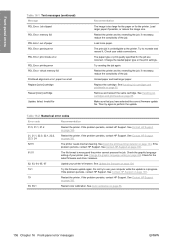
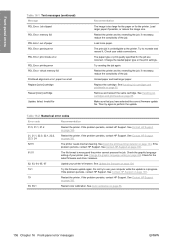
... If the problem persists, contact HP Support. Front-panel errors
Table 16-1 Text messages (continued) Message PDL Error: Job clipped PDL Error: memory full PDL Error: out of the job. Invalid file
Recommendation
The image is in progress.
The paper type or print quality specified for the printer.
Table 16-2 Numerical error codes
Error code
Recommendation
01.0, 01.1, 01.2
Restart...
Similar Questions
Hp Designjet T610 How To Clear Pdl Error : Virtual Memory Full
(Posted by jamsergio 9 years ago)
How To Reset The Replace Cutter Error On Hp Designjet T610
(Posted by bebitroller 10 years ago)
Error Codes On Designjet T610
(Posted by GO1984 11 years ago)
My Plotter Is Showing An Error, The Error Code Is 44:10
My plotter is showing an error, the error code is 44:10
My plotter is showing an error, the error code is 44:10
(Posted by mamcaulay 12 years ago)

