HP T610 Support Question
Find answers below for this question about HP T610 - DesignJet Color Inkjet Printer.Need a HP T610 manual? We have 4 online manuals for this item!
Question posted by moonro on July 5th, 2014
How To Copy Hdd Hp T610
The person who posted this question about this HP product did not include a detailed explanation. Please use the "Request More Information" button to the right if more details would help you to answer this question.
Current Answers
There are currently no answers that have been posted for this question.
Be the first to post an answer! Remember that you can earn up to 1,100 points for every answer you submit. The better the quality of your answer, the better chance it has to be accepted.
Be the first to post an answer! Remember that you can earn up to 1,100 points for every answer you submit. The better the quality of your answer, the better chance it has to be accepted.
Related HP T610 Manual Pages
HP Printers - Supported Citrix Presentation Server environments - Page 1


... 4.7 for Windows in Citrix environments 12 The difference between the Citrix and HP UPDs 13 Business Inkjet printers and supported driver versions 14 HP Deskjet printers and supported driver versions 15 LIDIL HP Deskjet printers...18 Using HP ink-based All-in-One and Photosmart printers 19 HP Designjets and supported driver versions 22 Resolved issues...22 Unresolved issues ...24 Microsoft...
HP Printers - Supported Citrix Presentation Server environments - Page 24


... alternative is listed as supported.
Answer: Check the LaserJet, Business Inkjet, Designjet, Deskjet, and ink-based All-in . However, HP and Citrix do test print drivers and printers in MetaFrame 1.8 Service Pack 4. This feature is created when logging onto a Terminal Server. Unresolved issues
HP Deskjet printer drivers will be restored the next time the user logs...
HP Printers - Supported Citrix Presentation Server environments - Page 26


... D2360 XenApp Plugin for Hosted Apps, version 11.x
HP LaserJet 3020 HP Universal, PCL, PS printers & 32-bit/64-bit drivers
HP Officejet Pro K5400
HP Officejet Pro L7680 All-in-One
HP Deskjet 5440
HP Business Inkjet 1100
HP Officejet 720
HP LaserJet 3200
HP LaserJet 4000
HP Designjet 4000 PostScript
HP Color LaserJet 3000
Testing methodology for each test case.
the number of...
HP Printers - Supported Citrix Presentation Server environments - Page 27


...configuring settings such as autocreation, legacy client printers, printer property retention print job routing, printer mapping, printer driver configuration, and session printers
27
Printer model tested
HP Color LaserJet 3000
HP LaserJet 4000 HP Business Inkjet 1100 HP Deskjet D2360 HP Deskjet 5440 HP Designjet 4000 PostScript
Driver version tested
HP Color LaserJet 3000 Series PCL (61.53...
HP Printers - Supported Citrix Presentation Server environments - Page 28


... system using the HP LaserJet/Business Inkjet/Designjet/Deskjet printers and drivers listed above. The printer was installed on to a server farm, the printers that are configured for the printers were downloaded from the HP Driver Support website. These printers were configured for the printers were downloaded from the HP Driver Support website. Session printers
Description With Citrix...
HP Printers - Supported Citrix Presentation Server environments - Page 29


.... Printer model tested
HP Color LaserJet 3000
HP LaserJet 4000
Driver version tested
HP Color LaserJet 3000 Series PCL (61.53.25.9) &
HP Color LaserJet 3000 Series PS(61.71.661.41)
HP LaserJet 4000 Series PCL6 (4.27.4000.0)
HP Business Inkjet 1100 HP Deskjet D2360
HP Business Inkjet 1100 Series (2.236.2.0)
HP Deskjet D2300 Series (60.61.243.0)
HP Deskjet 5440 HP Designjet 4000 PostScript
HP...
HP Printers - Supported Citrix Presentation Server environments - Page 30


... using a parallel cable or USB cable. The printer was attached to test the Universal printer, only HP printers are not needed to the client system using the HP LaserJet/Business Inkjet/Designjet/Deskjet printers and drivers listed above.
Printer model tested
HP Deskjet D2360 HP Officejet Pro K5400 HP LaserJet 3020
HP Officejet Pro L7680 All-in the user's session and that the...
HP Printers - Supported Citrix Presentation Server environments - Page 31


... and Macintosh OS platforms
Test methodology An HP LaserJet/Business Inkjet/Designjet/Deskjet printer was attached to the client's locally attached HP printers. Printer model tested
HP Deskjet 5440
HP LaserJet 3200
HP Designjet 4000 PostScript
Driver version tested
HP Deskjet 5400 Series (60.51.645.0)
HP LaserJet 3200 Series PCL 5e Printer Driver (4.3.2.209)
HP Designjet 4000ps PS3 (61.71.362.31...
HP Printers - Supported Citrix Presentation Server environments - Page 32


... client then connected to the Citrix server farm and the client printer was attached to disallow the autocreation of the client printer using the HP LaserJet/Business Inkjet/Designjet/Deskjet printers and drivers listed above. Printing to designate or prohibit drivers for the HP printer was verified. The printer was installed on the server. The client then connected to...
HP Printers - Supported Citrix Presentation Server environments - Page 33


... to the client system using the HP LaserJet/Business Inkjet/Designjet/Deskjet printers and drivers listed above. Printer model tested
HP Deskjet D2360
HP Officejet Pro K5400
Driver version tested
HP Deskjet D2300 Series (60.61.243.0)
HP Officejet Pro K5400 Series (60.62.241.0)
HP LaserJet 3020 HP Officejet Pro L7680 All-in-One
HP LaserJet 3020 PCL 5e (60.5.72...
HP Printers - Supported Citrix Presentation Server environments - Page 34


... to copy the driver files and registry settings to other servers in the farm. Printer model tested
HP Color LaserJet 3800
Driver version tested
HP Color LaserJet 3800 PS (61.071.661.41) &
HP Color LaserJet 3800 PCL6 (61.071.661.41)
34 Drivers for multiple domain users. You may need them. Test methodology HP LaserJet/Business Inkjet/Designjet/Deskjet printers were...
HP Printers - Supported Citrix Presentation Server environments - Page 35


.... Note on the feature. Printer model tested
HP Color LaserJet 4600
HP Business Inkjet 2300 HP Deskjet 5440
Driver version tested
HP Color LaserJet 4600 PS (61.53.25.9) &
HP Color LaserJet 4600 PCL5 (61.53.25.9)
HP Business Inkjet 2300 PCL5 (61.53.25.9)
HP Deskjet 5400 Series (61.53.25.9)
Known issues with printer driver replication and HP printers and drivers No issues were...
HP Printers - Supported Citrix Presentation Server environments - Page 37


... of Citrix Systems, Inc. The information contained herein is planned to continue on the next release of Citrix XenApp™ Server and newer model HP LaserJet, Business Inkjet, Designjet, Deskjet printers and Scanner/All-in the United States and other jurisdictions. 4AA0-8465ENW, Revision 17, November 2008 The only warranties for technical or editorial...
HP Designjet Printers & Mac OS X 10.6 - Page 6


....hp.com
6 HP Designjet 30 Series HP Designjet 70 Series HP Designjet 90 Series HP Designjet 100plus Series HP Designjet 110plus Series HP Designjet 130 Series HP Designjet 500 Series HP Designjet 500 plus Series HP Designjet 500ps Series HP Designjet 500ps plus Series HP Designjet 800 HP Designjet 510 Series HP Designjet 510ps Series HP Designjet T1100 Series HP Designjet T610 Series HP Designjet...
HP Designjet T610 Series - User's Guide - Page 14


... input, using the Best print-quality option, the Maximum Detail option, and photo paper
● HP Easy Printer Care (Windows) and HP Printer Utility (Mac OS), see Paper handling on your printer's width. Introduction
The printer's main features
Your printer is a color inkjet printer designed for printing high-quality images on paper up to 2400 × 1200 optimized dpi, from...
HP Designjet T610 Series - User's Guide - Page 18


... display settings ● HP-GL/2 palette: shows the color or grayscale definitions in or 42 cm wide);
Introduction
Information about your printer: ● The RTL and HP-GL/2 driver for Windows ● The PCL3 raster driver ● The HP Easy Printer Care (Windows) or HP Printer Utility (Mac OS), see Access HP Easy Printer
Care (Windows) or HP Printer Utility (Mac OS...
HP Designjet T610 Series - User's Guide - Page 22
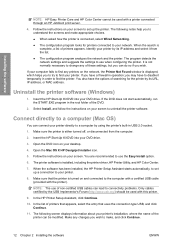
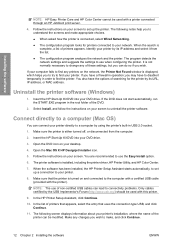
... is installed, including the printer driver, HP Printer Utility, and HP Color Center.
7. The program detects the network settings and suggests the settings to find any printers on your DVD drive.
3.
Follow the instructions on your screen to set up the printer. The printer software is displayed, which helps you wish. Open the Mac OS X HP Designjet Installer icon.
5.
NOTE...
HP Designjet T610 Series - User's Guide - Page 66


... the CMYK (Cyan-Magenta-YellowblacK) color model. Your printer uses the RGB color model: the same color model that is used by your printer to produce consistent colors with the particular printheads, inks, and paper type that display color use a color model to represent color in order to achieve correct colors. Color management
Introduction
HP Designjet T610 printers have been engineered with...
HP Designjet T610 Series - User's Guide - Page 68


... this case your application program must convert the colors of your image to the color space of your printer and paper type, using Mac OS. NOTE: This option is available with standard HP paper types. It will work correctly only when printing on a different HP Designjet printer, you are printing in pure black and white, there are...
HP Designjet T610 Series - User's Guide - Page 178


... A removable printer component that converts a print job in a printhead through a cluster of some kind which ink is deposited onto the paper. It is being printed on a network. Nozzle One of many tiny holes in a generalized format into data suitable for printing. In the HP Designjet T610 series, each printhead prints two different colors. USB Universal...
Similar Questions
How To Align Hp Deskjet 5650 Color Inkjet Printer Using Vista
(Posted by DUskb 9 years ago)
How To Erase Virtual Memory From Hp T610 Printer
(Posted by manKing 10 years ago)
Need To Print 'j Size' Drawing From Acrobat To Hp T610. Driver Stops At D
I know banners can be printed but the options wont let me get a continuous sheet 88" long.
I know banners can be printed but the options wont let me get a continuous sheet 88" long.
(Posted by alangaddy 10 years ago)
My Hp Deskjet 5650 Color Inkjet Printer Won't Print Black
(Posted by jedMart 10 years ago)
How To Change The Hp T610 Printhead Drive Belt
I want the procedures on how to change the HP T610 Printhead drive belt
I want the procedures on how to change the HP T610 Printhead drive belt
(Posted by tchediel86 11 years ago)

