HP T610 Support Question
Find answers below for this question about HP T610 - DesignJet Color Inkjet Printer.Need a HP T610 manual? We have 4 online manuals for this item!
Question posted by danagcta on May 12th, 2014
How To Clear Possible Paper Jam On Hp T610 Plotter
The person who posted this question about this HP product did not include a detailed explanation. Please use the "Request More Information" button to the right if more details would help you to answer this question.
Current Answers
There are currently no answers that have been posted for this question.
Be the first to post an answer! Remember that you can earn up to 1,100 points for every answer you submit. The better the quality of your answer, the better chance it has to be accepted.
Be the first to post an answer! Remember that you can earn up to 1,100 points for every answer you submit. The better the quality of your answer, the better chance it has to be accepted.
Related HP T610 Manual Pages
HP Printers - Supported Citrix Presentation Server environments - Page 15


... a wide range of compatible products to meet the needs of Business Inkjets over consumer Deskjets whenever possible in Citrix environments for the following Business Inkjet products for Citrix environments:
• For small office applications ( HP printer BIJ 2800
Supported in Citrix
environment
Yes
PCL Ver 1.0
HP-supported drivers* Host-based
N/A
PS N/A
BIJ 3000
Yes
PCL6/PCL5...
HP Printers - Supported Citrix Presentation Server environments - Page 23


... printers fail to the properties of the autocreated printer and configure the driver for features manually, then set the tray
23 Client driver settings lost during autocreation. Paper ...The memory leaks and memory corruption possible with at autocreation. Other symptoms caused by the default settings of HP printer fails with Citrix
This issue occurs when an HP PCL driver (version 4.3.x.x to ...
HP Printers - Supported Citrix Presentation Server environments - Page 26


... tested
Citrix XenApp Server 5.0
HP Deskjet D2360 XenApp Plugin for Hosted Apps, version 11.x
HP LaserJet 3020 HP Universal, PCL, PS printers & 32-bit/64-bit drivers
HP Officejet Pro K5400
HP Officejet Pro L7680 All-in-One
HP Deskjet 5440
HP Business Inkjet 1100
HP Officejet 720
HP LaserJet 3200
HP LaserJet 4000
HP Designjet 4000 PostScript
HP Color LaserJet 3000
Testing methodology for...
HP Printers - Supported Citrix Presentation Server environments - Page 30


... Autocreation of client printers requires drivers for client printers to test the Universal printer, only HP printers are autocreated using the HP LaserJet/Business Inkjet/Designjet/Deskjet printers and drivers listed above. The printer was attached to the client's locally attached HP printers. Printer model tested
HP Deskjet D2360 HP Officejet Pro K5400 HP LaserJet 3020
HP Officejet Pro...
HP Printers - Supported Citrix Presentation Server environments - Page 31


..., and Macintosh OS platforms
Test methodology An HP LaserJet/Business Inkjet/Designjet/Deskjet printer was installed on the client system and drivers for the printers were downloaded from the HP Driver Support website.
Printer model tested
HP Deskjet D2360
HP Officejet Pro K5400
Driver version tested
HP Deskjet D2300 Series (60.61.243.0)
HP Officejet Pro K5400 Series (60.62.241...
HP Printers - Supported Citrix Presentation Server environments - Page 33


... to the client system using the HP LaserJet/Business Inkjet/Designjet/Deskjet printers and drivers listed above. Printer model tested
HP Deskjet D2360
HP Officejet Pro K5400
Driver version tested
HP Deskjet D2300 Series (60.61.243.0)
HP Officejet Pro K5400 Series (60.62.241.0)
HP LaserJet 3020 HP Officejet Pro L7680 All-in-One
HP LaserJet 3020 PCL 5e (60.5.72...
HP Printers - Supported Citrix Presentation Server environments - Page 34


... client users can print to print successfully.
Replicating printer drivers in the farm. When using the HP LaserJet/Business Inkjet/Designjet/Deskjet printers and drivers listed above. The printers were configured for the printer.
Printer model tested
HP Color LaserJet 3800
Driver version tested
HP Color LaserJet 3800 PS (61.071.661.41) &
HP Color LaserJet 3800 PCL6 (61.071.661.41...
HP Designjet T610 Series - User's Guide - Page 8


... ...116 Transparent or translucent paper 116 Glossy paper ...116 Matte Paper ...116 General purpose paper 116 Photographic paper 117 HP Banners with Tyvek 117 Black ink is easily removed when touched 117 After printing, the paper has wrinkles or there is too much ink 117 The paper has jammed ...117 The printer displays out of paper when paper is available 120 Prints...
HP Designjet T610 Series - User's Guide - Page 54
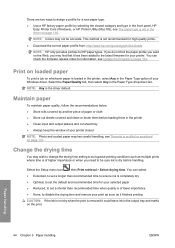
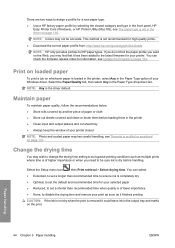
...● Download the correct paper profile from: http://www.hp.com/go/designjet/downloads NOTE: HP only provides profiles for HP paper types. You can check ...the front panel, HP
Easy Printer Care (Windows), or HP Printer Utility (Mac OS), see The paper type is not in the Paper Type option of...the latest firmware for your printer. NOTE: Colors may find the paper profile you do not find that it...
HP Designjet T610 Series - User's Guide - Page 66


... environmental conditions. Color calibration
Color calibration enables your printer to ensure predictable and dependable results. ● Color calibration for consistent colors. Color-calibrate the paper type, for consistent colors. ● One gray and two black inks provide neutral grays on all other HP Designjet printers. Color management
Introduction
HP Designjet T610 printers have been...
HP Designjet T610 Series - User's Guide - Page 68


... the ICC profile of your printer and paper type.
● Printer-Managed Colors: in pure black and white, there are using Mac OS. NOTE: There are only two color spaces that is performing the color management, and it is done based on a different HP Designjet printer, you can use the color management options of your printer. Color management
There are subjectively pleasing...
HP Designjet T610 Series - User's Guide - Page 114
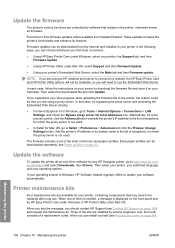
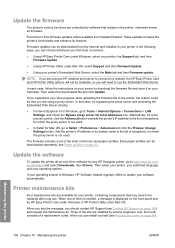
... directly.
● In Internet Explorer 6 for local addresses box. Add the printer's IP address or its features. Extra paper profiles can install yourself (see Contact HP Support on page 43. Update the software
To update the printer driver and other software for any HP Designjet printer, go to Tools > Internet Options > Connections > LAN Settings, and check the...
HP Designjet T610 Series - User's Guide - Page 118


... this chapter lists the available supplies and accessories, and their part numbers. Order ink supplies
The following paper types are two alternative ways to order supplies or accessories for your printer: ● Visit http://www.hp.com/go /designjet/supplies/. NOTE: Paper types that HP does not support may nevertheless be ordered for use with your...
HP Designjet T610 Series - User's Guide - Page 121
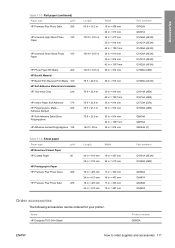
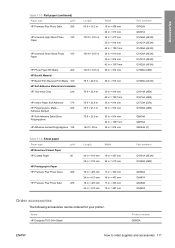
...(EJN) Q1908A (AEN)
Q8834A Q8835A Q8044A (C)
Table 11-4 Sheet paper Paper type HP Bond and Coated Paper HP Coated Paper
g/m² 90
HP Photographic Paper
HP Premium Plus Photo Gloss
286
HP Premium Plus Photo Satin
286
Length
Width
24 in = 610 mm 36... can be ordered for your printer. Name HP Designjet T610 24in Stand
Product number Q6663A
ENWW
How to order supplies and accessories 111
HP Designjet T610 Series - User's Guide - Page 126
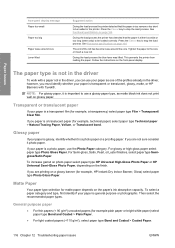
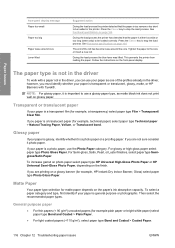
... capacity.
Transparent or translucent paper
If your paper is transparent or translucent, glossy, matte, or HP Banners with a paper not in the driver, however, you are not sure consider it is not in the printer. To increase gamut on photo paper select paper type HP Universal High-Gloss Photo Paper or HP Universal Semi-Gloss Photo Paper, depending on the front...
HP Designjet T610 Series - User's Guide - Page 127


... Paper ● Heavyweight Coated Paper ● Super Heavyweight Coated Paper For other image quality problems, see the Possible paper jam message in the front-panel display. 1.
Matte paper categories from thinnest to thickest are sure your paper is used.
CAUTION: Only use this option if you normally see Troubleshooting print-quality issues on page 123.
Power off the printer...
HP Designjet T610 Series - User's Guide - Page 166
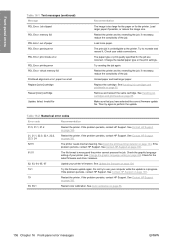
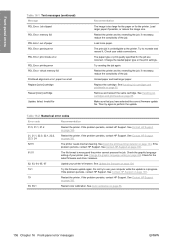
... incorrect. Do not try resending the job; Try to use your printer's firmware.
If the problem persists, contact HP Support. If the problem persists, contact HP Support. See Contact HP Support
on page 160.
52:01
The printer needs internal cleaning. Load larger paper if possible, or reduce the image size.
See Handling ink cartridges and printheads...
HP Designjet T610 Series - User's Guide - Page 168
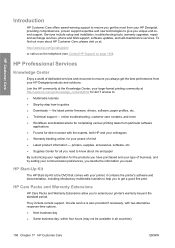
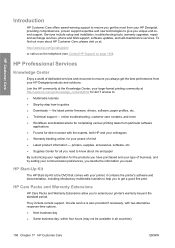
... beyond the standard period.
online troubleshooting, customer care contacts, and more about ink and paper
By customizing your HP Designjet products and solutions.
HP Care Packs and Warranty Extensions
HP Care Packs and Warranty Extensions allow you unique end-toend support.
printers, supplies, accessories, software, etc. ● Supplies Center for the products you need to help...
HP Designjet T610 Series - User's Guide - Page 169


...hp.com/go/ispe/.
for you with a clear focus on the Troubleshooting page of the HP Care Pack services; You can also choose to the World Wide Web, because HP Instant Support is one of your printer, because HP... problems as quickly as possible. If Proactive Support finds any time. See Access the Embedded Web Server on HP Care Packs, please visit http://www.hp.com/go / lookuptool/....
HP Designjet T610 Series - User's Guide - Page 178


...series of paper while it is based. In the HP Designjet T610 series, each printhead prints two different colors. USB Universal...paper passes while it is a lower-level identifier than the IP address. MAC address Media Access Control address: a unique identifier used for a particular printer. Printhead A removable printer component that supports a roll of print servers that allow a printer...
Similar Questions
After A Paper Jam Te\h Ink Cartridge Seems To Be 'hitting ' Tehwall And Making S
after fixing paper jam teh ink cartridge is making sragne nises and seems to be 'hitting the sides o...
after fixing paper jam teh ink cartridge is making sragne nises and seems to be 'hitting the sides o...
(Posted by rpink 9 years ago)
Can I Use Expired Cartridges In My Hp T610 Plotter
(Posted by tonwoyo 9 years ago)
How Can Back Up From Firm Ware Plotter Hp T610
(Posted by boxermbapp 10 years ago)
How To Change The Hp T610 Printhead Drive Belt
I want the procedures on how to change the HP T610 Printhead drive belt
I want the procedures on how to change the HP T610 Printhead drive belt
(Posted by tchediel86 11 years ago)
Possible Paper Jam During Printing
(Posted by bijuorah 11 years ago)

