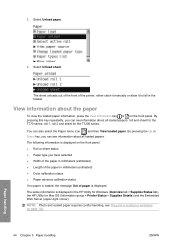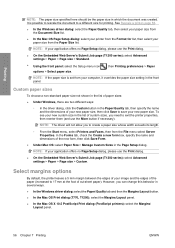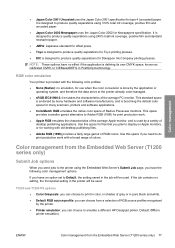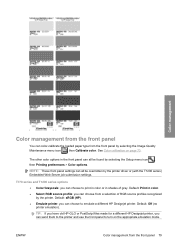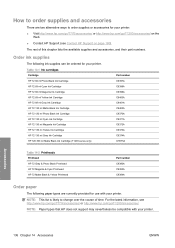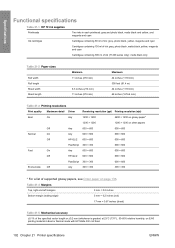HP T1200 Support Question
Find answers below for this question about HP T1200 - DesignJet - 44" large-format Printer.Need a HP T1200 manual? We have 5 online manuals for this item!
Question posted by zohaib862 on June 17th, 2011
Do Not Support
Current Answers
Answer #1: Posted by kcmjr on June 17th, 2011 3:38 PM
You can download all available drivers here: http://h20566.www2.hp.com/hpsc/swd/public/readIndex?sp4ts.oid=3941998&lang=en&cc=us
Windows XP is the oldest operating system supported.
You might be able to try a generic driver such as the Laserjet 4 driver from Windows 2000. If that doesn't work ther is nothing you'll be able to do.
Windows 2000 is simply too old at this point and is no longer supported by Microsoft or HP.
Licenses & Certifications: Microsoft, Cisco, VMware, Novell, FCC RF & Amateur Radio licensed.
Related HP T1200 Manual Pages
Similar Questions
The plotter Hp Designjet T1200 hd mfp model has colour printing problems