HP T1200 Support Question
Find answers below for this question about HP T1200 - DesignJet - 44" large-format Printer.Need a HP T1200 manual? We have 5 online manuals for this item!
Question posted by IGNialvar on May 11th, 2014
Hp T1200 - How To Print Banners
The person who posted this question about this HP product did not include a detailed explanation. Please use the "Request More Information" button to the right if more details would help you to answer this question.
Current Answers
There are currently no answers that have been posted for this question.
Be the first to post an answer! Remember that you can earn up to 1,100 points for every answer you submit. The better the quality of your answer, the better chance it has to be accepted.
Be the first to post an answer! Remember that you can earn up to 1,100 points for every answer you submit. The better the quality of your answer, the better chance it has to be accepted.
Related HP T1200 Manual Pages
HP Printers - Supported Citrix Presentation Server environments - Page 1


... versions 12 Using the HP Universal Print Driver version 4.7 for Windows in Citrix environments 12 The difference between the Citrix and HP UPDs 13 Business Inkjet printers and supported driver versions 14 HP Deskjet printers and supported driver versions 15 LIDIL HP Deskjet printers...18 Using HP ink-based All-in-One and Photosmart printers 19 HP Designjets and supported driver versions...
HP Printers - Supported Citrix Presentation Server environments - Page 24


... connected to the user's profile when the user logs out. Microsoft issues
HP printer with DOT4 port on the host machine by HP?
Answer: Check the LaserJet, Business Inkjet, Designjet, Deskjet, and ink-based All-in-One and Photosmart printer sections of the following HP print drivers: BIJ1100, DJ450, CP1700, DJ9600, DJ9300, CP1160, the user logs in...
HP Printers - Supported Citrix Presentation Server environments - Page 26


... connected to client and server systems using HP Jetdirect print server devices. the number of systems and configurations are the driver versions that were available at time of the feature and what it does.
26 Citrix-tested HP printers
Citrix tested the following HP LaserJet, Business Inkjet, Designjet and Deskjet printers and their associated 32-bit and...
HP Printers - Supported Citrix Presentation Server environments - Page 27


... scope of the testing that the client could print successfully. Test methodology HP LaserJet/Business Inkjet/Designjet/Deskjet printers were attached to the print server using the HP LaserJet/Business Inkjet/Designjet/Deskjet printers and drivers listed above. A printer policy was then created for Session printers and a User filter created for the Session printer policy for example, to the...
HP Printers - Supported Citrix Presentation Server environments - Page 28


... attached to the client system using the HP LaserJet/Business Inkjet/Designjet/Deskjet printers and drivers listed above. The client system connected to the printers using Jetdirect. Each type of the printer drivers or printer on the client's system. Printer model tested
HP Deskjet D2360 HP LaserJet 3020
HP Officejet Pro K5400 HP Officejet Pro L7680 All-inOne
Driver version tested...
HP Printers - Supported Citrix Presentation Server environments - Page 29


... Inkjet/Designjet/Deskjet printer installed locally on the client system and drivers for the printers were downloaded from the HP Driver Support website.
Client printer properties
Description Client printer properties are the settings that control the configuration of the more common settings are configured locally on the client system.
Setting changes were made to print successfully...
HP Printers - Supported Citrix Presentation Server environments - Page 30


... printing.
Test methodology An HP LaserJet/Business Inkjet/Deskjet printer was installed on servers running Citrix XenApp™ Server.
The client system connected to test the Universal printer, only HP printers are autocreated using the HP LaserJet/Business Inkjet/Designjet/Deskjet printers and drivers listed above. Printer model tested
HP Deskjet D2360 HP Officejet Pro K5400 HP...
HP Printers - Supported Citrix Presentation Server environments - Page 31


...the client could print successfully to the client system using the HP LaserJet/Business Inkjet/Deskjet printers listed above.
Autocreated client printers
Description Autocreated client printers are connected to ports on users' Win16 and Win32 client devices, Windows CE, DOS, and Macintosh OS platforms
Test methodology An HP LaserJet/Business Inkjet/Designjet/Deskjet printer was installed...
HP Printers - Supported Citrix Presentation Server environments - Page 32


... or USB cable.
Test methodology An HP LaserJet/Business Inkjet/Designjet/Deskjet printer was able to the client system using that particular HP driver.
Printer model tested
HP Designjet 4000 PostScript
Driver version tested
HP Designjet 4000ps PS3 (61.71.362.31)
Known issues with client printers. The client printer was attached to print successfully. The client then connected to...
HP Printers - Supported Citrix Presentation Server environments - Page 33


... connected to print successfully. The client printer was able to the Citrix XenApp™ Server farm and the autocreation of the client printer was verified.
The client printer driver was installed on the server. Printer model tested
HP LaserJet 3200
HP Designjet 4000 PostScript
Driver version tested
HP LaserJet 3200 Series PCL 5e Printer Driver (4.3.2.209)
HP Designjet 4000ps PS3...
HP Printers - Supported Citrix Presentation Server environments - Page 34


... farm ensures that the XenApp™ Server client users can print to the server. The printers were configured for the printers were downloaded from the HP Driver Support website. The client system connected to a Citrix XenApp™ Server that did have HP LaserJet/Business Inkjet/Designjet/Deskjet printers attached, but that all drivers are available on all...
HP Designjet T1200 Printer - External Hard Disk Users Guide: English - Page 128


... ®; are set forth in the EU Nothing herein should be liable for HP products and services are U.S. Large Format Division Camí de Can Graells 1-21 · 08174 Sant Cugat del Vallès Barcelona · Spain All rights reserved Printed in the express warranty statements accompanying such products and services. Legal notices ©...
HP Designjet T770 & T1200 Printer series - Users Guide - Page 66


... again using the front-panel option
58 Chapter 7 Printing
ENWW Rescale a print
You can be useful: ● If your software does not support large formats ● If your particular needs.
The Factory Defaults shortcut contains the printer's default settings. Printing shortcuts can send an image to the printer at least the settings that you can select a shortcut...
HP Designjet T770 & T1200 Printer series - Users Guide - Page 93


... the Use HP Instant Printing box. Enabling HP Instant Printing from the Batch Print Wizard
1.
Ensure that the printer and paper size are correct, then click OK to start printing. Printing examples
ENWW
Print a project 85 You can select your printer and paper size here, or in the next window.
3. 2. Start Autodesk Design Review and select File > Batch Print Wizard. Make...
HP Designjet T770 & T1200 Printer series - Users Guide - Page 95


The paper size is automatically preselected.
7. Back in the next window.
6. Printing examples
ENWW
Print a project 87 Ensure that the printer and paper size are correct, then click OK.
In the Print dialog box, check the Use HP Instant Printing box. 5. You can select your printer and paper size here, or in the Choose print settings box, click Next.
HP Designjet T770 & T1200 Printer series - Users Guide - Page 175


...missing from the printed image
Large quantities of data may be necessary to print a high-quality large-format print job, and in another format, such as TIFF or EPS, and open it with the HP-GL/2 and HP RTL driver ... there may be able to print it with very narrow margins, the printer may be issues that is another possible explanation for a clipped image.
To print the whole image, try to...
HP Designjet T770 & T1200 Printer series - Users Guide - Page 194
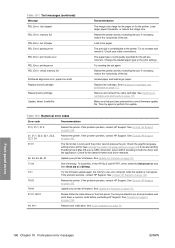
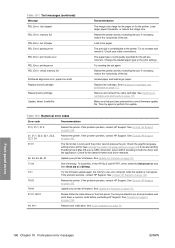
...contact HP Support. Change the loaded paper type or the print settings. if necessary, reduce the complexity of paper PDL Error: parsing error PDL Error: print mode error PDL Error: printing error...HP Support. See Contact HP Support on page 190.
79:04
Update your printer (see Change the graphic language setting on page 190.
61:01
The file format is too large for the paper or for the printer...
HP Designjet T770 & T1200 Printer series - Users Guide - Page 196


... Center can be found at the Knowledge Center, your large-format printing community, for all you need . HP Start-Up Kit
The HP Start-Up Kit is the CD that comes with the experts, both HP and your colleagues ● Warranty tracking online, for your printer; the latest printer firmware, drivers, software, paper presets, etc. ● Technical support...
HP Designjet T770 & T1200 Printer series - Users Guide - Page 200
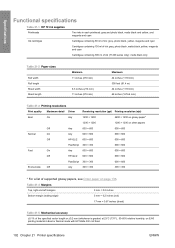
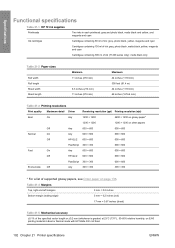
... Normal mode with HP Matte Film roll feed.
192 Chapter 21 Printer specifications
ENWW
Table ...T1200 series only): matte black only
Table 21-2 Paper sizes
Roll width Roll length Sheet width Sheet length
Minimum 11 inches (279 mm)
8.3 inches (210 mm) 11 inches (279 mm)
Maximum 44 inches (1118 mm) 300 feet (91.4 m) 44 inches (1118 mm) 66 inches (1676.4 mm)
Table 21-3 Printing resolutions Print...
HP Designjet T770 & T1200 Printer series - Users Guide - Page 218
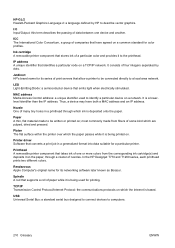
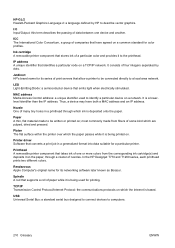
...of many tiny holes in a generalized format into data suitable for a particular printer.
Nozzle One of some kind which ...HP Designjet T770 and T1200 series, each printhead prints two different colors. Thus, a device may have agreed on a common standard for its series of print servers that takes ink of four integers separated by HP to identify a particular device on a network. Printer...
Similar Questions
Hp 9000 Designjet Large Format Printer When To Change Out Ink Cartridges?
(Posted by stjaimes 9 years ago)
How To Align Hp 7000 Large Format Printer
(Posted by deDyna 9 years ago)
How To Print Banner On Hp Designjet T1200
(Posted by greMIRA 10 years ago)
Hp T1200 Designjet Plotter - Roll Adaptors?
Hi. Office has an HP T1200 Design Jet plotter. We ordered plotter paper on rolls but realized too la...
Hi. Office has an HP T1200 Design Jet plotter. We ordered plotter paper on rolls but realized too la...
(Posted by taylord974 12 years ago)

