HP T1200 Support Question
Find answers below for this question about HP T1200 - DesignJet - 44" large-format Printer.Need a HP T1200 manual? We have 5 online manuals for this item!
Question posted by Tljulknz on August 3rd, 2014
Autocad 2012 D Size Plots Won't Rotate On Hp T1200
The person who posted this question about this HP product did not include a detailed explanation. Please use the "Request More Information" button to the right if more details would help you to answer this question.
Current Answers
There are currently no answers that have been posted for this question.
Be the first to post an answer! Remember that you can earn up to 1,100 points for every answer you submit. The better the quality of your answer, the better chance it has to be accepted.
Be the first to post an answer! Remember that you can earn up to 1,100 points for every answer you submit. The better the quality of your answer, the better chance it has to be accepted.
Related HP T1200 Manual Pages
HP Printers - Supported Citrix Presentation Server environments - Page 13


...session printer. Client printer settings not reflected in environments running MetaFrame XP with client printers that , when installed on the server and mapped for autocreated client printers. Paper size and ... that are available on the Citrix server for any HP PCL or Postscript client print driver for autocreated printers, it cannot communicate with embedded operating systems.
The Citrix...
HP Printers - Supported Citrix Presentation Server environments - Page 22


... in size in Citrix
The UPD versions 4.1, 4.5, 4.7 and discrete print driver versions 61.071.xxx.xx and 61.081.xxx.xx have a known performance issue when autocreating printers at ...depending upon the performance and load of time. HP Designjets and supported driver versions
HP printer DJ 70/90
Supported in Citrix environment
Not tested
HPGL2 N/A
HP-supported drivers* Host-based (PCL3 GUI)
...
HP Printers - Supported Citrix Presentation Server environments - Page 23


... a 32-bit Windows client with Citrix
This issue occurs when an HP PCL driver (version 4.3.x.x to 4.20.x.x.) is strongly recommended to upgrade to the properties of HP printer fails with at autocreation. Newer version of Citrix MetaFrame 3.0 and older versions. Paper size and orientation are the only client settings that are not read during...
HP Designjet T770 & T1200 Printer Series - Introductory Information: English - Page 4


...paper. Load larger paper if possible, or reduce the image size. PDL Error: parsing error
The print job is too large for the paper or for the job are incorrect.
Invalid ...paper
Load more paper. Update: failed. If the problem persists, contact HP Support.
21, 21.1, 22.0, 22.1, 22.2, 22.3, 24
Restart the printer.
PDL Error: Ink system not ready Clean the printheads. PDL Error: ...
HP Designjet T770 & T1200 Printer series - Users Guide - Page 4
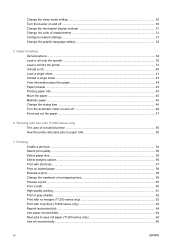
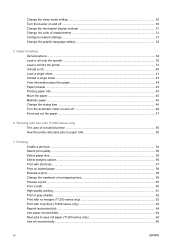
... ...35 Load a roll into the printer ...37 Unload a roll ...40 Load a single sheet ...41 Unload a single sheet ...43 View information about the paper ...44 Paper presets ...45 Printing paper info ...rolls (T1200 series only) The uses of a multiroll printer ...50 How the printer allocates jobs to paper rolls 50
7 Printing Create a print job ...54 Select print quality ...55 Select paper size ...55...
HP Designjet T770 & T1200 Printer series - Users Guide - Page 7


... messages ...178
18 Troubleshooting general printer issues The printer will not start ...180 The printer does not print ...180 The printer seems slow ...181 Communication failures between computer and printer 181 Cannot access the HP Utility ...182 Cannot access the Embedded Web Server 182 Automatic file system check ...182 An AutoCAD 2000 memory allocation error 183 No...
HP Designjet T770 & T1200 Printer series - Users Guide - Page 62
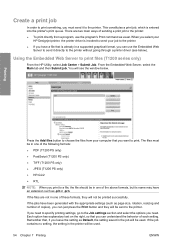
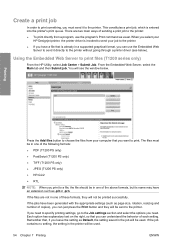
...files (T1200 series only)
From the HP Utility, select Job Center > Submit Job. If the jobs have been generated with the appropriate settings (such as page size, rotation, ...HP Designjet printer, the printer driver is entered into the printer's print queue.
If the job contains no setting, the setting in the printer will be sent to a file, the file should be in one of the above formats...
HP Designjet T770 & T1200 Printer series - Users Guide - Page 64
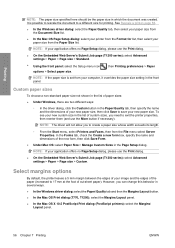
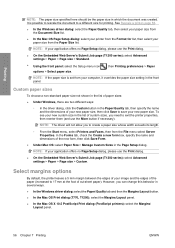
... need to create a paper size whose width exceeds its length.
◦ From the Start menu, select Printers and Faxes, then from the Format for printing. To see your application offers no Page Setup dialog, please use the Print dialog.
● On the Embedded Web Server's Submit Job page (T1200 series): select Advanced settings > Paper...
HP Designjet T770 & T1200 Printer series - Users Guide - Page 66


...dialog (T770, T1200): select the Paper/Quality panel, then select Any in the
Paper Type drop-down list. ● In the Mac OS X 10.5 PostScript Print dialog (PostScript printers): select the... support large formats ● If your
software and then scale it sets all options to satisfying your particular needs. Printing
You can see in the Printing Shortcuts tab: the document size, orientation...
HP Designjet T770 & T1200 Printer series - Users Guide - Page 68
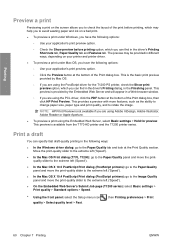
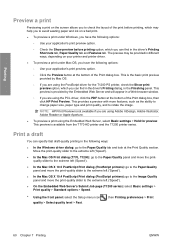
...size, paper type and print quality, and to the extreme left ('Speed').
● In the Mac OS X 10.4 PostScript Print dialog (PostScript printers): go to avoid wasting paper and ink on your printer and printer... of the Print dialog box, then click HP Print Preview. NOTE: HP Print Preview is available from the T770 HD printer and the T1200 printer series.
The preview may help you are ...
HP Designjet T770 & T1200 Printer series - Users Guide - Page 90
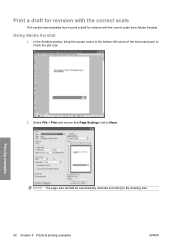
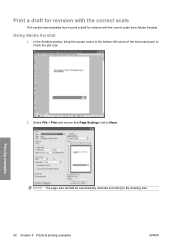
... the correct scale from Adobe Acrobat. Printing examples
2. Print a draft for revision with the correct scale
This section demonstrates how to check the plot size. Using Adobe Acrobat
1. NOTE: The page size will not be automatically selected according to None. Select File > Print and ensure that Page Scaling is set to the drawing...
HP Designjet T770 & T1200 Printer series - Users Guide - Page 93


... Wizard
1.
Make sure you have installed the Batch Print Wizard. Start Autodesk Design Review and select File > Batch Print Wizard.
Ensure that the printer and paper size are correct, then click OK to start printing. In the Print dialog box, check the Use HP Instant Printing box. Printing examples
ENWW
Print a project 85 2.
HP Designjet T770 & T1200 Printer series - Users Guide - Page 95


The paper size is automatically preselected.
7. In the Print dialog box, check the Use HP Instant Printing box. You can select your printer and paper size here, or in the Choose print settings box, click Next. Ensure that the printer and paper size are correct, then click OK. Printing examples
ENWW
Print a project 87
5. Back in the next window.
6.
HP Designjet T770 & T1200 Printer series - Users Guide - Page 97


Printing examples
ENWW
Print a project 89 The Plot window opens. The AutoCAD window can show a model or layout. Click the Plot icon at the top of the window. 3. Normally a layout is printed rather than the model.
2. Using AutoCAD
1.
HP Designjet T770 & T1200 Printer series - Users Guide - Page 102
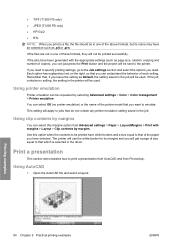
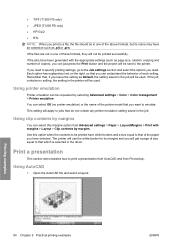
... > Clip contents by selecting Advanced settings > Color > Color management > Printer emulation. Using AutoCAD
1. If the files are not in one of the above formats, but its margins and you will get a page of size equal to that which is selected in the driver. Using printer emulation
Printer emulation can select this option when the contents to...
HP Designjet T770 & T1200 Printer series - Users Guide - Page 171


... happen after a lot of the page using sheet paper, try rotating the sheet 90 degrees. Try changing to use the View information ... of each other. ● Catch your prints as HP Heavyweight Coated Paper and HP Super Heavyweight Plus Matte Paper.
5. Ink marks on ...basket. Whenever you have loaded; this will persuade the printer to a thicker paper type, such as they are likely...sizes.
HP Designjet T770 & T1200 Printer series - Users Guide - Page 175


...,768 pixels long would print at high resolution. In order to print a high-quality large-format print job, and in the driver. Print-quality issues
● If you have not already tried it.
● The Windows HP-GL/2 and HP RTL driver dialog includes an option called Max. Some applications, such as TIFF or...
HP Designjet T770 & T1200 Printer series - Users Guide - Page 191
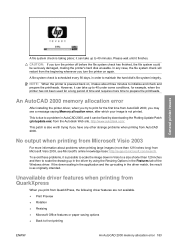
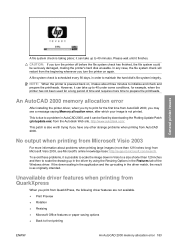
...printing large images ...Rotation ● Resizing ● Microsoft Office features or paper saving options ● Back to front printing
ENWW
An AutoCAD 2000 memory allocation error 183 An AutoCAD 2000 memory allocation error
After installing the printer...printer on , it finishes.
If the down in Visio to a size shorter than 129 inches long) from the beginning whenever you turn the printer...
HP Designjet T770 & T1200 Printer series - Users Guide - Page 197


..., reducing costly downtime. HP Care Packs and Warranty Extensions
HP Care Packs and Warranty Extensions allow you .
This is one of all sizes reduce support costs and ...if necessary, with the click of your printer, because HP Instant Support is designed to your investment, increasing printer uptime and reducing printer management costs. HP's Proactive Support tool is accessible only
through...
HP Designjet T770 & T1200 Printer series - Users Guide - Page 220


... 29 select paper size 56 select paper ...44 view printer information 190 front view 5 functional specifications 145
G graininess 161 graphic languages 193 gray shades 62
H hard disk specification 193 hard disk, external [T1200] 140 HP Care Packs 189 HP Customer Care 188 HP Installation 189
HP Instant Support 189 HP Proactive Support 189 HP Start-Up Kit 188 HP Start-Up Kit CD 2 HP Support 2 HP...
Similar Questions
Hp T1200 Will Not Plot Landscape
(Posted by lilpLK 9 years ago)
What Size Paper Core For A Hp T2300
(Posted by m3bgwynn 9 years ago)
Hp Designjet T1200 Plotter Why Do I Have Vertical Lines In Plot
(Posted by maiarian 9 years ago)
How To Change Size Using Postscript Driver For Hp Cp2025
(Posted by answkmk31 10 years ago)
Hp T1200 Designjet Plotter - Roll Adaptors?
Hi. Office has an HP T1200 Design Jet plotter. We ordered plotter paper on rolls but realized too la...
Hi. Office has an HP T1200 Design Jet plotter. We ordered plotter paper on rolls but realized too la...
(Posted by taylord974 12 years ago)

