HP T1100 Support Question
Find answers below for this question about HP T1100 - DesignJet Color Inkjet Printer.Need a HP T1100 manual? We have 9 online manuals for this item!
Question posted by militTTo on June 11th, 2014
How To Upgrade Firmware On T1100 Plotter
The person who posted this question about this HP product did not include a detailed explanation. Please use the "Request More Information" button to the right if more details would help you to answer this question.
Current Answers
There are currently no answers that have been posted for this question.
Be the first to post an answer! Remember that you can earn up to 1,100 points for every answer you submit. The better the quality of your answer, the better chance it has to be accepted.
Be the first to post an answer! Remember that you can earn up to 1,100 points for every answer you submit. The better the quality of your answer, the better chance it has to be accepted.
Related HP T1100 Manual Pages
HP Printers - Supported Citrix Presentation Server environments - Page 1


... environments 12 The difference between the Citrix and HP UPDs 13 Business Inkjet printers and supported driver versions 14 HP Deskjet printers and supported driver versions 15 LIDIL HP Deskjet printers...18 Using HP ink-based All-in-One and Photosmart printers 19 HP Designjets and supported driver versions 22 Resolved issues...22 Unresolved issues ...24...
HP Printers - Supported Citrix Presentation Server environments - Page 26


... K5400
HP Officejet Pro L7680 All-in-One
HP Deskjet 5440
HP Business Inkjet 1100
HP Officejet 720
HP LaserJet 3200
HP LaserJet 4000
HP Designjet 4000 PostScript
HP Color LaserJet 3000
Testing methodology for each test case. Note on printer drivers used - Throughout the testing, no problems were encountered when running Citrix test...
HP Printers - Supported Citrix Presentation Server environments - Page 27


...autocreation, legacy client printers, printer property retention print job routing, printer mapping, printer driver configuration, and session printers
27 Test methodology HP LaserJet/Business Inkjet/Designjet/Deskjet printers were attached to the print server using the HP LaserJet/Business Inkjet/Designjet/Deskjet printers and drivers listed above. Printer model tested
HP Color LaserJet 3000
HP...
HP Printers - Supported Citrix Presentation Server environments - Page 29


...to the client device using the HP LaserJet/Business Inkjet/Designjet/Deskjet printers and drivers listed above. Test methodology An HP LaserJet/Business Inkjet/Designjet/Deskjet printer was attached to the autocreated client printer in the user's session. Setting changes were made to the HP LaserJet/Business Inkjet/Designjet/Deskjet printer installed locally on the client system. Some of the...
HP Printers - Supported Citrix Presentation Server environments - Page 34


... for the shared Citrix XenApp™ Server printers were replicated to the printer using the HP LaserJet/Business Inkjet/Designjet/Deskjet printers and drivers listed above. Drivers for multiple domain users. Printer model tested
HP Color LaserJet 3800
Driver version tested
HP Color LaserJet 3800 PS (61.071.661.41) &
HP Color LaserJet 3800 PCL6 (61.071.661.41...
HP Printers - Supported Citrix Presentation Server environments - Page 35


... connected to client using the HP LaserJet/Business Inkjet/Designjet/Deskjet printers and drivers listed above.
Printer model tested
HP Color LaserJet 4600
HP Business Inkjet 2300 HP Deskjet 5440
Driver version tested
HP Color LaserJet 4600 PS (61.53.25.9) &
HP Color LaserJet 4600 PCL5 (61.53.25.9)
HP Business Inkjet 2300 PCL5 (61.53.25.9)
HP Deskjet...
HP Designjet Printers & Mac OS X 10.6 - Page 6


... Designjet T1100 Series HP Designjet T610 Series HP Designjet Z2100 Series HP Designjet Z3100 Series HP Designjet Z3200 Series HP Designjet Z3100ps Series (Raster driver) HP Designjet Z3200ps Series (Raster driver)
Drivers for these models are not included on the Apple Mac OS X Snow Leopard DVD. It is important to have the Macintosh connected to the internet during upgrade...
HP Designjet T1100 Printing Guide [HP Raster Driver] - Calibrate my printer [Mac OS X] - Page 2


... has been done since the last calibration. To start color calibration from: • The front panel: Select Image Quality Maintenance menu icon > Calibrate color. • The printer alert that recommends calibration. • The HP Printer Utility: 1. Select your paper into the printer and click on the HP Color Center desktop icon. 2.
You can start the calibration...
HP Designjet T1100 Printing Guide [HP-GL/2 Driver] - Calibrate my printer [Windows] - Page 2


... Image Quality Maintenance menu icon > Calibrate color. • The printer alert that recommends calibration. • The HP Easy Printer Care: 1. Select the Color Center tab and the
option Calibrate Your Printer.
2 Select your paper into the printer and click on the HP Easy Printer Care desktop icon.
2. The HP Easy Printer Care page will be performed whenever: •...
HP Designjet T1100 Printing Guide [PS Driver] - Printing with a right size and position [Adobe Acrobat - Windows] - Page 5
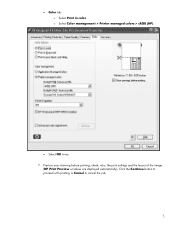
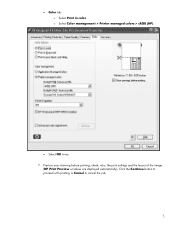
• Color tab: o Select Print in color. o Select Color management > Printer managed colors > sRGB (HP).
• Select OK twice. 7. Preview your drawing before printing; check, also, the print settings and the layout of the image
(HP Print Preview windows are displayed automatically). Click the Continue button to proceed with printing or Cancel to cancel the job.
5
HP Designjet T1100 Printing Guide [PS Driver] - Proof another printer [Mac OS X] - Page 4


o Select Color Management > Printer Managed Colors. o Select HP Designjet 1000 series or HP Designjet 500/800 series to emulate the desired printer.
4 • Color Options tab: o Select Print In Color.
HP Designjet T1100 Printing Guide [PS Driver] - Proof another printer [Windows] - Page 5
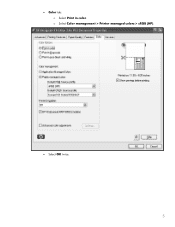
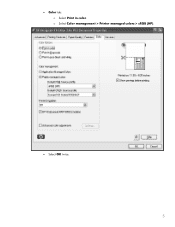
o Select Color management > Printer managed colors > sRGB (HP).
• Select OK twice.
5 • Color tab: o Select Print in color.
HP Designjet T1100 Printer Series - User's Guide - Page 8


... ...124 Remove a printhead ...124 Insert a printhead ...127
12 Maintaining the printer Check printer status ...132 Clean the exterior of the printer ...132 Replace the cutter ...132 Maintain the ink cartridges ...137 Move or store the printer ...137 Update the firmware ...138 Update the software ...138 Printer maintenance kits ...138 Secure Disk Erase ...139
13 Accessories How...
HP Designjet T1100 Printer Series - User's Guide - Page 16


The printer's main features
Your printer is a color inkjet printer designed for printing economically ● Six-ink system ● Color emulations, see Printer emulation on page 76 ● High productivity features such as job previewing and nesting using HP Easy Printer Care (Windows) or HP Printer Utility (Mac OS) or the printer's Embedded Web Server ● Ink and paper usage information...
HP Designjet T1100 Printer Series - User's Guide - Page 20


... RTL and HP-GL/2 driver for Windows ● PostScript driver, for HP Designjet T1100ps only ● The PCL3 raster driver for T1100 ● The HP Easy Printer Care (Windows) or HP Printer Utility (Mac OS), see Access HP Easy Printer
Care (Windows) or HP Printer Utility (Mac OS) on page 29, allows you to: ● Manage...
HP Designjet T1100 Printer Series - User's Guide - Page 67
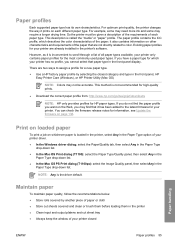
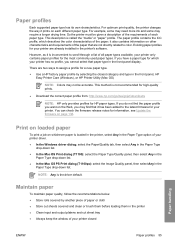
...in the front-panel display. You can check the firmware release notes for your printer only contains paper profiles for a new paper type...-down list. ● In the Mac OS Print dialog (T1100): select the Paper Type/Quality panel, then select Any in...www.hp.com/go/designjet/downloads
NOTE: HP only provides profiles for which describes the color characteristics of your printer has no profile, you...
HP Designjet T1100 Printer Series - User's Guide - Page 87


... factors to apply for the HP Designjet T1100 and T1100ps printers. The status may be calibrated.
A calibration chart is printed, which should calibrate a paper type before creating its color profile;
You can start color calibration in your printer.
2. ENWW
Color management from printer drivers
These facilities are available for consistent color printing on the paper type, so...
HP Designjet T1100 Printer Series - User's Guide - Page 88


The details of this process depend on a different HP Designjet printer, you can make this case your application program sends your image to the printer without any color conversion, and the printer converts the colors to its own color space using the stored color tables: Adobe RGB and sRGB if you are using Windows, Adobe RGB and ColorSync if...
HP Designjet T1100 Printer Series - User's Guide - Page 89


... print lighter or darker.
● The color sliders can then select from the Emulated Printer list.
● In the Mac OS Print dialog (T1100): select the Paper Type/Quality panel, then Color > Printer Managed Colors > Emulated Printer.
● In the Mac OS Print dialog (T1100ps): select the Color Options panel, then Basic > Printer Emulation. Under either operating system, you...
HP Designjet T1100 Printer Series - User's Guide - Page 107


...printer emulation) or the name of the printer model that you want to the printer. If the files are not in one of the following formats: ● PDF (HP Designjet T1100ps only) ● PostScript (HP Designjet T1100ps only) ● TIFF (HP Designjet T1100ps only) ● JPEG (HP Designjet... must be requested by selecting Advanced settings > Color > Color management > Printer emulation.
Similar Questions
How To Calibrate Plotter T1100
(Posted by aachami 9 years ago)
Can I Upgrade Firmware On K8600 Printer
(Posted by babesupe 9 years ago)
Hp T1100 Plotter Color Cartridge Out Can You Print In Black And White
(Posted by steblak 10 years ago)
How To Upgrade Firmware On Hp Designjet T610
(Posted by MRRO5e 10 years ago)
Hpt1100 Plotter That Will Not Print Out An Excel Document
We have an HP T1100 Plotter that will not print out an Excel document. What configuration do we need...
We have an HP T1100 Plotter that will not print out an Excel document. What configuration do we need...
(Posted by ronneylking 12 years ago)

