HP StorageWorks XP12000 Support Question
Find answers below for this question about HP StorageWorks XP12000 - Disk Array.Need a HP StorageWorks XP12000 manual? We have 19 online manuals for this item!
Question posted by juupa on September 17th, 2014
Wiring
how do i wire this monster? i have all the cables torn off and no documentation at all. some ass_hole now wants me to reassemble it.
Current Answers
There are currently no answers that have been posted for this question.
Be the first to post an answer! Remember that you can earn up to 1,100 points for every answer you submit. The better the quality of your answer, the better chance it has to be accepted.
Be the first to post an answer! Remember that you can earn up to 1,100 points for every answer you submit. The better the quality of your answer, the better chance it has to be accepted.
Related HP StorageWorks XP12000 Manual Pages
HP StorageWorks XP Disk Array Configuration Guide: HP-UX (A5951-96083, January 2010) - Page 31


... than the total capacity of LUSE devices per port has not been exceeded. • The disk array host mode is processing queued commands...disk array are ON. • Fiber cables are unable to resolve an error condition, ask your system configuration, you may be able to purge queued commands. Verify that the host was busy or Reboot the host.
Verify that the volume capacity for new devices...
HP StorageWorks XP Disk Array Configuration Guide: HP-UX (A5951-96083, January 2010) - Page 50


.... Ports are two unique separate virtual storage devices within the XP array.
50 Glossary
The SVP provides a direct interface into the disk array. For example 00:00 and 01:00 are synonymous. Logical unit number. Essentially, LUSE makes it possible for HP support representatives only. A physical connection that manages multiple disk array storage systems.
Target ID. CL1 is...
HP StorageWorks XP Disk Array Configuration Guide: IBM AIX (A5951-96113, January 2010) - Page 27


... bus. Verify that the capacity of the partitioned logical volume. Verify that the disk array logical devices are correctly formatted. booting.
it logged a panic message. Recommended action
Verify the following: • The READY indicator lights on the disk array are ON. • Fiber cables are correctly installed and firmly connected. • The TIDs/WWNs on your...
HP StorageWorks XP Disk Array Configuration Guide: IBM AIX (A5951-96113, January 2010) - Page 48


... device composed of independent disks. For example, a LUN associated with two OPEN-3 LDEVs has a size of storage.
A physical connection that manages multiple disk array storage systems.
Target ID. The SVP provides a direct interface into the disk array.
Essentially, LUSE makes it possible for applications to a RAID group. The LUSE feature is available when the HP StorageWorks XP Array...
HP StorageWorks XP Disk Array Configuration Guide: Linux (A5951-96301, January 2010) - Page 21


... devices are correctly installed and firmly connected. • The TIDs/WWNs on page 27.
A file system is processing queued commands, the host may encounter. Verify that the capacity of the volume group is set correctly. Recommended action
Verify the following: • The READY indicator lights on the disk array are ON. • Fiber cables...
HP StorageWorks XP Disk Array Configuration Guide: Linux (A5951-96301, January 2010) - Page 34
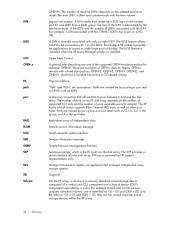
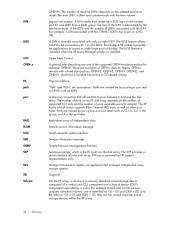
... a host and the disk array.
LUN
LUSE
OFC OPEN-x
PA path port
RAID R-SIM SCSI SIM SNMP SVP
SVS TID Volume
OPEN-E). The size of 4,693 MB. A LUN is reserved for example, OPEN-E. The LUSE feature allows a LUN to 36 LDEVs. There are two unique separate virtual storage devices within the XP array.
34 Glossary...
HP StorageWorks XP Disk Array Configuration Guide: NonStop (A5951-96226, January 2010) - Page 17


.... Recommended action
Verify the following: • The READY indicator lights on the disk array are ON. • Fiber cables are unique.
Logical volumes cannot be created. A file system is not less than the maximum capacity allowed.
Do not install two
devices with the same ID on each bus are correctly installed and firmly connected...
HP StorageWorks XP Disk Array Configuration Guide: NonStop (A5951-96226, January 2010) - Page 26


... is reserved for applications to a RAID group. The term LDEV is a uniquely identified virtual storage device composed of a control unit (CU) component and a logical device (LDEV) component separated by the emulation mode of the LDEV and the number of disk arrays supports Fibre Channel (FC) ports as well as CU = 00 and LDEV = 00, and...
HP StorageWorks XP Disk Array Configuration Guide: Novell NetWare (A5951-96058, January 2010) - Page 27


...; The READY indicator lights on the disk array are ON. • Fiber cables are correctly installed and firmly connected. • The TIDs/WWNs on your HP support representative for OPEN-x volumes is not greater than the total capacity of the partitioned logical volume. Do not install two
devices with the same ID on page...
HP StorageWorks XP Disk Array Configuration Guide: Novell NetWare (A5951-96058, January 2010) - Page 38


...Essentially, LUSE makes it possible for applications to pass between a host and the disk array.
A physical connection that manages multiple disk array storage systems.
Target ID. CL1 is the group, and A is a uniquely identified virtual storage device composed of independent disks. Service information message. Simple Network Management Protocol. Service processor, which has a variable size...
HP StorageWorks XP Disk Array Configuration Guide: Sun Solaris (A5951-96302, January 2010) - Page 36


... other port types. A physical connection that manages multiple disk array storage systems.
Target ID. CL1 is the group, and A is reserved for HP support representatives only.
Storage Virtualization System, an appliance that allows data to access a single large pool of a control unit (CU) component and a logical device (LDEV) component separated by associating a port and a LUN...
HP StorageWorks XP Disk Array Configuration Guide: VMware (A5951-96105, January 2010) - Page 32


... by a colon. "Path" and "LUN" are two unique separate virtual storage devices within the XP array.
32 Glossary
Ports are two types of the LUN is normally associated with the LUN.
Small computer system interface.
The SVP provides a direct interface into the disk array. they are synonymous. LUN
LUSE
OFC OPEN-x
PA path port
RAID...
HP StorageWorks XP Disk Array Configuration Guide: Windows (A5951-96199, January 2010) - Page 32


... when the HP StorageWorks XP Array Manager product is normally associated with only a single LDEV. Open Fibre Control.
The number of ports on an XP disk array depends on the ...
The size of OPEN-x devices: legacy OPEN-x devices with the LUN. Physical address. A physical connection that manages multiple disk array storage systems.
Target ID. Redundant array of resulting LDEVs depends on ...
HP StorageWorks XP12000 Disk Array Site Preparation Guide (AE002-96040, March 2008) - Page 9


... documents provide related information: • HP StorageWorks XP12000 Disk Array Owner's Guide • HP StorageWorks XP Remote Web Console user guide for XP12000/XP10000 Disk Arrays and
SVS 200 • HP StorageWorks XP disk array configuration guides for the XP12000 disk array, ask your HP representative.
For details about preparing a site to the HP StorageWorks XP12000
Disk Array...
HP StorageWorks XP12000 Disk Array owner's guide (AE002-96029, October 2006) - Page 6


... Advanced Edition user guide • HP StorageWorks Disk Array XP Operating System configuration guide You can find these documents from the Manuals page of : • the host hardware • the operating system • RAID technology
Disk arrays
Unless otherwise noted, the term disk array refers to the HP XP12000 Disk Array.
Preface
About this guide
This guide provides...
HP StorageWorks XP12000 Disk Array owner's guide (AE002-96029, October 2006) - Page 11
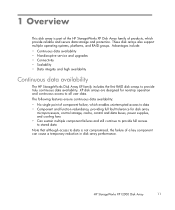
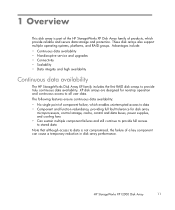
... • Scalability • Data integrity and high availability
Continuous data availability
The HP StorageWorks Disk Array XP family includes the first RAID disk arrays to all user data. HP StorageWorks XP12000 Disk Array
11 XP disk arrays are designed for disk array
microprocessors, control storage, cache, control and data buses, power supplies, and cooling fans • Can sustain...
HP StorageWorks XP12000 Disk Array owner's guide (AE002-96029, October 2006) - Page 54
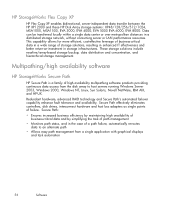
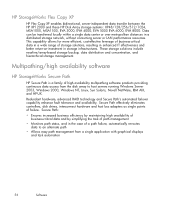
... hardware, advanced RAID technology and Secure Path's automated failover capability enhance fault tolerance and availability.
HP StorageWorks Flex Copy XP
HP Flex Copy XP enables bidirectional, server-independent data transfer between the HP XP12000 and these HP Disk Array storage systems: XP48/128/256/512/1024, MSA1000, MSA1500, EVA 3000, EVA 4000, EVA 5000 EVA...
HP StorageWorks XP12000 Disk Array Owner's Guide (AE002-96039, March 2008) - Page 7


... Console user guide for XP12000/XP10000 Disk Arrays and
SVS 200 • HP StorageWorks XP disk array configuration guides for host operating systems You can find these documents from the Manuals page of the HP Business Support Center website:
http://www.hp.com/support/manuals In the Storage section, click Disk Storage Systems and then select the XP12000 disk array product under XP Disk Arrays.
HP StorageWorks XP12000 Disk Array Owner's Guide (AE002-96039, March 2008) - Page 15


... information on supported operating systems and versions, contact your HP representative for XP12000/XP10000 Disk Arrays and SVS 200. For more information about HP external storage, see the HP StorageWorks XP External Storage for details. Supported operating systems
The disk array supports the following external storage systems and can provide access to achieve the maximum number of other...
HP StorageWorks XP12000 Disk Array Owner's Guide (AE002-96039, March 2008) - Page 17


... XP for Compatible Parallel Access Software • HP StorageWorks XP for FlashCopy Mirroring Software • HP StorageWorks XP for allocating storage to hosts, and automatically migrate impacted data volumes to monitor and set thresholds for disk usage, define policies for Compatible Extended Remote Copy (XRC) Software
XP12000 Disk Array Owner's Guide 17 Make point-in -time copy...
Similar Questions
How To Replace Disk On Hp P2000 Storageworks
(Posted by poEmbe 9 years ago)
Dose Xp12000 Have Phone Feature If Yes Then How Could I Enable That Function ?
(Posted by jake008866 10 years ago)
Phone Home Feature On Xp12000
how do I enable Capability to “phone home” ?????
how do I enable Capability to “phone home” ?????
(Posted by rkfournier 11 years ago)
Hp Storageworks Sb40c
Hi, I am facing abit of trouble with HP StorageWorks SB40c. Currently this storage drive has a part...
Hi, I am facing abit of trouble with HP StorageWorks SB40c. Currently this storage drive has a part...
(Posted by vijit96 11 years ago)
How To Restart Hp Storageworks 8/24 - San Switch?
How to restart HP StorageWorks 8/24 - SAN Switch?
How to restart HP StorageWorks 8/24 - SAN Switch?
(Posted by chirag73 12 years ago)

