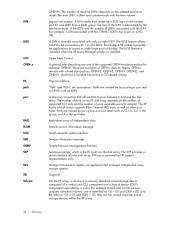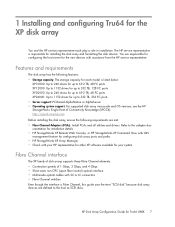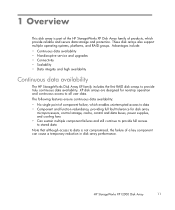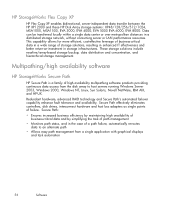HP StorageWorks XP12000 Support Question
Find answers below for this question about HP StorageWorks XP12000 - Disk Array.Need a HP StorageWorks XP12000 manual? We have 19 online manuals for this item!
Question posted by jake008866 on January 23rd, 2014
Dose Xp12000 Have Phone Feature If Yes Then How Could I Enable That Function ?
The person who posted this question about this HP product did not include a detailed explanation. Please use the "Request More Information" button to the right if more details would help you to answer this question.
Current Answers
Related HP StorageWorks XP12000 Manual Pages
Similar Questions
How To Replace Disk On Hp P2000 Storageworks
(Posted by poEmbe 9 years ago)
How To Enable Write Through Cache On P2000
(Posted by commyjava 9 years ago)
How To Enable Trust On Hp P2000 G3 Msa
(Posted by Plafr 10 years ago)
Phone Home Feature On Xp12000
how do I enable Capability to “phone home” ?????
how do I enable Capability to “phone home” ?????
(Posted by rkfournier 11 years ago)