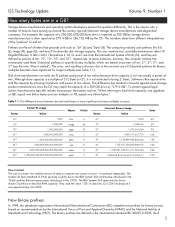HP StorageWorks 9000s Support Question
Find answers below for this question about HP StorageWorks 9000s - NAS.Need a HP StorageWorks 9000s manual? We have 6 online manuals for this item!
Question posted by sign on September 6th, 2013
Replacing Printheads On A 9000s Wide Format Printer
Need Instructions On How To Replace The Print Head On A 9000s (64'' Wide) Large Format Printer. This Is A Large Printer And Not A Desk Model.
thanks For Anyhelp....sign
Current Answers
Answer #1: Posted by DreadPirateRoberts on September 10th, 2013 9:45 AM
This was the best explantion I could find. Has step by step with pics
https://daydull.com/tips-tutorials/how-to-remove-a-canon-printhead-how-to-clean-a-clogged-printhead/
Related HP StorageWorks 9000s Manual Pages
Similar Questions
Lost My Install Disk To My Printer
lost my install disk to my hp photosmart d110 went to hp site to down load off their site but a prom...
lost my install disk to my hp photosmart d110 went to hp site to down load off their site but a prom...
(Posted by pizzyp44 9 years ago)
Connection From Hp Laptop To Wireless Printer
On the devices and printers screen in the control panel, it says "the computer needs troubleshooting...
On the devices and printers screen in the control panel, it says "the computer needs troubleshooting...
(Posted by dfloods 9 years ago)
How To Replace A Print Head On A Deskjet 9000s
Need Directions On How To Replace A Printhead On A 9000s Wide Format Printer
Need Directions On How To Replace A Printhead On A 9000s Wide Format Printer
(Posted by sign 10 years ago)
How To Replace An Ink Cartridge
How does one remove the installed cartridge to replace it with a new one?
How does one remove the installed cartridge to replace it with a new one?
(Posted by rlgrimaldi 11 years ago)
Printer Not Printing From The Computer
Printer will scan and print but has stopped printing from a page shown on the computer screen
Printer will scan and print but has stopped printing from a page shown on the computer screen
(Posted by fffost53 11 years ago)