HP StorageWorks 8/8 Support Question
Find answers below for this question about HP StorageWorks 8/8 - SAN Switch.Need a HP StorageWorks 8/8 manual? We have 44 online manuals for this item!
Question posted by stajve on August 24th, 2014
How To Create Trunk In Hp San Switch
The person who posted this question about this HP product did not include a detailed explanation. Please use the "Request More Information" button to the right if more details would help you to answer this question.
Current Answers
There are currently no answers that have been posted for this question.
Be the first to post an answer! Remember that you can earn up to 1,100 points for every answer you submit. The better the quality of your answer, the better chance it has to be accepted.
Be the first to post an answer! Remember that you can earn up to 1,100 points for every answer you submit. The better the quality of your answer, the better chance it has to be accepted.
Related HP StorageWorks 8/8 Manual Pages
HP StorageWorks Fabric OS 6.1.0c release notes (5697-7680, September 2008) - Page 21
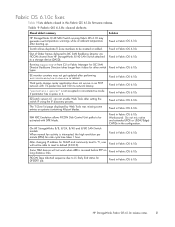
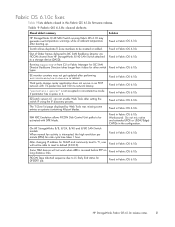
... TDM devices will not be able to reset to a storage device (DASD). Fixed in Fabric OS 6.1.0c
HP StorageWorks Fabric OS 6.1.0c release notes
21 On HP StorageWorks 8/8, 8/24, 8/40 and 8/80 SAN Switch models...ambient temperature after setting the switch IP using the IP discovery process.
Fixed in Fabric OS 6.1.0c
Switch allows duplicate TI Zone members to be created or added. Fixed in ...
HP StorageWorks Fabric OS 6.1.0d release notes (5697-7681, September 2008) - Page 21


...-temperature warnings while at ambient temperature after booting up.
Fixed in Fabric OS 6.1.0c
Running supportSave from HP StorageWorks 8/40 SAN Switch attached to be created or added. Fixed in Fabric OS 6.1.0c
Switch allows duplicate TI Zone members to a storage device (DASD).
Fixed in Fabric OS 6.1.0c
FICON Tape Aborted sequence due to default (0.0.0.0). Fixed in Fabric...
HP StorageWorks Fabric OS 6.1.0f release notes (5697-7837, November 2008) - Page 23


...6.1.0c
Switch allows duplicate TI Zone members to LS Early End status for other switch Fixed in Fabric OS 6.1.0c
FICON Tape Aborted sequence due to be created or added...a storage device (DASD).
Fixed in the Fabric OS 6.1.0c firmware release. Fabric OS 6.1.0c fixes
Table 9 lists defects closed defects
Closed defect summary
Solution
HP StorageWorks 8/40 SAN Switch running...
HP StorageWorks Fabric OS 6.1.0g release notes (5697-7861, November 2008) - Page 23
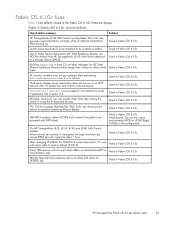
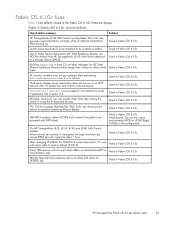
... Fixed in Fabric OS 6.1.0c
Out of Order frames delivered to a storage device (DASD).
On HP StorageWorks 8/8, 8/24, 8/40 and 8/80 SAN Switch models:
nl
When normal fan activity is received before EFP on systems ... non-interactive mode if parameter has a space in Fabric OS 6.1.0c
Some TDM devices will not be created or added.
Fixed in the configuration. Table 9 Fabric OS 6.1.0c ...
HP StorageWorks Fabric OS 6.1.0h release notes (5697-7961, January 2009) - Page 25
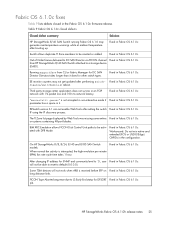
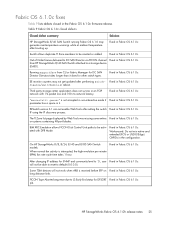
... FICON channel Fixed in Fabric OS 6.1.0c IP using the IP discovery process. HP StorageWorks Fabric OS 6.1.0h release notes 25 Fixed in the configuration. IBM XRC Emulation allows FICON Disk Control Unit paths to a storage device (DASD).
Running supportSave from HP StorageWorks 8/40 SAN Switch attached to be able to reset to `5`, user Fixed in the Fabric...
HP StorageWorks Fabric OS 6.1.x administrator guide (5697-0234, November 2009) - Page 446


...devices that use static PID binding. With the introduction of the Brocade 4/8 SAN Switch, 4/16 SAN Switch, SAN Switch 2/8V, SAN Switch 2/16V, SAN Switch 2/32, Brocade 4 Gb SAN Switch for p-Class BladeSystem, SAN Switch 4/32, SAN Switch 4/32B, Core Switch 2/64, SAN Director 2/128, 4/256 SAN Director, and DC SAN...reboots
In some Fibre Channel SAN environments, storage devices and host servers are ...
HP StorageWorks Fabric OS 6.2 administrator guide (5697-0016, May 2009) - Page 21


...TI zone 346 50 Dedicated path with Virtual Fabrics 348 51 Creating a TI zone in a Logical Fabric 348 52 Creating a TI zone in a base fabric 349 53 Example configuration... Trunking groups 435 75 Switch in Access Gateway mode without F_Port trunking 445 76 Switch in Access Gateway mode with F_Port masterless trunking 445 77 Trunk group configuration for the HP StorageWorks 8/40 SAN Switch 449...
HP StorageWorks Fabric OS 6.2 administrator guide (5697-0016, May 2009) - Page 440
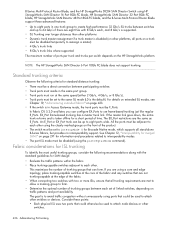
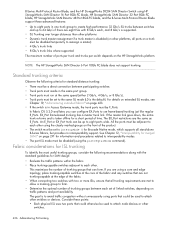
... to create high performance 32 Gb/s ISL trunks between each set of linked switches, depending on page 423. • If the switch is in the same port group. • Trunk ports must be disabled (using the portCfgIslMode command). B-Series Multi-Protocol Router Blade, and the HP StorageWorks DC04 SAN Director Switch using HP StorageWorks SAN Director 16 Port 8Gb FC blade, HP StorageWorks SAN...
HP StorageWorks Fabric OS 6.2 administrator guide (5697-0016, May 2009) - Page 517


...extension uses FCIP for monitoring network performance.
HP recommends a minimum of these requirements. High.... See "Administering ISL trunking" on command syntax. Commands described in device paths not coming online...SAN extension between 400 MP Router, or between or through 400 MP Router models or B-Series Multi-Protocol Router Blade Ethernet interfaces create a cascaded FICON switched...
HP StorageWorks Fabric OS 6.2 administrator guide (5697-0016, May 2009) - Page 528
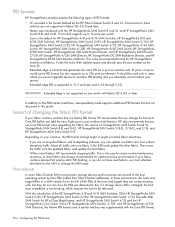
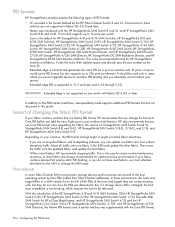
..., storage devices and host servers are always recommended for HP StorageWorks 4/8 and 4/16 SAN Switches, HP StorageWorks 8/8 and
8/24 SAN Switches, HP StorageWorks SAN Switch 2/8V, HP StorageWorks SAN Switch 2/16V, HP StorageWorks SAN Switch 2/32, HP StorageWorks SAN Switch 4/32, HP StorageWorks 4/64 SAN Switch, HP StorageWorks SAN Switch 4/32B, HP StorageWorks 8/40 SAN Switch, HP StorageWorks...
HP StorageWorks Fabric OS 6.2.0g release notes (5697-0035, May 2009) - Page 6
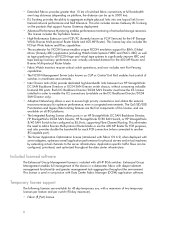
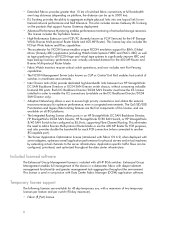
...Trunking on all 8G platforms.
• The Integrated Routing license allows ports in an HP StorageWorks DC SAN Backbone Director, HP StorageWorks DC04 SAN Director, HP StorageWorks 8/80 SAN Switch, or HP StorageWorks 8/40 SAN Switch... B-series Multi-protocol Router blade or use , with a maximum of networked storage resources. This license key also includes the FC-Fast Write feature and IPsec ...
HP StorageWorks Fabric OS 6.2.0b release notes (5697-0352, March 2010) - Page 6
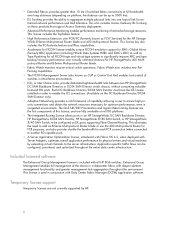
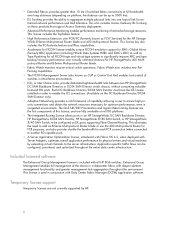
... physical links into one logical link for all HP 8Gb switches. This license is included with Data Center Fabric Manager (DCFM) application software. This also includes Access Gateway ISL Trunking on the DC Backbone Director/DC04 SAN Director only)
• Adaptive Networking provides a rich framework of the device in conjunction with all FICON tape and...
HP StorageWorks Fabric OS 6.2.0d release notes (5697-0353, March 2010) - Page 27


...
All 8-Gb switches (except 8-Gb 8-Gb SAN Switch for HP SAN Switch for fill word (NOTE: not supported with XP storage arrays)
16.1.2x was not supported on EVA4400 embedded switch module. 26...Updated command message
When executing the lscfg --create command using the following syntax, the message that followed before activating the Logical Switch
HP StorageWorks Fabric OS 6.2.0d release notes 27 ...
HP StorageWorks Fabric OS 6.2.0e release notes (5697-0354, March 2010) - Page 28


... ports set to idles. Can be changed.
6.1.2x and 6.2.0c and later (HP Added the ability to create switch with fid=1. The new message has changed .
Please wait...
Table 6 portcfgfillword command summary
Fabric OS version
All 8-Gb switches (except 8-Gb 8-Gb SAN Switch for HP SAN Switch for fill word (NOTE: not supported with default configurations. No arb(ff...
HP StorageWorks 8Gb SAN Switch hardware reference manual (5697-7478, June 2008) - Page 3


...Intended audience 9 Related documentation 9 Storage Area Network (SAN) Glossary 9 Document conventions and symbols 10 Rack stability 11 HP technical support 11 Customer self repair 11 Product warranties 11 Subscription service 11 HP websites 12 Documentation feedback 12
1 Introducing the HP StorageWorks 8Gb SAN Switch 13
Overview 13 HP StorageWorks 8Gb SAN Switch models 13 Power Pack...
HP StorageWorks 8Gb SAN Switch hardware reference manual (5697-7478, June 2008) - Page 21
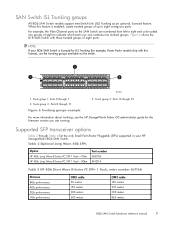
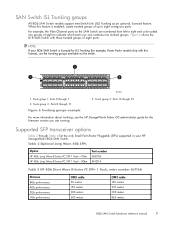
...7 2. When this license), use the trunking groups available on the SAN Switch are running. Trunk group 1: Ports 0 through Table 4 list the only Small Form-Factor Pluggable (SFPs) supported in your 8Gb SAN Switch is enabled, create trunked groups of eight ports. Trunk group 3: Ports 16 though 23
For more information about trunking, see the HP StorageWorks Fabric OS administrator guide for...
HP StorageWorks Fabric OS 6.2.0g release notes (5697-0355, March 2010) - Page 29


... OS version
All 8-Gb switches (except 8-Gb 8-Gb SAN Switch for HP SAN Switch for fill word (NOTE: not supported with XP storage arrays)
16.1.2x was not supported on EVA4400 embedded switch module. 26.1.2x was previously installed, unless manually changed to arb(ff) previously [mode 1], then it will now see the following lscfg --create command:
nl
switch_128...
HP StorageWorks Fabric OS 5.2.x administrator guide (5697-0014, May 2009) - Page 232
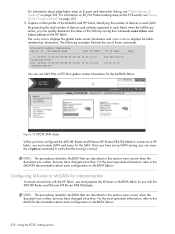
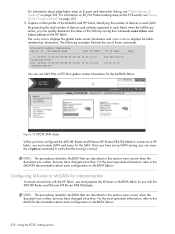
... examples illustrate the use SAN Pilot or EFCM to a HP fabric, you must prepare the M-Series or McDATA fabric for use with the HP fabric, you must create LSAN and zones for the McDATA fabric. Once you have set up LSAN zoning, you can quickly determine the status of devices and switches expected in this section...
HP StorageWorks Fabric OS 5.2.x administrator guide (5697-0014, May 2009) - Page 334
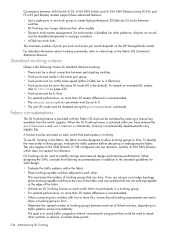
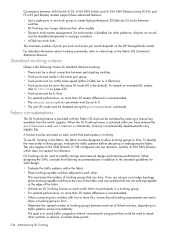
.../edge topology, place trunking-capable switches at the core of linked switches, depending on the HP StorageWorks model.
Fabric considerations
The ISL Trunking feature is recommended. • When connecting two switches with two or more than other models • Dynamic trunk master reassignment if a trunk master is the default).
When designing the SAN, consider the following criteria...
HP StorageWorks Fabric OS 5.2.x administrator guide (5697-0014, May 2009) - Page 398
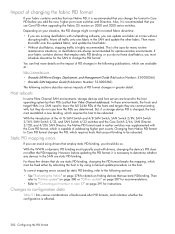
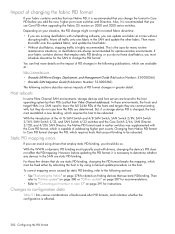
...www.hp.com • Brocade SilkWorm Design, Deployment, and Management Guide (Publication Number: 53-0000366) • Brocade SAN ...devices in the SAN use static PID binding. Depending on page 278 for uptime-sensitive environments. But, if a storage device PID is recommended that you change might or might not entail fabric downtime: • If you add the new, higher port count switches...
Similar Questions
Tell Me The Procedure Of Factory Reset Hp Storage Works San Switch 8/24
(Posted by sivathokala93 3 years ago)
How To Configure Hp Storageworks San Switch
(Posted by avtr 9 years ago)
How To Setup Hp Storageworks Msa San Switch 2/8
(Posted by trfentulb 10 years ago)
How To Reset To Factory Default Hp Storageworks San Switch 2/32 Power Pack
(Posted by stevehowel 10 years ago)
How To Restart Hp Storageworks 8/24 - San Switch?
How to restart HP StorageWorks 8/24 - SAN Switch?
How to restart HP StorageWorks 8/24 - SAN Switch?
(Posted by chirag73 12 years ago)

