HP Scanjet 8200c Support Question
Find answers below for this question about HP Scanjet 8200c.Need a HP Scanjet 8200c manual? We have 4 online manuals for this item!
Question posted by bebido on September 6th, 2014
Scanjet 8250 How To Save As Pdf
The person who posted this question about this HP product did not include a detailed explanation. Please use the "Request More Information" button to the right if more details would help you to answer this question.
Current Answers
There are currently no answers that have been posted for this question.
Be the first to post an answer! Remember that you can earn up to 1,100 points for every answer you submit. The better the quality of your answer, the better chance it has to be accepted.
Be the first to post an answer! Remember that you can earn up to 1,100 points for every answer you submit. The better the quality of your answer, the better chance it has to be accepted.
Related HP Scanjet 8200c Manual Pages
HP ScanJet 8200 series setup - Page 1
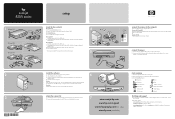
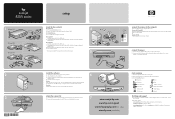
... HP Photo & Imaging software CD that is the letter of HP scanning software. 2. hp scanjet 8200 series
setup
1 HP Scanjet 8200
2 1 HP Scanjet 8250 HP Scanjet 8290
8
2
3
*C9930−90112*
C9930-90112
check the box contents
HP Scanjet 8200
3
1 HP Scanjet digital flatbed scanner
4
2 Scanner lid with built-in Transparent Materials Adapter (TMA)
4
3 One or more CDs
4 Hi-Speed...
HP Scanjet 8200 series - (English) Setup Poster - Page 1
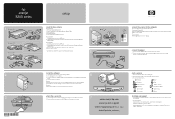
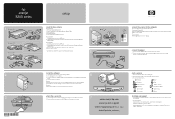
... lid
1. Powersave
E-mail
Destination
Copy
Scan Document To
Number of the scanner. 2. hp scanjet 8200 series
setup
1 HP Scanjet 8200
2 1 HP Scanjet 8250 HP Scanjet 8290
8
2
3
*C9930−90102*
C9930-90102
check the box contents
HP Scanjet 8200
3
1 HP Scanjet digital flatbed scanner
4
2 Scanner lid with built-in Transparent Materials Adapter (TMA)
4
3 One or more CDs
4 Hi-Speed...
HP Scanjet 8200 series scanners - (English) User Manual - Page 5
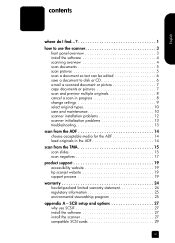
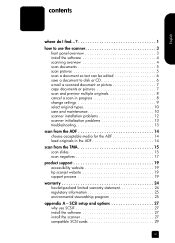
...so text can be edited 6 save a document to use SCSI 27 install the software 27 install the scanner 27 compatible SCSI cards 29
iii...scanner initialization problems 13 troubleshooting 13
scan from the ADF 14 choose acceptable media for the ADF 14 load originals in the ADF 14
scan from the TMA 15 scan slides 15 scan negatives 17
product support 19 accessibility website 19 hp scanjet...
HP Scanjet 8200 series scanners - (English) User Manual - Page 6


product specifications and options 30 scanner specifications 30 automatic document feeder (ADF) specifications 30 transparent materials adapter (TMA) specifications 31 environmental specifications for the scanner, ADF, and TMA . . 31 purchase accessories 31 purchase maintenance parts 31
iv
hp scanjet 8200 series contents
appendix B -
HP Scanjet 8200 series scanners - (English) User Manual - Page 7
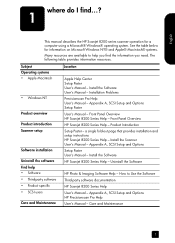
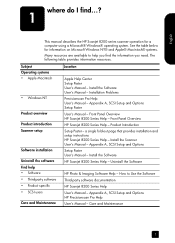
... Setup and Options HP Precisionscan Pro Help User's Manual - The following table provides information resources.
Front Panel Overview HP Scanjet 8200 Series Help - Front Panel Overview HP Scanjet 8200 Series Help - Install the Scanner User's Manual - Uninstall the Software
HP Photo & Imaging Software Help - English
where do I find the information you need. Subject...
HP Scanjet 8200 series scanners - (English) User Manual - Page 8
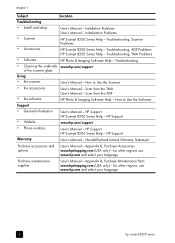
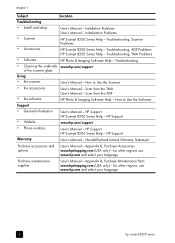
... Maintenance Parts www.hpshopping.com (USA only) - for other regions, use www.hp.com and select your language
2
hp scanjet 8200 series Troubleshooting, Scanner Problems
HP Scanjet 8200 Series Help - How to Use the Scanner User's Manual - HP Support User's Manual - for other regions use www.hp.com and select your language
Purchase maintenance...
HP Scanjet 8200 series scanners - (English) User Manual - Page 10
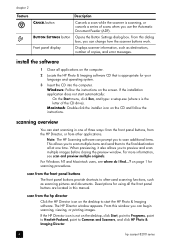
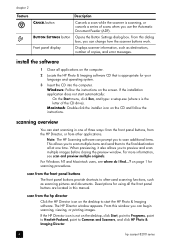
... destinations, number of scans when you use the Automatic Document Feeder (ADF). Displays scanner information, such as scanning pictures and documents. Windows: Follow the instructions on the ...box, you can change how the scanner buttons work. on the desktop to Cameras and Scanners, and click HP Photo & Imaging Director.
4
hp scanjet 8200 series
If the installation application does...
HP Scanjet 8200 series scanners - (English) User Manual - Page 12
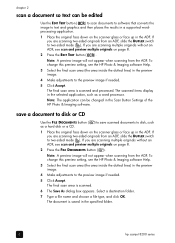
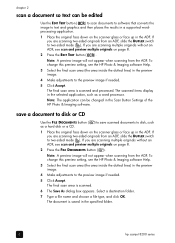
...when scanning from an ADF, slide the DUPLEX switch to two-sided mode ( ). The document is saved in the ADF. To change this preview setting, see the HP Photo & Imaging software Help.
... originals without an ADF, see scan and preview multiple originals on the scanner glass or face up in the specified folder.
6
hp scanjet 8200 series Select a destination folder.
7 Type a file name and ...
HP Scanjet 8200 series scanners - (English) User Manual - Page 14
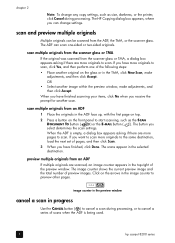
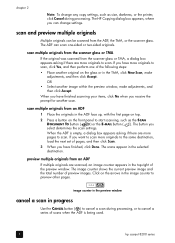
...or the scanner glass. scan multiple originals from an ADF
If multiple originals are scanned, an image counter appears in the top-right of the preview window. When the ADF is being used.
8
hp scanjet 8200 series...scan and preview multiple originals
Multiple originals can be scanned from the scanner glass or TMA, a dialog box appears asking if there are more originals to preview other pages.
HP Scanjet 8200 series scanners - (English) User Manual - Page 15


... tab. - English
change settings
how to use the Power Save button
Use the POWER SAVE button ( ) to turn off the lamp when not using the scanner. change button settings You can change. To change settings from the HP Director.
The HP Scanjet 8200 series scanners enable you can change settings for the lamp to warm...
HP Scanjet 8200 series scanners - (English) User Manual - Page 16


... factors, including the amount of use and the type of your scanner.
10
hp scanjet 8200 series You should include cleaning the scanner glass, the TMA, and the ADF. Routine cleaning should perform ...consists of media that is applied, the cleaner could run to the edges and damage the scanner. 4 Dry the scanner glass using a dry, soft, lint-free cloth. 5 When finished, reconnect the power ...
HP Scanjet 8200 series scanners - (English) User Manual - Page 18
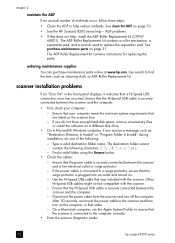
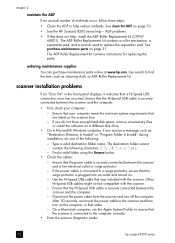
... destination folder name. Find a valid folder using the Browse button. • Check the cables:
-
scanner installation problems
If an "Error 04" in that the Hi-Speed USB cable is connected to help -... to the computer correctly.
• Enter the scanner diagnostic mode:
12
hp scanjet 8200 series Ensure that was included with the scanner.
- See clean the ADF on page 31.
HP Scanjet 8200 series scanners - (English) User Manual - Page 19


... turn on or the carriage does not move, a problem exists with the scanner software, see the troubleshooting section of the HP Scanjet 8200 series help . The carriage in the troubleshooting section of the HP Scanjet 8200 series help . If the scanner lamp does not turn it on by disconnecting the power cable. English
how...
HP Scanjet 8200 series scanners - (English) User Manual - Page 22
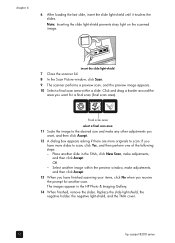
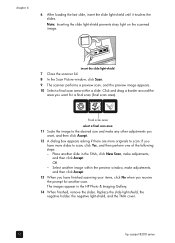
... slide light-shield, the negative holder, the negative light-shield, and the TMA cover.
16
hp scanjet 8200 series insert the slide light-shield
7 Close the scanner lid. 8 In the Scan Picture window, click Scan. 9 The scanner performs a preview scan, and the preview image appears. 10 Select a final scan area within the preview...
HP Scanjet 8200 series scanners - (English) User Manual - Page 24


...click Yes, and then perform one of the following steps: -
The scanner performs a preview scan, and the preview image appears. 9 Select a final scan area.
OR - ...negative light-shield
7 Close the scanner lid. 8 In the Scan Picture window, click Scan. Replace the negative holder, the negative light-shield, and the TMA cover.
18
hp scanjet 8200 series Select another scan. chapter...
HP Scanjet 8200 series scanners - (English) User Manual - Page 25
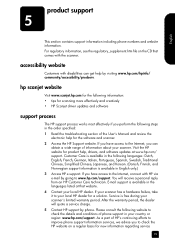
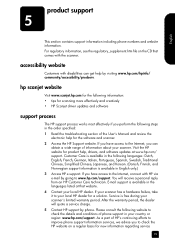
...'s Manual and review the
electronic help , drivers, and software updates at that website. 4 Contact your scanner's limited warranty period. hp scanjet website
Visit www.scanjet.hp.com for the following information: • tips for the software and scanner. 2 Access the HP Support website. E-mail support is free during your local HP dealer. English
product...
HP Scanjet 8200 series scanners - (English) User Manual - Page 26


..., a fee may change without notice). phone support is available in the following information: - the scanner's model number (located on your warranty, telephone support is a long distance call for the period... period, call HP while you are in the United States
Support is required.
20
hp scanjet 8200 series Charges are $25.00 per issue, and are subject to provide the following table...
HP Scanjet 8200 series scanners - (English) User Manual - Page 30
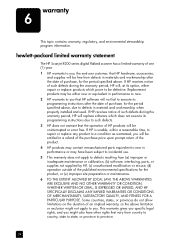
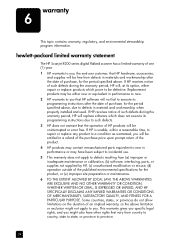
... allow limitations on the duration of such defects during the warranty period, HP will be defective. hewlett-packard limited warranty statement
The HP Scanjet 8200 series digital flatbed scanner has a limited warranty of HP products will be uninterrupted or error free. warranty
6
This topic contains warranty, regulatory, and environmental stewardship program information...
HP Scanjet 8200 series scanners - (English) User Manual - Page 38
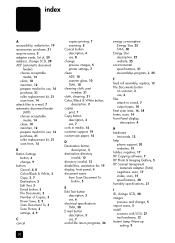
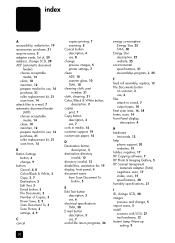
...7 Destination, 3 Edit Text, 3 E-mail button, 3 File Documents, 3 Number of Copies, 3 Power Save, 3, 9 Scan Document To, 3 Scan Picture, 3 settings, 4, 9
C cancel
32
copies printing, ...feed roll assembly, replace, 12 File Documents button
on scanner, 3 use, 6 files attach to e-mail, 7 ... software, 7 HP Photo & Imaging Gallery, 5 HP Scanjet transparent
materials adapter (TMA) negatives, scan, 17 slides...
HP Scanjet 8200 series scanners - (English) User Manual - Page 39
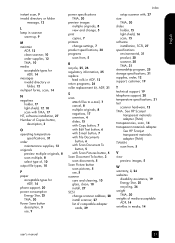
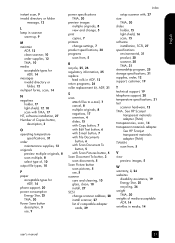
...adapter (TMA) transparencies, scan, 14 transparent materials adapter. See HP Scanjet transparent materials adapter (TMA) TWAIN scan from, 5
V view
...Save button description, 3 use, 9
power specifications TMA, 30
preview images multiple originals, 8 view and change, 5
print copies, 7
printers change scanner address, 28 install scanner, 27 list of compatible adapter
cards, 29
index
setup scanner...
Similar Questions
How To Save Pdf File From Scanner Hp 5590
(Posted by rocUnpalg 9 years ago)
Does Scanjet 8290 Come With Hp Director Or Solution Center
(Posted by kiwgre 9 years ago)
How To Save Photo From Scanjet 5590 To Pdf File
(Posted by Isscrui 9 years ago)
Where Can I Find Solution Center File For Hp Scanjet 8200
(Posted by peteSYMBA 10 years ago)

