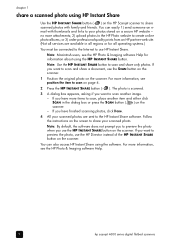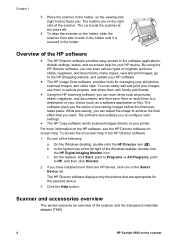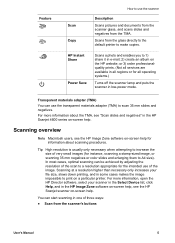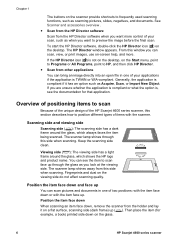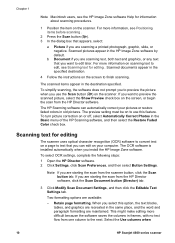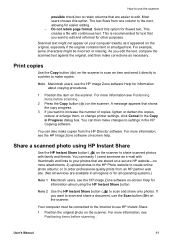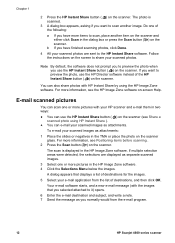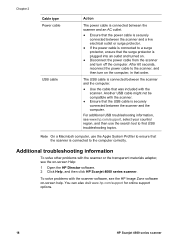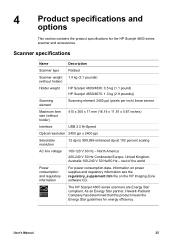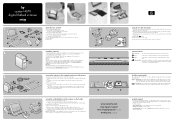HP Scanjet 4670 Support Question
Find answers below for this question about HP Scanjet 4670.Need a HP Scanjet 4670 manual? We have 5 online manuals for this item!
Question posted by floresancarlos on February 21st, 2013
Information Of The Scanner 4670 Hp For Books
Thanks Im Looking For Information Of The Scanner 4670 Hp I Need To Scan 400 Books 200 Pages Each One The Books Are Old I Can Not Take The Pages Out Im Wonder If This Scanner Its The Best Option I Can Not Find Demos Or Videos Its A Heavy Work Machine For 150000 Pages
thanks For You
Current Answers
Answer #1: Posted by vinay229229 on February 22nd, 2013 12:39 AM
Pl browse youtube demo link:
https://www.youtube.com/watch?app=desktop&v=dkwOKUvfhr4&ucbcb=1
Best model for your work is HP SCAN JET 7500 flatbed scanner..
Supporting Image
You can click the image below to enlargeRelated HP Scanjet 4670 Manual Pages
Similar Questions
Can Hp N6350 Scan All Pages To One File
(Posted by jsanh12345 9 years ago)
Get Support For Hp Scanjet 4670 Hp Scanjet 4670 Support Question Drivers Win8
(Posted by milyceniceros 11 years ago)
Hp Scanjet 4070 Photosmart Scanner Series Windows 8 Drivers
(Posted by milyceniceros 11 years ago)
4670 See Through Scanner Lamp
Where can I get a replacement lamp for my 4670 see through scanner?
Where can I get a replacement lamp for my 4670 see through scanner?
(Posted by mehefin95 11 years ago)