HP N6350 Support Question
Find answers below for this question about HP N6350 - ScanJet Networked Document Flatbed Scanner.Need a HP N6350 manual? We have 2 online manuals for this item!
Question posted by jsanh12345 on August 21st, 2014
Can Hp N6350 Scan All Pages To One File
The person who posted this question about this HP product did not include a detailed explanation. Please use the "Request More Information" button to the right if more details would help you to answer this question.
Current Answers
There are currently no answers that have been posted for this question.
Be the first to post an answer! Remember that you can earn up to 1,100 points for every answer you submit. The better the quality of your answer, the better chance it has to be accepted.
Be the first to post an answer! Remember that you can earn up to 1,100 points for every answer you submit. The better the quality of your answer, the better chance it has to be accepted.
Related HP N6350 Manual Pages
HP Scanjet N6350 Getting Started Guide - Page 6
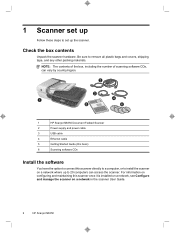
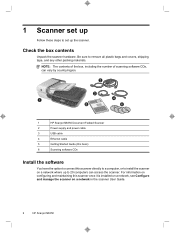
...5
6
1
HP Scanjet N6350 Document Flatbed Scanner
2
Power supply and power cable
3
USB cable
4
Ethernet cable
5
Getting Started Guide (this book)
6
Scanning software CDs
Install the software
You have the option to connect this scanner once it is installed on a network, see Configure and manage the scanner on a network in the scanner User Guide.
2
HP Scanjet N6350
For information...
HP Scanjet N6350 Getting Started Guide - Page 7
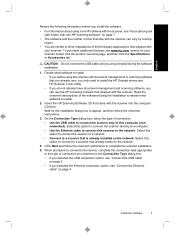
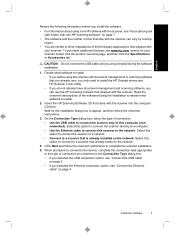
... connection option, see "Connect the USB cable"
on the network.
English
Review the following information before you install the software.
• For information about using the scanner with document-management or scanning software that you already own, you only need to install the HP Scanjet drivers and HP Scanner Tools Utility. • If you do not already have...
HP Scanjet N6350 Getting Started Guide - Page 11
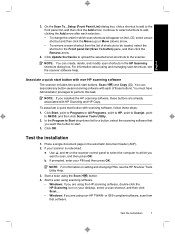
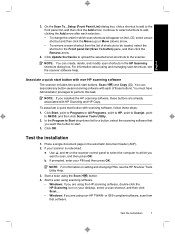
... Programs, point to HP, point to Scanjet, point
to the scanner. In the Program to the front panel list, and then click the Add arrow. If your PIN and then press OK.
Test the installation
7
If prompted, enter your scanner is networked:
a. You can create, delete, and modify scan shortcuts in the automatic document feeder (ADF). 2. NOTE...
HP Scanjet N6350 Getting Started Guide - Page 12
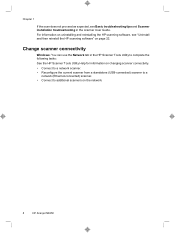
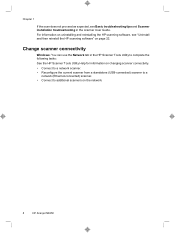
...; Connect to a network scanner. • Reconfigure the current scanner from a standalone (USB-connected) scanner to a
network (Ethernet-connected) scanner. • Connect to additional scanners on page 22. Chapter 1
If the scan does not proceed as expected, see "Uninstall and then reinstall the HP scanning software" on the network.
8
HP Scanjet N6350 Change scanner connectivity
Windows: You...
HP Scanjet N6350 Getting Started Guide - Page 18
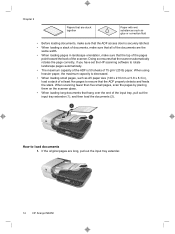
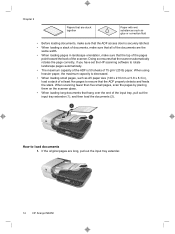
... the input tray extender.
14
HP Scanjet N6350 Doing so ensures that the scanner automatically rotates the page correctly, if you have set the HP scanning software to rotate landscape pages automatically. • The maximum capacity of the ADF is securely latched. • When loading a stack of documents, make sure that all of the documents are the
same width. •...
HP Scanjet N6350 Getting Started Guide - Page 21


... a preview before the final scan, use from the HP scanning software when you want more control during the scanning process, such as Acquire, Scan, Import New Object, or Insert. When you are unsure whether the program is compliant or what the option is networked to multiple HP N6350 scanners, select the scanner you
want to complete the scan. 3. If you want...
HP Scanjet N6350 Getting Started Guide - Page 26


...HP Scanjet N6350 After 30 seconds, the Power LED is lit with the scanner.
Chapter 3
If the problem persists after verifying the above items, try the following:
1. To uninstall and reinstall the HP scanning software, follow these steps:
1. Remove the software. See HP online support at www.hp.com/support to uninstall HP Scanjet N6350... your scanner model, find the product overview page, and...
HP Scanjet N6350 Getting Started Guide - Page 27
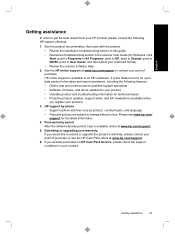
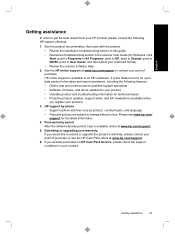
... Programs, point to HP, point to Scanjet, point to N6350, point to User Guide, and then select your preferred format). • Review the scanner software Help.
2. Extending or upgrading your warranty If you would like to extend or upgrade the product's warranty, please contact your point of purchase. See the product documentation that came with...
HP Scanjet N6350 User Guide - Page 3


... Use the scanner HP scanning software overview 4 Scanner overview...5 Scanner control panel...6 Automatic document feeder (ADF 7 Transparent materials adapter (TMA 7 Scanner settings...7 Language...8 Power Mode...8 Tools...8 Network...8 Restore Defaults...8 Load originals...9 Use the automatic document feeder (ADF 9 Document loading tips...9 How to load documents 10 Use the scanner glass...12...
HP Scanjet N6350 User Guide - Page 5


...page 44 Scan files are too large...44 The bottom of the image is cut off when scanning from the scanner glass 44 Issues with scanning documents or text (OCR 44
Scanner...selecting a slides or negatives scanning shortcut 52
Networking problems...52 General network troubleshooting 52 Check network status...52 Problems connecting to a wired network 53
Additional troubleshooting information 53
6 ...
HP Scanjet N6350 User Guide - Page 9


...in the HP Scanning shortcuts dialog box. See also • "Use the transparent materials adapter (TMA)" on page 14 • "Start a scan" on the computer. See also • "Start a scan" on page 15 • "Make copies" on page 18 • "Scanner settings" on page 7 • "Scanner LEDs" on page 37 • "Configure and manage the scanner on a network" on page 19
Automatic document feeder (ADF...
HP Scanjet N6350 User Guide - Page 19


... specified location. 3. When scanning documents, select the HP Scanjet N6350 Doc TWAIN driver from other software programs
You can install the EMC ISIS/TWAIN driver. If you click Finish, the HP scanning software sends the scanned page(s) to show a preview before you are done scanning, click Close. In the HP Scanning shortcuts dialog box: a.
NOTE: If your scanner and select the EMC...
HP Scanjet N6350 User Guide - Page 23
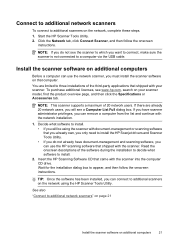
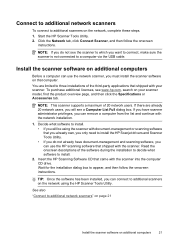
... page, and then click the Specifications or Accessories tab. NOTE: If you do not already have scanner administrator privileges, you can use the network scanner, you must install the scanner software on the network using the scanner with document-management or scanning software that computer. Install the scanner software on additional computers
Before a computer can use the HP scanning...
HP Scanjet N6350 User Guide - Page 30


... from any ISIS- For information about using HP Scanning, you wish to produce portrait orientation output for landscape orientation originals.
To enable portrait output of scan settings for rotating pages are on which you can assign third-party software with scan shortcuts
Scan shortcuts provide a way to each network scanner on the Layout tab of the ISIS or...
HP Scanjet N6350 User Guide - Page 31
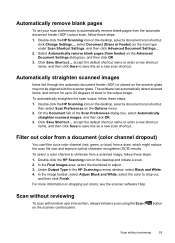
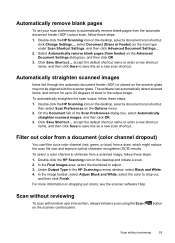
... dialog box, and then click OK.
3. Select Automatically remove blank pages (from feeder) on the scanner control panel.
) button
Scan without reviewing
To scan with the scanner glass. Automatically remove blank pages
To set your scan preferences to automatically remove blank pages from the automatic document feeder (ADF) output scan, follow these steps:
1.
Under Output Type in the output...
HP Scanjet N6350 User Guide - Page 44
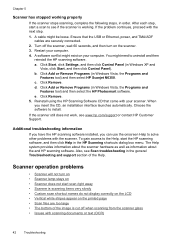
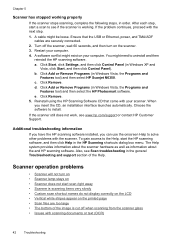
A software conflict might exist on the printed page • Scan files are securely connected.
2. Click Start, click Settings, and then click Control Panel (in Windows Vista, the Programs and
Features tool) and then select HP Scanjet N6350. Click Add or Remove Programs (in Windows XP and
Vista, click Start, and then click Control Panel). When you can...
HP Scanjet N6350 User Guide - Page 45


... , it takes a moment after 14 minutes of certain special characters in the HP Scanner Tools Utility, or by a Scan Preferences (Device tab) setting. Scanner is scanning items very slowly
• If you are scanning at a higher resolution than for the item to scan.
If you are scanning to edit text, the optical character recognition (OCR) software requires more...
HP Scanjet N6350 User Guide - Page 46
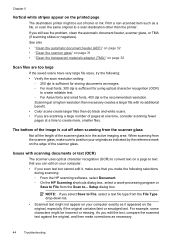
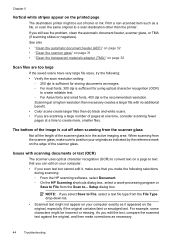
... on page 32
Scan files are scanning a large number of pages at one time, consider scanning fewer pages at a higher resolution than do black and white scans. • If you select Save to create more, smaller files. Issues with no additional benefit. • Color scans create larger files than necessary creates a larger file with scanning documents or text (OCR)
The scanner uses optical...
HP Scanjet N6350 User Guide - Page 54


...networking issues. make sure to select the scanner whose serial number matches the serial number you want, and then click OK.
52
Troubleshooting If prompted, highlight the HP Scanjet N6350 scanner you verified. For
the best scanning... start a scan to see if the light turns on page 24
Check network status
If you are not able to scan to a network scanner, check the network status using ...
HP Scanjet N6350 User Guide - Page 58
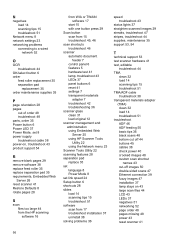
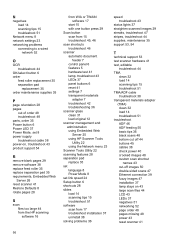
... pad 35 requirements, Embedded Web
Server 26 reset scanner 41 Restore Defaults 8 rotate pages 28
S
scan files too large 44 from the HP scanning software 16
from WIA or TWAIN software 17
start 15 with one button press 29 Scan button scan from 15 troubleshoot 45, 46 scan shortcuts troubleshoot 46 scanner automatic document
feeder 7 control panel 6 features 5 hardware test 41...
Similar Questions
What Is Username And Password Of Scanejet Hp N6350 ????
What is username and password of Scanejet hp n6350 ????
What is username and password of Scanejet hp n6350 ????
(Posted by Umerdarazqureshi1 3 years ago)
I Cannot Scan Pdf Files With My Hp Scanjet 3570c In Windows 7
(Posted by doolmc 9 years ago)
What Is The Default Password For An Hp N6350 Scanjet
(Posted by anghpyar 9 years ago)
How To Clean Hp Scanjet 7650 Document Flatbed Scanner Glass?
(Posted by yirnakevin 9 years ago)

