HP Scanjet 3570c Support Question
Find answers below for this question about HP Scanjet 3570c.Need a HP Scanjet 3570c manual? We have 1 online manual for this item!
Question posted by marciosml on December 6th, 2012
Is Hp Scanjet 3570c Compatible W/ Mac Os Mountain Lion?
Is HP Scanjet 3570c compatible w/ mac OS mountain lion?
Current Answers
There are currently no answers that have been posted for this question.
Be the first to post an answer! Remember that you can earn up to 1,100 points for every answer you submit. The better the quality of your answer, the better chance it has to be accepted.
Be the first to post an answer! Remember that you can earn up to 1,100 points for every answer you submit. The better the quality of your answer, the better chance it has to be accepted.
Related HP Scanjet 3570c Manual Pages
HP Scanjet 2300c or 3500c series - (English) User Manual - Page 1


hp scanjet 2300c or 3500c series
user's manual
HP Scanjet 2300c or 3500c series - (English) User Manual - Page 3
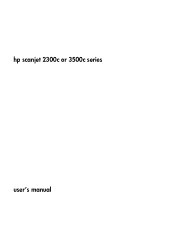
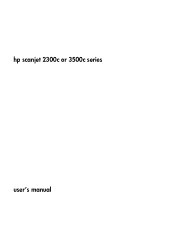
hp scanjet 2300c or 3500c series user's manual
HP Scanjet 2300c or 3500c series - (English) User Manual - Page 4
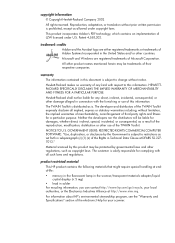
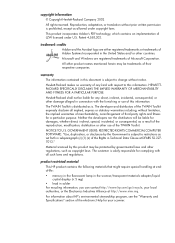
.... Adobe and the Acrobat logo are registered trademarks of Adobe Systems Incorporated in solder For recycling information, you can contact http://www.hp.com/go/recycle, your scanner. For information about HP's environmental stewardship program, see the "Warranty and Specifications" section of the electronic Help for damages, whether direct, indirect, special, incidental, or...
HP Scanjet 2300c or 3500c series - (English) User Manual - Page 5


...
obtain support in the United States 15 obtain support worldwide 16
iii
contents hp scanjet 2300c or 3500c series 11
scanner is not working 11 scanner initialization failed 12 scanner still does not work properly 12 uninstall the software 13
hp support 14
find hp help on CD 8 scan slides or negatives 8 change button settings 8
installation problems...
HP Scanjet 2300c or 3500c series - (English) User Manual - Page 6


... is running Microsoft Windows 98 or later or Macintosh OS 9 or later. (Macintosh support is available for the HP Scanjet 3500c series only.)
check the box contents
USB port
Your scanner box should contain the following items:
• HP Scanjet 2300c or 3500c series digital flatbed scanner • HP Photo & Imaging software CD-ROM • USB cable •...
HP Scanjet 2300c or 3500c series - (English) User Manual - Page 7
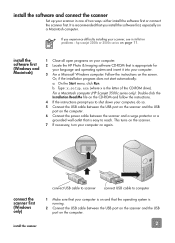
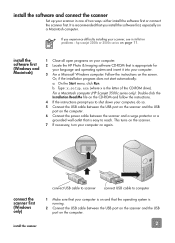
... protector or a grounded wall outlet that the operating system is the letter of two ways: either install the software first or connect the scanner first. For a Macintosh computer (HP Scanjet 3500c series only): Double-click the Installation Read Me file on the CD-ROM and follow the instructions. 4 If the instructions prompt you...
HP Scanjet 2300c or 3500c series - (English) User Manual - Page 8
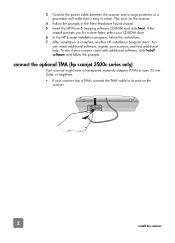
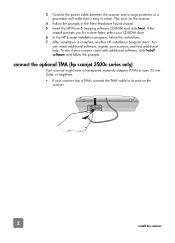
... a TMA, connect the TMA cable to reach. 3 Connect the power cable between the scanner and a surge protector or a grounded wall outlet that is complete, another HP installation program starts. connect the optional TMA (hp scanjet 3500c series only)
Your scanner might have a transparent materials adapter (TMA) to scan 35 mm slides or negatives. • If...
HP Scanjet 2300c or 3500c series - (English) User Manual - Page 9
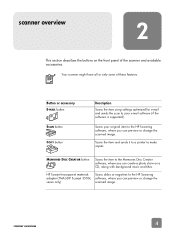
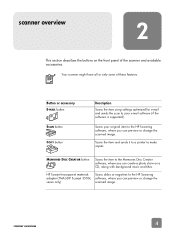
... you can preview or change the scanned image. HP Scanjet transparent materials adapter (TMA) (HP Scanjet 3500c series only)
Scans slides or negatives to the HP Scanning software, where you can preview or change the scanned image.
4
scanner overview Your scanner might have all or only some of the scanner and available accessories.
MEMORIES DISC CREATOR button
Scans...
HP Scanjet 2300c or 3500c series - (English) User Manual - Page 10


... transferred to the glass. Doing so can use the TMA to scan: • 35 mm negatives • 35 mm slides
5 how to use the scanner The HP Scanjet transparent materials adapter (TMA) is free of wet glue, correction fluid, or other substances that can be used to scan a wide range of two ways...
HP Scanjet 2300c or 3500c series - (English) User Manual - Page 11


... the Finder Help menu. Macintosh OS X: Choose Mac Help from the Finder Help menu.
For Macintosh see change the setting for the SCAN button so that it to e-mail a scan.
e-mail a scan
If your scanner has an E-MAIL button ( ), you can e-mail a scan directly from your scanner, and click hp photo & imaging director. preview and...
HP Scanjet 2300c or 3500c series - (English) User Manual - Page 12
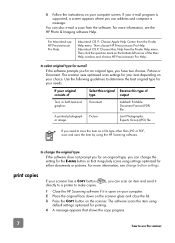
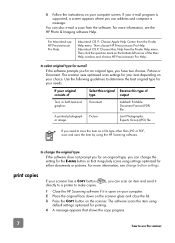
... printing. 4 A message appears that it is supported, a screen appears where you need to use the scanner
Then choose HP Precisionscan Pro Help. The scanner uses optimized scan settings for your item depending on your computer screen.
Macintosh OS X: Choose Mac Help from the software.
If your needs. For more information, see change the setting for...
HP Scanjet 2300c or 3500c series - (English) User Manual - Page 13


...the scanner For Macintosh see TMA - Macintosh OS X: Choose Mac Help from the HP Copying software. Examples of the Mac Help window and choose HP ...HP Scanning software rather than the scanning buttons.
hp scanjet 3500c series in the HP Copying software. create a photo show on CD
Some scanners have a read/write CD drive and writable CDs, you can use the scanner buttons, the scanner...
HP Scanjet 2300c or 3500c series - (English) User Manual - Page 14


... the settings. 3 Return to the Director, and on the bottom-left corner of your scanner, and click hp photo & imaging director. To change
the settings. Macintosh OS 9: Choose Apple Help Center from the Finder Help menu. Macintosh OS X: Choose Mac Help from the Finder Help menu.
change settings for the E-MAIL button change settings for...
HP Scanjet 2300c or 3500c series - (English) User Manual - Page 15


to change settings for the COPY button
If your scanner has a COPY button, the software will remember the settings you chose the last time you used the HP Copying software.
• Open the Director, click Make Copies, and then change the settings.
10
how to use the scanner
HP Scanjet 2300c or 3500c series - (English) User Manual - Page 16
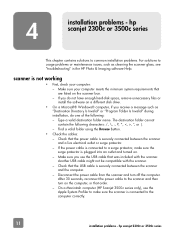
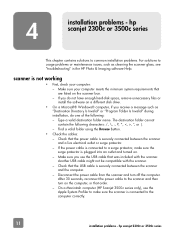
... using the Browse button.
• Check the cables: - On a Macintosh computer (HP Scanjet 3500c series only), use the USB cable that are listed on . - hp scanjet 2300c or 3500c series
This chapter contains solutions to common installation problems. For solutions to the scanner and then turn off the computer. After 30 seconds, reconnect the power...
HP Scanjet 2300c or 3500c series - (English) User Manual - Page 17
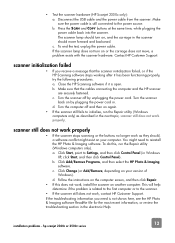
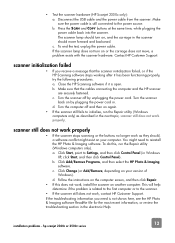
... off by plugging the power cord in. You might exist on , and the carriage in the electronic Help.
12
installation problems - a. • Test the scanner hardware (HP Scanjet 2300c only): a. Make sure the power cable is open. Press the SCAN and COPY buttons at the same time, while plugging the power cable back...
HP Scanjet 2300c or 3500c series - (English) User Manual - Page 18
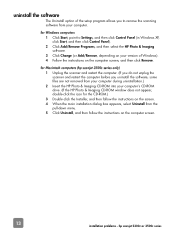
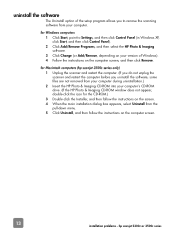
...Windows). 4 Follow the instructions on the computer screen, and then click Remove. 1 Unplug the scanner and restart the computer. (If you do not unplug the
scanner and restart the computer before you uninstall the software, some files are not removed from your ... 5 Click Uninstall, and then follow the instructions on the computer screen.
13 installation problems - hp scanjet 2300c or 3500c series
HP Scanjet 2300c or 3500c series - (English) User Manual - Page 19
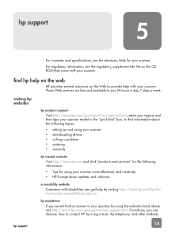
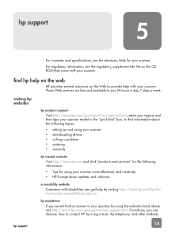
... warranty and specifications, see the regulatory_supplement.htm file on the Web to provide help by using your scanner more effectively and creatively • HP Scanjet driver updates and software
Customers with your scanner. visiting hp websites
Visit http://www.hp.com/cposupport/loc/regional.html, select your region, and then type your question by visiting http...
HP Scanjet 2300c or 3500c series - (English) User Manual - Page 20


... or bottom of your scanner or under the scanner glass)
• product name (found on the HP product support website.
If you don't find hp help resolve problems with non-HP hardware or software, please contact the manufacturer of the other product. If this is available from 6 am to 10 pm Mountain Time, Monday through Friday...
HP Scanjet 2300c or 3500c series - (English) User Manual - Page 21
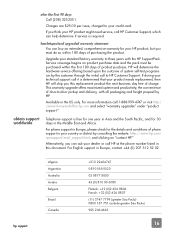
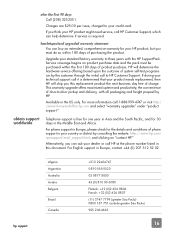
...For phone support in this replacement product the next business day free of purchasing the product. hp support
Algeria Argentina Australia Austria Belgium
Brazil
Canada
+212 22404747 0-810-555-5520 03 8877 ...ask your technical support call 1-888-999-4747 or visit http:/ /www.homeandoffice.hp.com and select "warranty upgrades" under "product support."
For English support in the US ...
Similar Questions
Does Hp Scanjet N6010 Work On Mac
(Posted by MXmbuch 9 years ago)
I Cannot Scan Pdf Files With My Hp Scanjet 3570c In Windows 7
(Posted by doolmc 9 years ago)
How Do I Configure A Hp Scanjet N6010 For My Mac
(Posted by harijso 9 years ago)
I Have An Hp Scanjet 3570c And And Hp Computer With Windows 7.
I can't find a driver on line that I can download for Windows 7 so that my hp scanner model scanjet ...
I can't find a driver on line that I can download for Windows 7 so that my hp scanner model scanjet ...
(Posted by cameronsbrown 11 years ago)
I Need A Power Cable To Hp Scanjet 3570c To Use In Sweden. Kindly Advise
Dear HP,I bought recently a scanner HP Scanjet 3570C without the power cable to it. I have to use th...
Dear HP,I bought recently a scanner HP Scanjet 3570C without the power cable to it. I have to use th...
(Posted by sterian 12 years ago)

