HP SR5605F Support Question
Find answers below for this question about HP SR5605F - Compaq Presario - 1 GB RAM.Need a HP SR5605F manual? We have 28 online manuals for this item!
Question posted by bunobody on June 18th, 2014
How Do I Connect My Hp Compaq Presario Sr5605f To My Tv
The person who posted this question about this HP product did not include a detailed explanation. Please use the "Request More Information" button to the right if more details would help you to answer this question.
Current Answers
There are currently no answers that have been posted for this question.
Be the first to post an answer! Remember that you can earn up to 1,100 points for every answer you submit. The better the quality of your answer, the better chance it has to be accepted.
Be the first to post an answer! Remember that you can earn up to 1,100 points for every answer you submit. The better the quality of your answer, the better chance it has to be accepted.
Related HP SR5605F Manual Pages
Advanced Setup Guide - Page 4


... cable or composite video cable between the box and the VCR or TV ..........46 Using a TV as a Monitor 48 Cables for connecting the computer to a TV 48 Connecting the computer to a TV 48 Viewing the computer desktop on a TV screen 49 Adjusting the screen resolution 49 Connecting more than one display 49 Using the Windows Media Center Setup for...
Advanced Setup Guide - Page 54
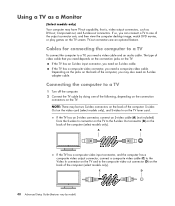
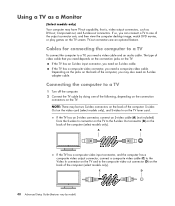
... out connector (D) on the back of the output connector sets, and then view the computer desktop image, watch DVD movies, or play games on the TV screen. If the TV has a composite video input connector, and the computer has a composite video output connector, connect a composite video cable (C) to the Video In connector on the...
Getting Started Guide - Page 15


..., when you are ready to finish, double-click the Easy Setup icon on the desktop to the Internet." 7 Norton Internet Security automatically opens. See "Connecting to run the first-time wizard. Turning On the Computer for the First Time ... the computer by following the onscreen instructions. 6 Follow the onscreen instructions to register with HP or Compaq, sign up for updates, and get online.
Getting Started Guide - Page 33
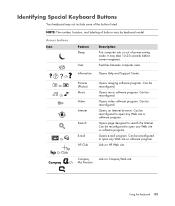
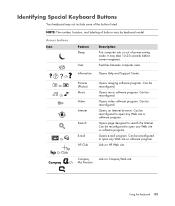
...Or
Or
Or
Information
Pictures (Photos) Music
Video
Internet
Search
Or
hp Or
Compaq
E-mail HP Club
Compaq Or My Presario
Opens Help and Support Center. Opens video software program. Using the ...Description
Puts computer into or out of buttons vary by keyboard model.
Links to HP Web site. Opens music software program. Can be reconfigured.
Opens imaging software program....
Getting Started Guide - Page 136


...
the HP computer. 2 Click the Windows Start Button on the taskbar, and then click Windows
Media Center. 3 Click Music, and then click radio. 4 Click the FM RADIO button.
126 Getting Started (features vary by model) Playing FM Radio Stations
Once the TV signal is set you can play your radio stations. 1 Connect the...
Getting Started Guide - Page 204


... must close Windows Media Center before removing or connecting the HP Media Drive for more information about recording errors, advanced recording features, and TV settings.
Recorded TV programs must be smaller or larger. 1 GB = 1 billion bytes when referring to hard disk drive capacity.
A
Recorded TV folder is smaller. An HP Media Drive is purchased separately. To play...
Getting Started Guide - Page 205


... disk drive when you use Windows Media Center. The drive might not be recorded.
When you connect the drive, stored TV files appear a few seconds after the HP Media Drive is set the TV recording path to the HP Media Drive, Windows Media Center stores the recording buffer data for more information about changing the...
Limited Warranty and Support Guide - Page 14


... tests to meet your specific needs.
Vietnam: Call your decision to purchase a desktop computer!
Refer to the setup poster included with your system for help online, ... completely set up your new computer.
Australia:
HP
1300 721 147
Compaq 1300 888 423
Hours: M-F 10 a.m.-9 p.m., Sat.-Sun. 10 a.m.-4 p.m. New Zealand:
HP
0 800 441 147
Compaq 0 800 113 694
Hours: M-F 10 ...
Limited Warranty and Support Guide - Page 3


... product model number subject to you , the customer, express limited warranty rights from country/region to local parts availability. This Limited Warranty applies only to HP-branded and Compaq-branded hardware products (collectively referred to in transferring the products. HP warrants that the HP Hardware Products that may vary from Hewlett-Packard, the manufacturer.
Getting Started - Page 53


...Connecting to the Internet." 7 Norton Internet Security automatically opens. NOTE: If you stop the setup procedure, when you are ready to finish, double-click the Easy Setup icon on the speakers, if they are present. 4 Set up the computer by following the onscreen instructions. 6 Follow the onscreen instructions to register with HP... or Compaq, sign...desktop to run the first-time ...
Getting Started - Page 71
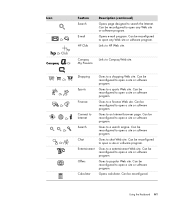
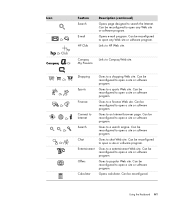
...
Compaq
Or
Feature Search
E-mail HP Club
Description (continued)
Opens page designed to a shopping Web site. Can be reconfigured to popular Web site. Or Or Or
Or Or Or
Shopping Sports Finance Connect ...program. Can be reconfigured to a search engine. Goes to Compaq Web site. Compaq My Presario
Links to chat Web site.
Can be reconfigured. Can be reconfigured to open a site or...
Getting Started Guide - Page 53


..., and get online.
See "Connecting to 30 minutes for the First Time 43 Turning On the Computer for this one-time language setup on the desktop to run the first-time wizard...computer by following the onscreen instructions. 6 Follow the onscreen instructions to register with HP or Compaq, sign up an Internet connection at this tool, which you are ready to finish, double-click the Easy ...
Getting Started Guide - Page 71


...Compaq My Presario
Links to a sports Web site. Goes to Compaq Web site. Can be reconfigured to open a site or software program. Can be reconfigured to open a site or software program.
Or Or Or
Or Or Or
Shopping Sports Finance Connect... browser page. Icon
Or
hp Or
Compaq
Or
Feature Search
E-mail HP Club
Description (continued)
Opens page designed to HP Web site. Can be ...
Getting Started Guide - Page 45


...Connecting to register with HP or Compaq, sign up for the First Time 37
If prompted, select the
country/region in which protects the computer and your privacy. Follow the onscreen instructions to set up an Internet connection..., it may take up to 30 minutes for this one-time language setup on the desktop to run the first-time wizard. NOTE: If you stop the setup procedure, when you...
Getting Started Guide - Page 63


Or
Or
Or
Information
Pictures (Photos) Music
Video
Internet
Search
Or
hp Or
Compaq
E-mail HP Club
Compaq Or My Presario
Opens Help and Support Center. Opens music software program. Opens video software program. Can be reconfigured to open any Web site or software program. Can ...
Limited Warranty and Support Guide - Page 4


... ALL IMPLIED WARRANTIES OR CONDITIONS, INCLUDING ANY IMPLIED WARRANTIES OF MERCHANTABILITY AND FITNESS FOR A PARTICULAR PURPOSE. This Limited Warranty applies only to HP-branded and Compaq-branded hardware products (collectively referred to the terms and conditions of the purchase or lease date. Your dated sales or delivery receipt, showing the date ...
Limited Warranty and Support Guide - Page 2


...only to HP-branded and Compaq-branded hardware products (collectively referred to in this Limited Warranty as "HP Hardware Products") sold by the United States or other peripherals - However, non-HP manufacturers ...all countries/regions and may be incurred in this Limited Warranty. Transfer of your HP-authorized service provider can provide you may be enforced in one country/region may...
Warranty and Support Guide - Page 14


... might
lead to higher volume and should only be done with caution.
• If one HP product number includes a computer along with
a headset or earphone, this combination is in compliance with... from the receiver.
• Consult the dealer or an experienced radio/TV technician for these connections.
The system RFI and Radiated Immunity tests were conducted with supported peripheral devices...
Warranty and Support Guide - Page 18


...) at: HP: 1-800-474-6836 (800-HP-invent)
Compaq: 1-800-652-6672 (800-OK-Compaq)
When you call HP Customer Care,...hp.com/support for your computer.
3 If you think you have not solved the problem, call , please have your product model number, serial number, and date of product news, support tips, project ideas, and much more . Registration is free during your model. Software and Connectivity...
Warranty and Support Guide - Page 19


...-474-6836 (800-HP-invent) Compaq: 1-800-652-6672 (800-OK-Compaq)
NOTE: Support options, availability, and hours vary by purchasing an HP Total Care Extended Service Plan.
The hardware service offering is obvious damage or a mechanical breakdown
with total peace of mind, while you have Internet access or cannot connect
to the Internet to...
Similar Questions
How Do You Replace The Power Supply On Compaq Presario Sr5605f
(Posted by gejoh 9 years ago)
Hp Compaq 8000 Elite Ultra Slim Desktop 3 Beeps When Turning On
(Posted by exraybra 10 years ago)
Audio Driver
I need a Audio Driver for an HP Compaq Presario SR5605F ?
I need a Audio Driver for an HP Compaq Presario SR5605F ?
(Posted by Anonymous-49924 12 years ago)
Can I Upgrade The Cpu On My Compaq Sr5605f
(Posted by scanody 12 years ago)

