HP SR5605F Support Question
Find answers below for this question about HP SR5605F - Compaq Presario - 1 GB RAM.Need a HP SR5605F manual? We have 28 online manuals for this item!
Question posted by Anonymous-49924 on January 30th, 2012
Audio Driver
I need a Audio Driver for an HP Compaq Presario SR5605F ?
Current Answers
There are currently no answers that have been posted for this question.
Be the first to post an answer! Remember that you can earn up to 1,100 points for every answer you submit. The better the quality of your answer, the better chance it has to be accepted.
Be the first to post an answer! Remember that you can earn up to 1,100 points for every answer you submit. The better the quality of your answer, the better chance it has to be accepted.
Related HP SR5605F Manual Pages
Advanced Setup Guide - Page 4


... FlexiJack connector 38
Connecting the Television Signal and Video Cables 39 Using TV Cables 39 Audio and Video Cables and Adapters 40 Connecting the TV Signal Source 41
Connecting a dual ... connecting the computer to a TV 48 Connecting the computer to a TV 48 Viewing the computer desktop on a TV screen 49 Adjusting the screen resolution 49 Connecting more than one display 49 Using the...
Advanced Setup Guide - Page 46
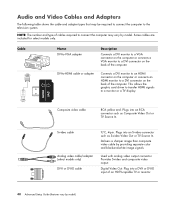
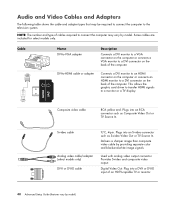
... on the back of the computer. Plug into a DVI-I or DVI-D cable
Y/C, 4-pin. Audio and Video Cables and Adapters
The following table shows the cable and adapter types that may vary by....
Delivers a sharper image than composite video cable by model)
This allows the graphic card driver to transfer HDMI signals to the television system. Used with analog video output connector.
Plugs ...
Advanced Setup Guide - Page 54
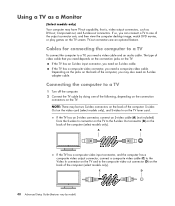
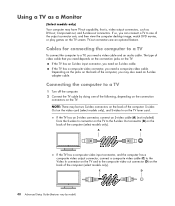
...composite video out connector (D) on the back of the computer, you need an S-video adapter cable. If the TV has a composite video...the output connector sets, and then view the computer desktop image, watch DVD movies, or play games on...If the TV has a composite video connector, you need an S-video cable. Depending on the jacks on the...you need depends on the connection jacks on the TV:
If ...
Advanced Setup Guide - Page 55
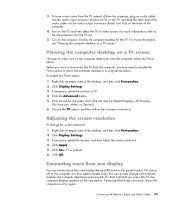
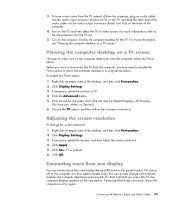
...TV from the computer, plug an audio cable into the audio input connector (Audio Line In) on the TV, and plug the other end of the audio cable into the audio output connector (Audio Line Out) on the back of ... refer to the documentation for the video card. (The tab may need to disable the TV-out option to return the computer desktop to its original resolution. If pressing Alt+F5 does not work, ...
Getting Started Guide - Page 5


... Realtek HD Audio Manager 43 Retasking front panel audio connectors 44 Configuring multistreaming audio 45 When to use multistreaming audio 46 Setting up multistreaming audio 46 Configuring audio for Windows... Computer Software 55 Learning More About Software 55 Using the Desktop 55
Removing desktop icons 56 Retrieving desktop icons 56 Removing files permanently 56 Using the Windows Start...
Getting Started Guide - Page 15


...Windows Vista® by following the onscreen instructions. 6 Follow the onscreen instructions to register with HP or Compaq, sign up the computer by following the onscreen instructions.
If prompted, select the
country/region...online. If you are ready to finish, double-click the Easy Setup icon on the desktop to set up an Internet connection at this tool, which you do so later by ...
Getting Started Guide - Page 58
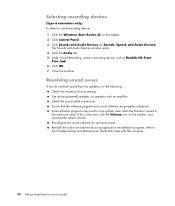
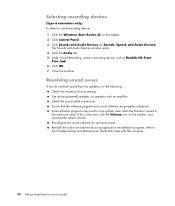
... on the taskbar. 2 Click Control Panel. 3 Click Sounds and Audio Devices (or Sounds, Speech and Audio Devices). If this is turned to the Troubleshooting and Maintenance Guide that...the following: Check the volume and mute settings. Reinstall the audio card drivers by model) The Sounds and Audio Devices window opens. 4 Click the Audio tab. 5 Under Sound Recording, select a recording device, ...
Getting Started Guide - Page 119


... set hard disk drive recorder storage space, configure the display, and set up TV signal, audio, and closed captioning (not all channels support closed captioning. program the Skip and Replay buttons...and Support Guide, and search for your model's name and number. Library Setup to the desktop almost instantly by pressing any Sleep button again, by pressing any button on the computer, keyboard...
Getting Started Guide - Page 211
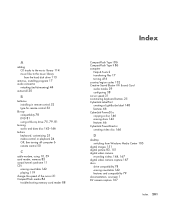
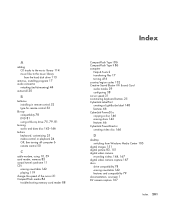
... files 17 turning off 6 country/region codes 132 Creative Sound Blaster X-Fi Sound Card audio modes 39 configuring 38 cursor speed 31 customizing keyboard buttons 25 CyberLink LabelPrint creating a LightScribe...a disc 146 erasing discs 142 features 66 CyberLink PowerDirector creating video disc 144
D
desktop switching from Windows Media Center 105
digital images 151 digital picture 83, 151 digital ...
Limited Warranty and Support Guide - Page 14


...HP
1300 721 147
Compaq 1300 888 423
Hours: M-F 10 a.m.-9 p.m., Sat.-Sun. 10 a.m.-4 p.m.
Pakistan: Call your specific needs.
If you have made us famous for quality and reliability.
HP Support Web site
http://www.hp.com/support
HP Registration Web site
http://www.hp... placed a security seal on your desktop computer on , immediately contact the HP Customer Care Center listed earlier in ...
Getting Started - Page 6


... Realtek HD Audio Manager 81 Retasking front panel audio connectors 82 Configuring multistreaming audio 83 When to use multistreaming audio 84 Setting up multistreaming audio 84 Configuring audio for Windows... Computer Software 93 Learning More About Software 93 Using the Desktop 93
Removing desktop icons 94 Retrieving desktop icons 94 Removing files permanently 94 Using the Windows Start...
Getting Started - Page 53


...the monitor. 2 Press the On button on the front of the computer. 3 Turn on the desktop to run the first-time wizard. NOTE: If you stop the setup procedure, when you are ...Microsoft Windows Vista by following the onscreen instructions. 6 Follow the onscreen instructions to register with HP or Compaq, sign up for updates, and get online. If prompted, select the
country/region in which...
Getting Started - Page 59


...user settings Ability to limit access to software for certain users Drawbacks to multiple user accounts: More memory (RAM) usage Multiple Temporary Internet Files folders to remove during Disk Cleanup More data to back up Longer time to.... Creating multiple user accounts on the computer, and install software and drivers that are compatible with Windows Vista. For example, you to access.
Getting Started - Page 71
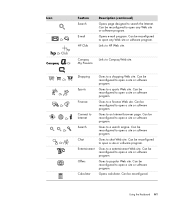
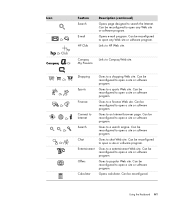
... a site or software program.
Compaq My Presario
Links to a finance Web site.
Can be reconfigured to open any Web site or software program. Goes to Compaq Web site. Goes to a ....
Goes to a entertainment Web site. Goes to a search engine. Icon
Or
hp Or
Compaq
Or
Feature Search
E-mail HP Club
Description (continued)
Opens page designed to a sports Web site. Goes to ...
Getting Started - Page 96
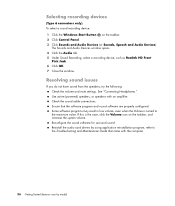
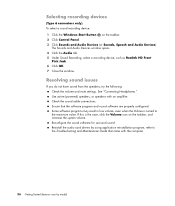
.... See "Connecting Headphones." If this is turned to the Troubleshooting and Maintenance Guide that the software program and sound software are properly configured. Reinstall the audio card drivers by model)
Ensure that came with an amplifier. Check the sound cable connections. refer to the maximum value. Use active (powered) speakers, or speakers...
Getting Started Guide - Page 96
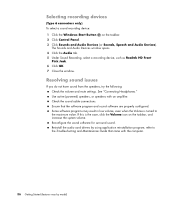
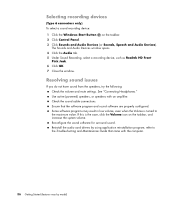
Reinstall the audio card drivers by model) refer to the maximum value. See "Connecting Headphones." Use active (powered) ...Volume is the case, click the Volume icon on the taskbar. 2 Click Control Panel. 3 Click Sounds and Audio Devices (or Sounds, Speech and Audio Devices). Selecting recording devices
(Type 6 connectors only) To select a sound recording device: 1 Click the Windows Start...
PC Troubleshooting - Page 3


... Cleaning the computer and monitor 4 Cleaning the keyboard and mouse 4
Troubleshooting Computer Problems 5 Audio ...5 CD and DVD Drives 7 Video...9 Display (Monitor 10 Hard Disk Drive...11 Hardware Installation... 22 Turning Off Your Computer 22 Updating Drivers 22 Microsoft System Restore 23 Software Program and Hardware Driver Reinstallation 23 System Recovery 24 Creating Recovery Discs...
Getting Started Guide - Page 88
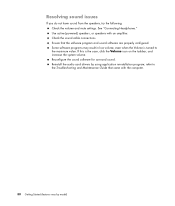
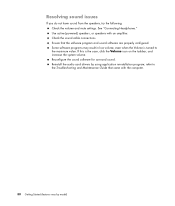
... not have sound from the speakers, try the following: Check the volume and mute settings. refer to the maximum value. See "Connecting Headphones." Reinstall the audio card drivers by model) If this is turned to the Troubleshooting and Maintenance Guide that the software program and sound software are properly configured.
Limited Warranty and Support Guide - Page 14
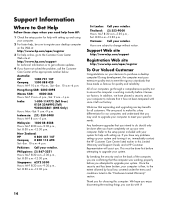
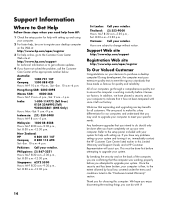
...p.m. Malaysia: 1800 88 8588 Hours: M-F 8:30 a.m.-9:30 p.m., Sat. 8:30 a.m.-12:30 p.m. New Zealand:
HP
0 800 441 147
Compaq 0 800 113 694
Sat.-Sun. 10 a.m.-4 p.m.
By breaking the security seal on the back of our computers ...when you need help from HP:
1 Check the setup poster for help with setting up and using your computer.
2 For faster help, be sure to register your desktop computer on...
Troubleshooting and Maintenance Guide - Page 5


... Cleaning the computer and monitor 4 Cleaning the keyboard and mouse 4
Troubleshooting Computer Problems 5 Audio ...5 CD and DVD Drives 7 Video...9 Display (Monitor 10 Hard Disk Drive...11 Hardware Installation... 22 Turning Off Your Computer 22 Updating Drivers 22 Microsoft System Restore 23 Software Program and Hardware Driver Reinstallation 23 System Recovery 24 Creating Recovery Discs...
Similar Questions
How Do I Connect My Hp Compaq Presario Sr5605f To My Tv
(Posted by bunobody 9 years ago)
How Do You Replace The Power Supply On Compaq Presario Sr5605f
(Posted by gejoh 9 years ago)
Can't Install Audio Drivers Hp Dc7800 Windows 7
(Posted by Blblo 10 years ago)
Please Ask For The Audio Drivers Hp 6120 Series
(Posted by petethery 12 years ago)
Can I Upgrade The Cpu On My Compaq Sr5605f
(Posted by scanody 12 years ago)

