HP Rp5700 Support Question
Find answers below for this question about HP Rp5700 - Point of Sale System.Need a HP Rp5700 manual? We have 15 online manuals for this item!
Question posted by casteAjdg on April 8th, 2014
How To Install Memory In Hp Rp5700
The person who posted this question about this HP product did not include a detailed explanation. Please use the "Request More Information" button to the right if more details would help you to answer this question.
Current Answers
There are currently no answers that have been posted for this question.
Be the first to post an answer! Remember that you can earn up to 1,100 points for every answer you submit. The better the quality of your answer, the better chance it has to be accepted.
Be the first to post an answer! Remember that you can earn up to 1,100 points for every answer you submit. The better the quality of your answer, the better chance it has to be accepted.
Related HP Rp5700 Manual Pages
Administrator Guide: HP Backup and Recovery Manager - Page 9


... backups that incrementally back up from the following: ● Desktop-You can backup from recommended locations. ● Portables-You can perform advanced backups from specific locations. You must have HP Backup and Recovery Manager create the ISO files. however, subsequent incremental Recovery Point backups can take longer to restore a system image using a Recovery...
Administrator Guide: HP Backup and Recovery Manager - Page 11
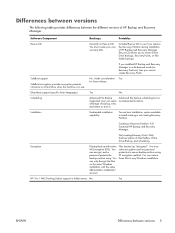
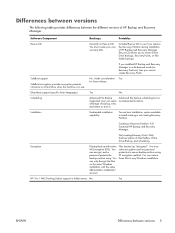
... with native MS Encryption (EFS). Software Component
Desktops
Portables
Rescue CD
Currently no recommended locations.
You can encrypt, and a password protects the backup archive using ST encryption method. If you installed HP Backup and Recovery Manager in use if you cannot create Recovery Points. SafeBoot encryption provides encryption prevents
intrusions to a hard drive...
Administrator Guide: HP Backup and Recovery Manager - Page 12
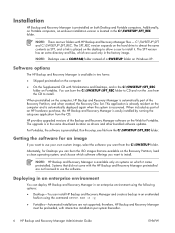
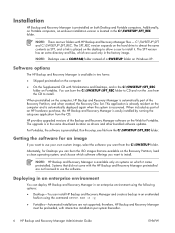
...
fashion using the following options: ● Desktops-You can burn the C:\SWSETUP\SFT_REC folder to install. When included as SFT, and a link is easily installed by running the setup.exe application from the C:\SWSETUP folder.
Systems that are not licensed to use the software. Software options
The HP Backup and Recovery Manager is available...
Administrator Guide: HP Backup and Recovery Manager - Page 17
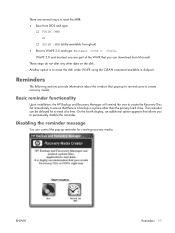
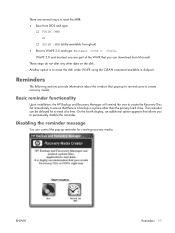
.... Another option is a backup in diskpart.
There are part of the WAIK that pops-up reminder for a week at a time. Basic reminder functionality
Upon installation, the HP Backup and Recovery Manager will remind the user to create the Recovery Disc Set immediately to ensure that allows you can control the pop-up...
Administrator Guide: HP Backup and Recovery Manager - Page 18


...-based as a
network or other drives. ● You can create Recovery Points in a WinPE environment. NOTE: HP highly recommends creating the Recovery Disc Set immediately.
Integrity validation
To validate the integrity of backups: ● For end-user installations, the Initial Recovery Point is not supported. Backups
See the following registry key to get a tool...
Administrator Guide: HP Backup and Recovery Manager - Page 24
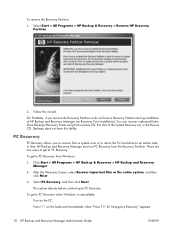
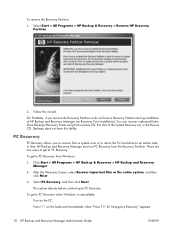
... the keyboard immediately when "Press F11 for Emergency Recovery" appears.
18 HP Backup and Recovery Manager Administrator Guide
ENWW Desktops does not have a Recovery Partition during installation of HP Backup and Recovery Manager (no Recovery Point installation), You can recover orphaned Entire Drive Backups/Recovery Points using first recovery CD, first disc of the System Recovery set...
Desktop Management Guide - Page 9


... Deployment Solution Agent is a key infrastructure component for implementing the HP OpenView PC Configuration Management Solution, please visit http://h20229.www2.hp.com/solutions/ascm/index.html. For Windows XP, click Install Altiris AClient.
4. To install Altiris Deployment Solution Agent:
1. HP OpenView Agent
NOTE: HP OpenView Agent is pre-loaded on the computer.
To learn about...
Hardware Reference Guide - HP rp5700 - Page 2


... part of Microsoft Corporation in the express warranty statements accompanying such products and services. Microsoft and Windows are set forth in the U.S. Hardware Reference Guide
HP rp5700
Second Edition (July 2007)
First Edition (April 2007)
Document Part Number: 445248-002 This document contains proprietary information that is subject to another language without...
Quick Setup & Getting Started (Combo) - Page 4


... and services are either trademarks or registered trademarks of this document may be construed as constituting an additional warranty. Quick Setup & Getting Started
HP rp5700
First Edition (April 2007)
Document Part Number: 440723-001 This document contains proprietary information that is subject to another language without notice. The only warranties ...
HP rp5700 Business System Service Reference Guide, 1st Edition - Page 2


... editorial errors or omissions contained herein.
and other countries.
This document contains proprietary information that is subject to another language without notice. Service Reference Guide
HP rp5700 Business System
Second Edition (December 2009)
First Edition (April 2006)
Document Part Number: 447885-002
No part of this document may be construed as constituting...
HP rp5700 Business System Service Reference Guide, 1st Edition - Page 12
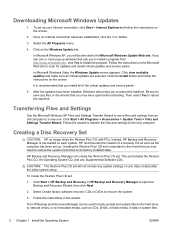
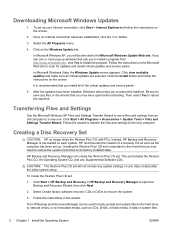
....
4. Follow the instructions on the Windows Update link. Then select Yes to its factory installed state.
To set :
1. Instead, HP Backup and Recovery Manager is recommended that you will prompt you install all critical updates are selected. Click Start > HP Backup and Recovery > HP Backup and Recovery Manager to the Microsoft Windows Update Web site...
HP rp5700 Business System Service Reference Guide, 1st Edition - Page 17


...-like device. Flash System ROM (some models) ● Processor type/speed/stepping ● Cache size (L1/L2) (dual core processors have this listed twice) ● Installed memory size/speed, number of channels (single or dual) (if applicable) ● Integrated MAC address for embedded, enabled NIC (if applicable) ● System BIOS (includes family...
HP rp5700 Business System Service Reference Guide, 1st Edition - Page 35
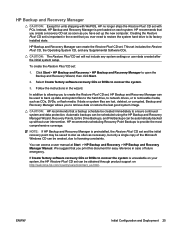
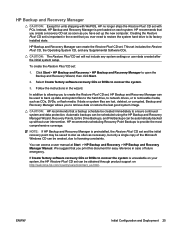
...recovery CDs or DVDs to open the Backup and Recovery Wizard, then click Next.
2.
Recovery Points, Entire Drive Backups, and File Backups can be created, due to recover the system is ...are lost, deleted, or corrupted, Backup and Recovery Manager allows you to its factory installed state. CAUTION: HP recommends that you ever need to restore the system hard drive to create the Restore ...
HP rp5700 Business System Service Reference Guide, 1st Edition - Page 175


... causes and solutions are used.
You have been installed correctly and that you must unplug the computer power cord before attempting to run the application.
No action required.
Out of memory error. Check the application documentation to check memory configuration. Solution
Check that support ECC memory, HP does not support mixing ECC and non-ECC...
HP rp5700 Business System Service Reference Guide, 1st Edition - Page 192


... and Recovery Manager 2 HP Client Catalog for SMS 30 HP Drive Key bootable 35 DiskOnKey 35 HP Insight Diagnostics 17 HP Lifecycle solutions 23 HP OpenView Agent 24 HP OpenView Client Configuration Manager 29 HPQFlash 33
I industry standards 39 infrared (IR) transceiver, enternal,
pin assignments 120 initial configuration 23 Insight Diagnostics 17 installing
memory 69 security locks 61...
Illustrated Parts & Service Map: HP rp5700 Busines System - Page 1
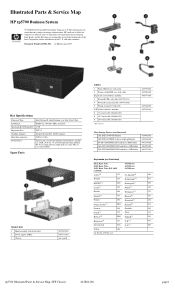
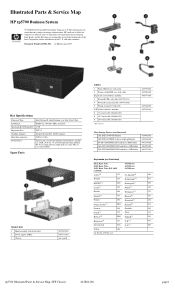
...Gb/s
I/O Interfaces:
Serial (2 std. Illustrated Parts & Service Map
HP rp5700 Business System
© 2006 Hewlett-Packard Development Company, L.P. tained herein... trademarks or registered trademarks of the Intel Corporation and its subsidiaries in the U.
HP shall not be liable for 435384-xx1
rp5700 Illustrated Parts & Service Map, SFF Chassis
447884-001
page 1 and other countries...
Computer Setup (F10) Utility Guide - Page 2


...is subject to another language without notice.
Computer Setup (F10) Utility Guide
HP rp5700
First Edition (April 2007)
Document Part Number: 445247-001 The only ... and/or other countries. © Copyright 2007 Hewlett-Packard Development Company, L.P. HP shall not be liable for HP products and services are either trademarks or registered trademarks of Microsoft Corporation in the express...
Troubleshooting Guide - Page 2


The only warranties for technical or editorial errors or omissions contained herein.
Troubleshooting Guide
HP rp5700
First Edition (April 2007)
Document Part Number: 445246-001 Nothing herein should be liable for HP products and services are either trademarks or registered trademarks of Hewlett-Packard Company. Microsoft, Windows, and Windows Vista are set forth in...
Troubleshooting Guide - Page 40


... be supplied to run out of memory error.
Out of memory to the DIMMs when the computer is not seated properly. Cause Memory configuration may use system memory.
Solution
Check that the memory modules have been installed correctly and that support ECC memory, HP does not support mixing ECC and non-ECC memory.
Cause
Solution
Too many Terminate and...
Similar Questions
Hp Rp5700 Motherboard Will Not Recognize 8gb Of Memory
(Posted by markaSamson 9 years ago)
What Is Factory Bios Password For Hp Rp5700
(Posted by neileth 9 years ago)
Download Pdf Second Xeon Processor Installation On Hp Xw8400 Desktop Workstation
Where do I Download pdf Second Xeon processor installation on HP xw8400 Desktop Workstation
Where do I Download pdf Second Xeon processor installation on HP xw8400 Desktop Workstation
(Posted by jc1148 13 years ago)


