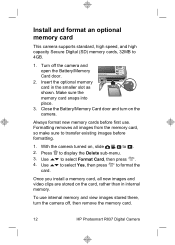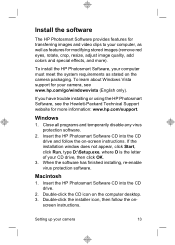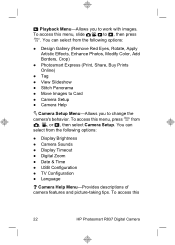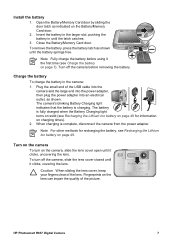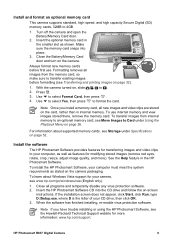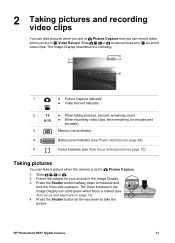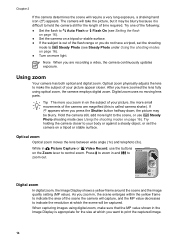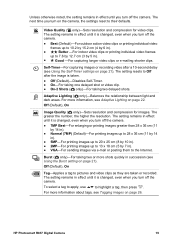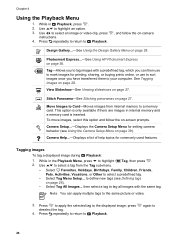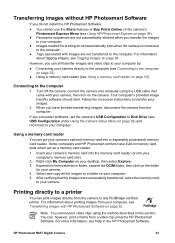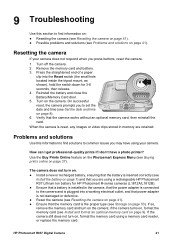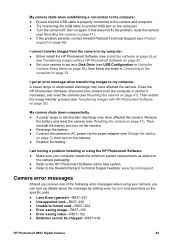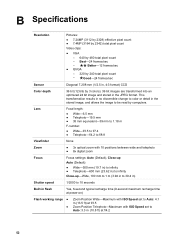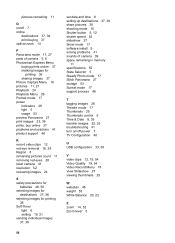HP R837 Support Question
Find answers below for this question about HP R837 - Photosmart 7MP Digital Camera.Need a HP R837 manual? We have 4 online manuals for this item!
Question posted by cskhadijah on June 29th, 2011
Card Is Unreadable
I have a hp 3x optical zoom 7.2 megapixels digital camera, I've taken pictures with the 1gb memory card thats inserted in the camera but now I am receiving the same message "unreadable card". I've cut the camera on and off, tried another memory card, tried formating the card but still gets the same message.
Current Answers
Related HP R837 Manual Pages
Similar Questions
Every Time I Try To Charge My R837 Digital Photosmart Camera, The Camera Blinks
The camera blinks twice and gives message "establishing connection" I replaced the charging cable. T...
The camera blinks twice and gives message "establishing connection" I replaced the charging cable. T...
(Posted by stojhovic1 2 years ago)
Cant Get My Sd Card To Work Have Tried Several And Says Wrong Format Can You Hel
(Posted by applebyterry 10 years ago)
Hp Photosmart M547 Can't Take Pictures The Button When Pressed Is Not Working
when I move the slide switch over to take pictures it only stays on the view even if I move the slid...
when I move the slide switch over to take pictures it only stays on the view even if I move the slid...
(Posted by kmmiller5 10 years ago)
I Have A Hp Photomsart R837 Digital Camera That Wont Read A Memory Card
when my memory card was full i bought a new one and it wont read it , it says memory full how do i r...
when my memory card was full i bought a new one and it wont read it , it says memory full how do i r...
(Posted by juliemolacek 11 years ago)
Memory Full How To Delete
how to delete cant take pictures because memory is full
how to delete cant take pictures because memory is full
(Posted by hyprocess 12 years ago)