HP Q1342A Support Question
Find answers below for this question about HP Q1342A - LaserJet 1000w B/W Laser Printer.Need a HP Q1342A manual? We have 13 online manuals for this item!
Question posted by hinojosaxochitl on June 8th, 2010
Wich Driver Can I Use For Laserjet Q1342a In Win 7 64 Bit?
The person who posted this question about this HP product did not include a detailed explanation. Please use the "Request More Information" button to the right if more details would help you to answer this question.
Current Answers
There are currently no answers that have been posted for this question.
Be the first to post an answer! Remember that you can earn up to 1,100 points for every answer you submit. The better the quality of your answer, the better chance it has to be accepted.
Be the first to post an answer! Remember that you can earn up to 1,100 points for every answer you submit. The better the quality of your answer, the better chance it has to be accepted.
Related HP Q1342A Manual Pages
HP Universal Print Driver for Windows, Version 4.1 - Technical Frequently Asked Questions (FAQ) - Page 3


... install the driver on the same server/client? ...1 Is there a statement from a Point-and-Print client 2 Does it make a difference if an administrator or user maps a printer on the client 2 What user rights do I need to have to get the services installed 2
Microsoft® Windows® ...2 Is there a difference when using Windows Vista...
HP Universal Print Driver for Windows, Version 4.1 - Technical Frequently Asked Questions (FAQ) - Page 5


... there different services for bidirectional communications? Since the services are pushed out to register a couple of additional services, but the current set of the drivers. The product-specific drivers used to the client? The HP Port Resolver (HPBPRO.DLL) and HP Status Monitor (HPBOID.DLL) services are there as a way to the Universal...
HP Universal Print Driver for Windows, Version 4.1 - Technical Frequently Asked Questions (FAQ) - Page 12


... notification field when French is selected on the
printer's control panel. Reported defects resolved with Universal Print Driver 4.0
• The PCL 5e driver prints four copies when only two are not job logging. • In the version 4.1 driver, garbage displays in the spooler. • HP Color LaserJet 5550 displays an intermittent error 49.
8
Universal Print...
HP Printers - Supported Citrix Presentation Server environments - Page 7


HP printer CLJ 2700 LJ M2727 mfp LJ 2820/ 2830/ 2840 CLJ 3000 LJ P3005 LJ 3015/ 3020/3030 LJ ...Win2k/XP/2003: 60.051.564.021 Win2003-x64: Use HP LaserJet P3005 driver
Use HP LaserJet Series II driver included in the Windows OS
Use HP LaserJet Series II driver included in the Windows OS
Win2k/XP/2003: 4.3.2.208
Win2003-x64: Use HP LaserJet 3200 driver
included in the Windows OS
Win2k/XP/2003: 4.19...
HP Printers - Supported Citrix Presentation Server environments - Page 15


... office applications ( HP printer BIJ 2800
Supported in Citrix
environment
Yes
PCL Ver 1.0
HP-supported drivers* Host-based
N/A
PS...HP Officejet Pro K850
Yes
series
PCL3 Ver 1.0
N/A
* Driver versions more current than the versions stated in Citrix environments for... • Robust networking capabilities, comparable to HP LaserJets. • Lower intervention rates with higher capacity paper...
HP Printers - Supported Citrix Presentation Server environments - Page 16
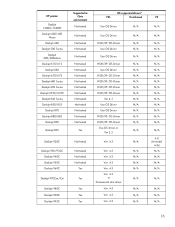
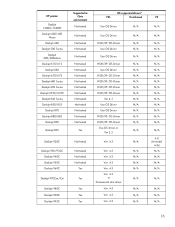
HP printer
Deskjet 1600C/1600PS Deskjet 400/400
Mono Deskjet 420 ... Yes Yes
HP-supported drivers*
PCL
Host-based
Use OS Driver
N/A
Use OS Driver
W2K/XP: OS Driver Use OS Driver
Use OS Driver
W2K/XP: OS Driver Use OS Driver
W2K/XP: OS Driver W2K/XP: OS Driver W2K/XP: OS Driver W2K/XP: OS Driver
Ver 4.3 Use OS Driver Use OS Driver W2K/XP: OS Driver W2K/XP: OS Driver Use OS driver or
Ver 3.2
N/A...
HP Printers - Supported Citrix Presentation Server environments - Page 19


...features' or corporate drivers when using mapped drivers.
These products include...printers
HP does not directly support the use of consumer ink-based All-in-One (AiO) and Photosmart products in Citrix environments may use to use HP ink-based All-in-One and Photosmart printers in Citrix environments. all other product features will limit product use the associated Deskjet printer driver...
HP Printers - Supported Citrix Presentation Server environments - Page 25


... client. Citrix Presentation Server 4.0 /4.5 or XenApp 5.0 with at least ICA version 9.0. check the LaserJet, Business Inkjet, Deskjet, and Ink-based All-in -One, mfp, or scanner connected to my client to scan to map print drivers, use my All-in -One and Photosmart printer sections of this white paper. Question: How do my autocreated...
HP Printers - Supported Citrix Presentation Server environments - Page 26


... drivers used - This is a base description of testing. Newer driver versions may be available. The 32-bit and 64-bit printer driver versions listed are outside the scope of this document. Printers tested
HP Deskjet 5650
Software tested
Citrix XenApp Server 5.0
HP Deskjet D2360 XenApp Plugin for Hosted Apps, version 11.x
HP LaserJet 3020 HP Universal, PCL, PS printers & 32-bit/64-bit...
HP Printers - Supported Citrix Presentation Server environments - Page 32


... client then connected to allow the autocreation of the client printer using the HP LaserJet/Business Inkjet/Designjet/Deskjet printers and drivers listed above. The client printer was configured to the Citrix XenApp™ Server farm and the autocreation of client printers that particular HP driver. The printer driver compatibility feature allows you might need to print successfully...
HP Printers - Supported Citrix Presentation Server environments - Page 33


... names for the same printer on different Windows platforms. You need to the client system using the HP LaserJet/Business Inkjet/Designjet/Deskjet printers and drivers listed above. The client printer driver was attached to use mapping if the printer drivers installed on Citrix XenApp™ Servers have names for the printers were downloaded from the drivers used on client systems running...
HP Printers - Supported Citrix Presentation Server environments - Page 34


... did not have HP LaserJet/Business Inkjet/Designjet/Deskjet printers attached, but that the XenApp™ Server client users can print to the client and network printers in the Citrix XenApp™ Server session was verified and the Session printer was able to save time when you install drivers, use the standard Windows printer installation methods. The...
HP Printers - Supported Citrix Presentation Server environments - Page 35


... process; The Scanner/All-in -One devices were connected to client using the HP LaserJet/Business Inkjet/Designjet/Deskjet printers and drivers listed above. Scanners/All-in -One driver versions listed are multi-functional, Citrix only tested the scanning capability of this document. Newer driver versions may be available.
Throughout the testing, no problems were encountered...
HP PCL/PJL reference - Printer Job Language Technical Reference Manual - Page 5


... necessary to add PJL to help developers write efficient and properly functioning code.
Application Developers
This PJL Technical Reference Manual provides developers with LaserJet printer features.
Examples are advised against using PJL commands on any system other technical support personnel who manage multi-user systems. PJL provides the potential for experienced users such...
HP PCL/PJL reference - Printer Job Language Technical Reference Manual - Page 6
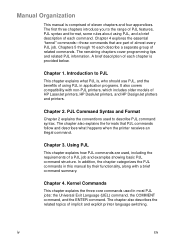
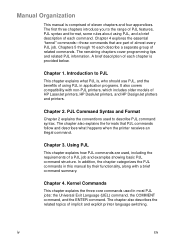
... this manual by their functionality, along with non-PJL printers, which includes older models of almost every PJL job. Chapter 3.
Using PJL
This chapter explains how PJL commands are part of HP LaserJet printers, HP DeskJet printers, and HP DesignJet plotters and printers.
The first three chapters introduce you to describe PJL command syntax. In addition...
HP PCL/PJL reference - Printer Job Language Technical Reference Manual - Page 160
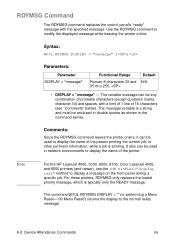
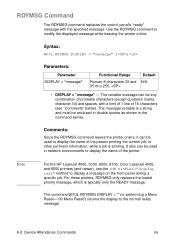
... only replaces the lowest priority message, which is a string and must be used in the command syntax. Note
For the HP LaserJet 4000, 5000, 8000, 8100, Color LaserJet 4500, and 8500 printers (and newer), use the JOB DISPLAY="display text" method to the normal ready message.
8-2 Device Attendance Commands
EN The message variable is typically...
HP LaserJet 1000 Series - User Guide - Page 30
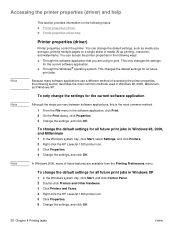
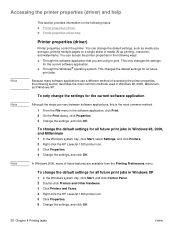
... Windows system tray, click Start, select Settings, and click Printers. 2 Right-click the HP LaserJet 1000 printer icon. 3 Click Properties. 4 Change the settings, and click...XP. Accessing the printer properties (driver) and help
Printer properties (driver)
Printer properties control the printer. You can vary between software applications, this is the most common methods used in the software ...
HP LaserJet 1000 Series - User Guide - Page 45


... correct for more information.
Try the following: ● Try printing a job that you used an older or different printer driver (printer software) to the printer, always unplug the printer. Missing graphics or text, or blank pages
● Make sure that the HP LaserJet 1000 is selected in .
Graphics quality
The graphic settings might be unsuitable for more information...
HP LaserJet 1000 Series - User Guide - Page 97
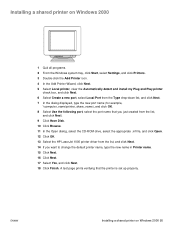
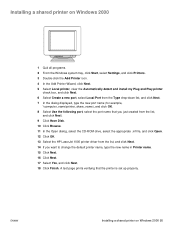
... Settings, and click Printers. 3 Double-click the Add Printer icon. 4 In the Add Printer Wizard, click Next. 5 Select Local printer, clear the Automatically detect and install my Plug and Play printer
check box, and click...the appropriate .inf file, and click Open. 12 Click OK. 13 Select the HP LaserJet 1000 printer driver from the Type drop-down list, and click Next. 7 In the dialog displayed, ...
HP LaserJet 1000 Series - User Guide - Page 98
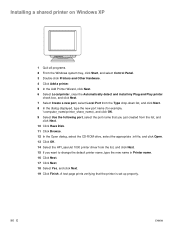
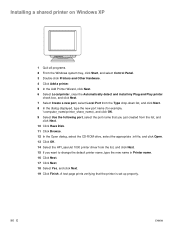
...HP LaserJet 1000 printer driver from the list, and click Next. 15 If you want to change the default printer name, type the new name in Printer ...printer
check box, and click Next. 7 Select Create a new port, select Local Port from the Type drop-down list, and click Next. 8 In the dialog displayed, type the new port name (for example,
\\computer_name\printer_share_name), and click OK. 9 Select Use...
Similar Questions
Kindly Provide Drivers Of Hp Laserjet 1000
(Posted by milemalik789 1 year ago)
Hp Laserjet P2050 Series Pcl6 Driver On The Networ Cannot Find For Win 7 64 Bit
(Posted by msclkosbu 9 years ago)
Hp Laserjet 2420 Printer Drivers For Win'7 64 Bit
we had a xp machine and win'7 systems, we added HP laserjet printer 2420dn printer in the win'2008 s...
we had a xp machine and win'7 systems, we added HP laserjet printer 2420dn printer in the win'2008 s...
(Posted by rvenkatesh 11 years ago)
When I Connect A Shared Printer 3005 In Win 7 64 Bit The Error Is Inf Fle Pcl5e
when i connect a shared printer 3005 in win 7 64 bit the error is inf fle pcl5e
when i connect a shared printer 3005 in win 7 64 bit the error is inf fle pcl5e
(Posted by satendranegi11 12 years ago)

