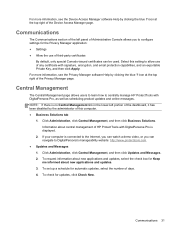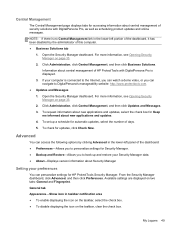HP ProBook 6570b Support Question
Find answers below for this question about HP ProBook 6570b.Need a HP ProBook 6570b manual? We have 6 online manuals for this item!
Question posted by markdeavin1980 on November 17th, 2013
Watching Movies On Tv
Hi I've just purchased a hp 6570b probook and noticed it does not have a hdmi port. Ive read up about it and it does have a display port so was wondering if there was an hdmi to display port cable available for this make.
Current Answers
Answer #1: Posted by TheWiz on November 17th, 2013 2:44 PM
You can buy a DisplayPort to HDMI adapter here.
If you have a mini DisplayPort on your laptop then you'll need this one.
Related HP ProBook 6570b Manual Pages
Similar Questions
How To Update Base System Device Driver In Hp Probook 6570b?
(Posted by emakulatambaike 2 years ago)
How To Connect Probook 6570b To Tv
how to connect ProBook 6570b to tv
how to connect ProBook 6570b to tv
(Posted by bartovanetti 9 years ago)
Hp Laptop How To Connect The Probook 6570b Docking Station
(Posted by beanHe 9 years ago)
Laptop Probook 4525s
Hi, my laptop mouse pad is locked. It is a HP Probook 4525s. How do I unlock it?
Hi, my laptop mouse pad is locked. It is a HP Probook 4525s. How do I unlock it?
(Posted by wwwandreervin41 11 years ago)
I Just Recieved A Laptop Probook 6555b, No Manual, How Do You Turn It On
The Probook 6555b came with a pc manual instead of the right manual, cant turn it on or open the cd-...
The Probook 6555b came with a pc manual instead of the right manual, cant turn it on or open the cd-...
(Posted by KAREN77312 12 years ago)