HP ProBook 6570b Support Question
Find answers below for this question about HP ProBook 6570b.Need a HP ProBook 6570b manual? We have 6 online manuals for this item!
Question posted by cwisemari on January 21st, 2014
How To Turn Off Touchpad On Hp Probook 6570b
The person who posted this question about this HP product did not include a detailed explanation. Please use the "Request More Information" button to the right if more details would help you to answer this question.
Current Answers
There are currently no answers that have been posted for this question.
Be the first to post an answer! Remember that you can earn up to 1,100 points for every answer you submit. The better the quality of your answer, the better chance it has to be accepted.
Be the first to post an answer! Remember that you can earn up to 1,100 points for every answer you submit. The better the quality of your answer, the better chance it has to be accepted.
Related HP ProBook 6570b Manual Pages
HP Notebook Hard Drives & Solid State Drives Identifying, Preventing, Diagnosing and Recovering from Drive Failures Care and Mai - Page 2


...turned on and the hard drive is not detected by software issues. In the event of these symptoms result from a significant bump or drop, due to the following sections summarize some of an issue with an SSD, the HP... more . These measures include enhanced hard drive diagnostics, Intel Storage Matrix Technology, HP 3D drive guard, firmware updates, and more .
However, hard drives are fragile...
HP Notebook Hard Drives & Solid State Drives Identifying, Preventing, Diagnosing and Recovering from Drive Failures Care and Mai - Page 7


..., movement of the hard drive reading/writing heads is included in all editions of HP Client Automation and HP Client Manager 7.0 from electronic memory (such as 512e drives - eight times larger ... the hard drive to turn off when it is moving Advanced Format drives with applications that execute primarily from Symantec. Client Management Interface
HP has integrated SMART health monitoring...
HP Notebook Reference Guide - Page 5


...Creating a wireless connection ...2 Identifying wireless and network status icons 2 Turning wireless devices on or off 4 Using HP Connection Manager (select models only 4 Using operating system controls 4 ... 5 Setting up a new WLAN ...6 Protecting your WLAN ...6 Roaming to another network 7 Using HP Mobile Broadband (select models only 7 Inserting a SIM ...8 Removing a SIM ...8 Using GPS ...
HP Notebook Reference Guide - Page 11


...optical disc: ● Setup Instructions poster-Guides you through setting up your computer and turning it on your computer. For U.S. It also provides important electrical and mechanical safety ...troubleshooting tools, and support. support, go to http://www.hp.com/go to the HP Business Support Center at http://www.hp.com/ergo. ● Regulatory, Safety and Environmental Notices-...
HP Notebook Reference Guide - Page 14


... the power button next to the desired device. - Select Start > All Programs > Productivity and Tools > HP Connection Manager. or - NOTE: A computer may have a wireless button, a wireless switch, or a wireless key on and turn off wireless devices using HP Mobile Broadband, and an interface for managing your computer. The term wireless button is used...
HP Notebook Reference Guide - Page 18


...SIM slot on by pressing the power button. Reconnect external power and external devices. 9. Turn on by pressing the power button. Then shut down the computer through the operating system....To identify the SIM slot location, see the Getting Started guide.
1. Close the display. 3. NOTE: HP Mobile Broadband is disabled if the battery is off or in on the computer.
8 Chapter 2 Networking...
HP Notebook Reference Guide - Page 31


...file on the hard drive and the computer turns off. Your work is closed, open the display. ● Press a key on the keyboard. ● Tap or swipe the TouchPad. CAUTION: To reduce the risk of possible... password to be changed in Windows Control Panel. When the computer exits Sleep, the power lights turn on and your work returns to the screen as it was before you must enter your Windows password...
HP Notebook Reference Guide - Page 36


... low power-use settings through Power Options in Windows Control Panel. ● Turn off wireless and LAN connections and exit modem applications when you are not using... AC adapter ● Optional docking or expansion device ● Optional power adapter purchased as an accessory from HP
Resolving a low battery level when no power source is on page 22. Storing a user-replaceable battery (select...
HP Notebook Reference Guide - Page 37


...Do not charge the computer battery while you to charge. ● If the computer is turned on connecting to replace the battery when an internal cell is supplied through an approved AC...do not disassemble, crush, or puncture;
NOTE: A stored battery should be unused and unplugged from HP. External AC power is not charging properly or when the battery storage capacity has reached a weak ...
HP Notebook Reference Guide - Page 49


... the computer: CAUTION: To reduce the risk of damage to the serial port on the computer. Turn on the computer. Using optional external drives
Removable external drives expand your options for storing and accessing information. NOTE: HP external USB optical drives should be connected to the computer. 2. Connect the device to the...
HP Notebook Reference Guide - Page 55


... OK. Pull out the tray (2). 4. Using optical drives (select models only)
Optical drives include the following tasks: ● Enable and disable HP 3D DriveGuard. Inserting an optical disc
Tray-load
1. Turn on your optical drive, is displayed.
Privileges for non-administrator users can be unable to perform the following : ● CD ●...
HP Notebook Reference Guide - Page 61


... password ● Firewall software ● Windows updates ● Drive Encryption for HP ProtectTools
Unauthorized access to Computer Setup settings and other BIOS administrator password in Computer ...cable)
*Computer Setup is a group of characters that can use either a pointing device (TouchPad, pointing stick, or USB mouse) or the keyboard to save your computer information.
Using ...
HP Notebook Reference Guide - Page 63


... these passwords, see the following topics. Turn on -screen instructions. - TPM embedded security password (select models only)
The embedded security password, which...optional integrated Trusted Platform Module (TPM) embedded security chip that enhances and enables other HP ProtectTools Security Manager security features. The embedded security password is set under DriveLock Passwords during...
HP Notebook Reference Guide - Page 75


...use the tab key and the keyboard arrow keys and then
press enter, or use either a pointing device (TouchPad, pointing stick, or USB mouse) or the keyboard to the main Computer Setup screen, press esc, and
then...prevent the computer from operating properly. Using Computer Setup 65 Press f10 to enter Computer Setup. Turn on or restart the computer, and then press esc while the "Press the ESC key ...
HP Notebook Reference Guide - Page 77


...follow the on-screen instructions to update the BIOS
Most BIOS updates on the HP website are packaged in either the HP_Tools partition of updating the BIOS. Downloading ... installing and troubleshooting the file. Turn the computer off and on -screen instructions. 4. Download the SoftPaq from the HP website. 2. Download the SoftPaq from the HP website. NOTE: Verify that corresponds...
HP Notebook Reference Guide - Page 92


...HP Connection Manager 4 storing a battery 26 switch, power 20 switchable graphics 29
T temperature 26 testing an AC adapter 28 traveling with the computer 26,
76 tray-load optical drive 45 troubleshooting resources 78 turning off the computer 20 turning...6 set up 6 wireless connection, creating 2
wireless devices, turning on or off 4
wireless encryption 6 wireless network (WLAN)
connecting to existing 5 ...
HP ProtectTools Getting Started - Page 20
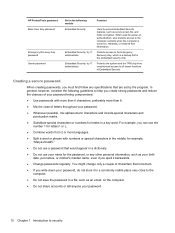
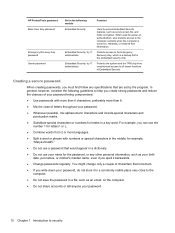
... or tell anyone your password.
10 Chapter 1 Introduction to the Emergency Recovery Key, which is turned on, restarted, or restored from 2 or more than 8.
● Mix the case of...following module Embedded Security
Embedded Security, by IT administrator Embedded Security, by the program. HP ProtectTools password Basic User Key password
Emergency Recovery Key password Owner password
Set in the...
HP ProtectTools Getting Started - Page 58


...a comparison of one or more information, see the HP ProtectTools Administrative Console software Help.
48 Chapter 5 HP ProtectTools Security Manager Be sure that Bluetooth functionality is enabled...on . PIN
If the administrator has enabled a PIN as an authentication credential, you can turn an antimalware program on -screen
instructions.
For more programs, clear the appropriate check box....
Getting Started HP Notebook - Page 6


...pointing stick (select models only 27 Using the TouchPad ...27
Turning the TouchPad off and on 28 Navigating ...28 Selecting ...29 Using TouchPad gestures 29
Scrolling 30 Pinching/Zooming 30 Rotating 31...44 Cleaning the sides and cover 44 Cleaning the TouchPad and keyboard 45
6 Backup and recovery ...46 Creating recovery media with HP Recovery Disc Creator 47 Creating recovery media ...47 ...
Getting Started HP Notebook - Page 15
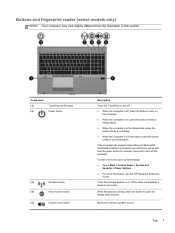
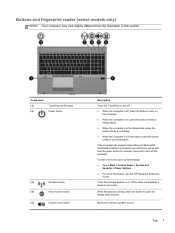
... and
Security > Power Options. ● For more information, see the HP Notebook Reference
Guide.
Turns the wireless feature on or off the computer. If the computer has stopped...to exit Hibernation. Component (1) (2)
TouchPad on/off button Power button
(3)
Wireless button
(4)
Web browser button
(5)
Volume mute button
Description
Turns the TouchPad on , press the button briefly to...
Similar Questions
How To Update Base System Device Driver In Hp Probook 6570b?
(Posted by emakulatambaike 2 years ago)
How Do You Turn On Hp Probook 6570b Camera Application On Windows 7
(Posted by asacriso 10 years ago)

