HP ProBook 6570b Support Question
Find answers below for this question about HP ProBook 6570b.Need a HP ProBook 6570b manual? We have 6 online manuals for this item!
Question posted by feguarade on September 9th, 2014
How To Scroll Hp Probook 6570b Touchpad
The person who posted this question about this HP product did not include a detailed explanation. Please use the "Request More Information" button to the right if more details would help you to answer this question.
Current Answers
There are currently no answers that have been posted for this question.
Be the first to post an answer! Remember that you can earn up to 1,100 points for every answer you submit. The better the quality of your answer, the better chance it has to be accepted.
Be the first to post an answer! Remember that you can earn up to 1,100 points for every answer you submit. The better the quality of your answer, the better chance it has to be accepted.
Related HP ProBook 6570b Manual Pages
HP Notebook Hard Drives & Solid State Drives Identifying, Preventing, Diagnosing and Recovering from Drive Failures Care and Mai - Page 1


...HDD) Performance Issues 2 Hard Drive / Solid State Drive Troubleshooting Flowchart 4 Hard Drive & Solid State Drive Diagnostics 5 Advanced Diagnostics - Unified Extensible Firmware Interface (UEFI 5 HP 3D Drive Guard ...5 Firmware & Product Updates ...6 Intel Matrix Storage Technology driver 6 Installing SATA drivers ...6
Care and Maintenance Measures ...7 Preparing Advanced Format HDDs for...
HP Notebook Hard Drives & Solid State Drives Identifying, Preventing, Diagnosing and Recovering from Drive Failures Care and Mai - Page 2


... and more . The following sections summarize some of an issue with an SSD, the HP Diagnostics should be caused by software issues. Shock events With each new generation of hard drive... failures. These measures include enhanced hard drive diagnostics, Intel Storage Matrix Technology, HP 3D drive guard, firmware updates, and more .
Connector issues It is no longer recognized...
HP Notebook Hard Drives & Solid State Drives Identifying, Preventing, Diagnosing and Recovering from Drive Failures Care and Mai - Page 3


..., refer to your HDD manufacturer for low-level format utilities or download the HP File Sanitizer for more information on S.M.A.R.T attribute checking, refer to your software Help for HP ProtectTools, located at the following website: http://h20000.www2.hp.com/bizsupport/TechSupport/SoftwareDescription.jsp?lang=en&cc=us&pro dTypeId=321957&prodSeriesId=4138624...
HP Notebook Hard Drives & Solid State Drives Identifying, Preventing, Diagnosing and Recovering from Drive Failures Care and Mai - Page 5


...Diagnostics -
This diagnostic routine detects any faults and issues that can be aborted at http://welcome.hp.com/country/us /en/support-drivers.html
Page 5 Go to your product. Note: The... special product updates. When initiated, the diagnostics perform the following URL:
http://h20000.www2.hp.com/bizsupport/TechSupport/Document.jsp?lang=en&cc=us /en/support.html
To launch the ...
HP Notebook Hard Drives & Solid State Drives Identifying, Preventing, Diagnosing and Recovering from Drive Failures Care and Mai - Page 6


... SATA drivers using WinPE can be located at the following URL: http://bizsupport2.austin.hp.com/bc/docs/support/SupportManual/c01600726/c01600726.pdf. Procedures for the SATA Advanced Host ... power management with Intel® Application Accelerator drivers. Intel Matrix Storage Technology driver
HP offers the Intel Matrix Storage Manager driver for lower power consumption on computer systems...
HP Notebook Hard Drives & Solid State Drives Identifying, Preventing, Diagnosing and Recovering from Drive Failures Care and Mai - Page 7


...the latest BIOS, firmware, and driver enhancements for your computer.
Client Management Interface
HP has integrated SMART health monitoring into our management console portfolio. For example, adjust the... higher capacities. During this sector size is secured in all editions of HP Client Automation and HP Client Manager 7.0 from electronic memory (such as 512e drives - Please refer...
HP Notebook Hard Drives & Solid State Drives Identifying, Preventing, Diagnosing and Recovering from Drive Failures Care and Mai - Page 8


...=kb;en-us;314058&Product=winxp
Windows 2000:
http://support.microsoft.com/default.aspx?scid=kb;EN-US;229716
For more information
Contact HP Technical Support: http://welcome.hp.com/country/us/en/wwcontact_us.html
Share with colleagues
© Copyright 2011 Hewlett-Packard Development Company, L.P. Please refer to change without notice. Trademark...
HP Notebook Reference Guide - Page 2


... on your computer. Some features may not be construed as constituting an additional warranty. support, go to http://www.hp.com/go to change without notice. Bluetooth is subject to http://welcome.hp.com/country/us/en/ wwcontact_us.html. registered trademarks of Advanced Micro Devices, Inc.
To obtain the latest information in...
HP Notebook Reference Guide - Page 5


... information about your new computer 1
2 Networking (select models only) ...2 Creating a wireless connection ...2 Identifying wireless and network status icons 2 Turning wireless devices on or off 4 Using HP Connection Manager (select models only 4 Using operating system controls 4 Using a WLAN ...5 Connecting to an existing WLAN 5 Setting up a new WLAN ...6 Protecting your WLAN ...6 Roaming...
HP Notebook Reference Guide - Page 6


... power plans ...22 Viewing the current power plan 22 Selecting a different power plan 22 Customizing power plans 22 Setting password protection on wakeup 23 Using HP Power Assistant (select models only 24 Using battery power ...24 Finding additional battery information 24 Using Battery Check ...25 Displaying the remaining battery charge 25...
HP Notebook Reference Guide - Page 61


...; The embedded security password, which is used with the optional embedded security chip and HP ProtectTools Security Manager software. The password is not working or will not load. Using passwords...same password for more than one Computer Setup feature. You can use either a pointing device (TouchPad, pointing stick, or USB mouse) or the keyboard to navigate and make selections in Computer ...
HP Notebook Reference Guide - Page 75


...keyboard arrow keys and then
press enter, or use a pointing device to click the item. ● To scroll up and down, click the up arrow or the down arrow in the upper-right corner of the
screen, or... use either a pointing device (TouchPad, pointing stick, or USB mouse) or the keyboard to a USB port can be used with Computer Setup...
HP ProtectTools Getting Started - Page 99


... membership or for individual users. ● For device classes such as a mouse, keyboard, TouchPad, and fingerprint reader, are not controlled by disabling data transfer devices. Opening Device Access Manager
1.
9 Device Access Manager for HP ProtectTools (select models only)
HP ProtectTools Device Access Manager controls access to
access devices which are otherwise denied. ●...
TOTAL TEST PROCESS BUILDING DEPENDABILITY INTO YOUR BUSINESS PC - Technology Spotlight HP PROFESSIONAL INNOVATIONS FOR BUSINESS - Page 4


For example, a chemically strengthened glass touchpad in HP EliteBook Notebook PC models increases the product's durability, while the hinges are set forth in the express warranty statements accompanying such products and services.
Look for technical or editorial errors or omissions contained herein.
688200-001, February 2012 In short, HP Professional Innovations help us deliver...
Getting Started HP Notebook - Page 6


...stick (select models only 27 Using the TouchPad ...27
Turning the TouchPad off and on 28 Navigating ...28 Selecting ...29 Using TouchPad gestures 29
Scrolling 30 Pinching/Zooming 30 Rotating 31 Flicking...44 Cleaning the sides and cover 44 Cleaning the TouchPad and keyboard 45
6 Backup and recovery ...46 Creating recovery media with HP Recovery Disc Creator 47 Creating recovery media ...47 ...
Getting Started HP Notebook - Page 15
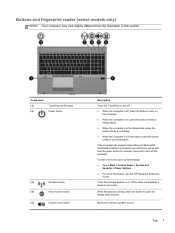
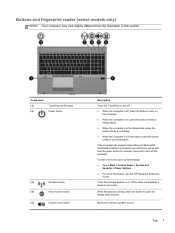
...Panel > System and
Security > Power Options. ● For more information, see the HP Notebook Reference
Guide. When Windows is off the computer.
Buttons and fingerprint reader (select ... exit Hibernation.
Component (1) (2)
TouchPad on/off button Power button
(3)
Wireless button
(4)
Web browser button
(5)
Volume mute button
Description
Turns the TouchPad on and off. ● ...
Getting Started HP Notebook - Page 36
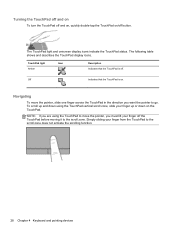
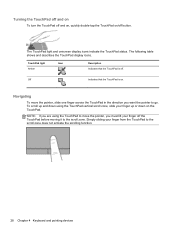
NOTE: If you are using the TouchPad vertical scroll zone, slide your finger from the TouchPad to the scroll zone does not activate the scrolling function.
28 Chapter 4 Keyboard and pointing devices
To scroll up and down on the TouchPad. Simply sliding your finger up or down using the TouchPad to move the pointer, slide one finger across the...
Getting Started HP Notebook - Page 38


... text. ● Zoom in an up , down , left, or right motion.
To scroll, place two fingers slightly apart on a page or image. Scrolling Scrolling is controlled by placing two fingers apart on the TouchPad, and then moving up , down , or sideways on the TouchPad, and then drag them together.
30 Chapter 4 Keyboard and pointing devices
Getting Started HP Notebook - Page 39
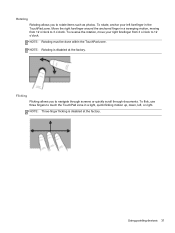
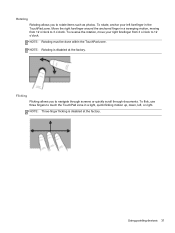
...the factory. Move the right forefinger around the anchored finger in the TouchPad zone. Using pointing devices 31 NOTE: Rotating is disabled at the factory. Rotating Rotating ...allows you to navigate through screens or quickly scroll through documents. To flick, use three fingers to touch the TouchPad zone in a light, quick flicking motion up, down, left ...
Getting Started HP Notebook - Page 64


...HP Mobile Broadband
Module 52 Microsoft Certificate of
Authenticity 52 regulatory 52 service 52 SIM 52 wireless certification 52 WLAN 52 latch, battery release 17 latches, service door release 17 lights battery 10 calculator 6 caps lock 6 hard drive 10 num lock 6 power 6, 10 TouchPad... brightness keys 24 screen image, switching 24 scrolling TouchPad gesture 30 security cable slot, identifying 11 ...
Similar Questions
How To Update Base System Device Driver In Hp Probook 6570b?
(Posted by emakulatambaike 2 years ago)

