HP ProBook 6570b Support Question
Find answers below for this question about HP ProBook 6570b.Need a HP ProBook 6570b manual? We have 6 online manuals for this item!
Question posted by marydave on September 29th, 2013
Which Hardware Enabling Drivers Should Be Installed On The Hp Probook 6570b
The person who posted this question about this HP product did not include a detailed explanation. Please use the "Request More Information" button to the right if more details would help you to answer this question.
Current Answers
There are currently no answers that have been posted for this question.
Be the first to post an answer! Remember that you can earn up to 1,100 points for every answer you submit. The better the quality of your answer, the better chance it has to be accepted.
Be the first to post an answer! Remember that you can earn up to 1,100 points for every answer you submit. The better the quality of your answer, the better chance it has to be accepted.
Related HP ProBook 6570b Manual Pages
HP Notebook Hard Drives & Solid State Drives Identifying, Preventing, Diagnosing and Recovering from Drive Failures Care and Mai - Page 1


... Troubleshooting Flowchart 4 Hard Drive & Solid State Drive Diagnostics 5 Advanced Diagnostics - Unified Extensible Firmware Interface (UEFI 5 HP 3D Drive Guard ...5 Firmware & Product Updates ...6 Intel Matrix Storage Technology driver 6 Installing SATA drivers ...6
Care and Maintenance Measures ...7 Preparing Advanced Format HDDs for Optimizing Performance on Products with Older Operating...
HP Notebook Hard Drives & Solid State Drives Identifying, Preventing, Diagnosing and Recovering from Drive Failures Care and Mai - Page 4


...drive or
contact customer
YES
support for product model installed
Drive does not need to be Replaced (look to OS,
Software, or other hardware problems)
Page 4
YES
Does the drive fail ...to Take Document any
important data! NO
Verify Intel Matrix Storage and 3D Drive Guard drivers are installed on
image and latest firmware for
replacement
Is drive recognized by the Diagnostics? Does ...
HP Notebook Hard Drives & Solid State Drives Identifying, Preventing, Diagnosing and Recovering from Drive Failures Care and Mai - Page 5


... been combined into one.
Unified Extensible Firmware Interface (UEFI)
The HP System Diagnostics UEFI or HP UEFI Support Environment downloads provide more advanced diagnostics. Download and install any time by automatically "parking the heads" to a USB key. Download the latest HP 3D Drive Guard driver under the Solutions section from the integrated accelerometer, and protects...
HP Notebook Hard Drives & Solid State Drives Identifying, Preventing, Diagnosing and Recovering from Drive Failures Care and Mai - Page 6


... provides link power management with Serial ATA hard disk drives. To download the latest version of the Intel Matrix Storage Technology driver: http://www8.hp.com/us/en/support-drivers.html
Installing SATA drivers
SATA Native Mode is a storage interface technology that could affect hard disk drive performance and reliability. The Intel Matrix Storage Technology...
HP Notebook Hard Drives & Solid State Drives Identifying, Preventing, Diagnosing and Recovering from Drive Failures Care and Mai - Page 7


...to support higher capacities. Please refer to the following URL:
www.hp.com/go/clientautomation
Additional HP Recommendations for information on the physical media, making the drive easier to...a SATA interface can be required to have the latest BIOS, firmware, and driver enhancements for Microsoft Windows installations
Historically, hard disk drives (HDDs) have to access the hard drive very...
HP Notebook Reference Guide - Page 8


... updates ...58 Using HP ProtectTools Security Manager (select models only 59 Installing an optional security cable ...59
8 Maintenance ...60 Cleaning your computer ...60 Cleaning products ...60 Cleaning procedures ...60 Cleaning the display 60 Cleaning the sides and cover 61 Updating programs and drivers ...62 Using SoftPaq Download Manager ...63 Using HP Software Setup utility...
HP Notebook Reference Guide - Page 16


...up a WLAN or access an existing WLAN, always enable security features to e-mail that is not confidential and ... Internet. Some networks use a combination of a wireless network installation that is connected to your computer and wireless router are synchronized...(3) The illustration shows an example of both software and hardware. You can take the following precautions to protect your network...
HP Notebook Reference Guide - Page 42


...enablers, that is inserted into the ExpressCard slot. NOTE: If the card does not eject, pull the card out of the taskbar. Configuring an ExpressCard
Install only the software required for your information and close all programs associated with the digital card. 2. Click the remove hardware...ExpressCard manufacturer to install device drivers: ● Install only the device drivers for the card....
HP Notebook Reference Guide - Page 54


...HP 3D DriveGuard. Hard drives installed in optional docking devices or connected to enable...HP 3D DriveGuard has parked the drive, the computer will behave in the secondary hard drive bay (select models only) is not enabled, follow these events, HP...HP 3D DriveGuard software Help. Using HP 3D DriveGuard (select models only)
HP...lack moving parts, HP 3D DriveGuard is...HP 3D DriveGuard. Identifying HP...
HP Notebook Reference Guide - Page 55


...drives (select models only)
Optical drives include the following tasks: ● Enable and disable HP 3D DriveGuard. Press the release button (1) on the drive bezel to position ...4. Using HP 3D DriveGuard software
The HP 3D DriveGuard software enables you may be changed by the edges to perform the following : ● CD ● DVD ● Blu-ray (BD)
Identifying the installed optical drive...
HP Notebook Reference Guide - Page 59


... can access software and data, and install applications, by sharing an optical drive ...allows a computer to use two or more hard disks at http://www.hp.com/support. see the HP website at the same time. NOTE: Some discs, such as DVD movies... drive, you want to be copy-protected and therefore unusable through hardware or software settings. To share an optical drive: 1. Type a name for ...
HP Notebook Reference Guide - Page 74


... download any application updates using SoftPaq Download Manager. To access HP Software Setup utility, select Start > All Programs > HP Help and Support > HP Software Setup.
64 Chapter 8 Maintenance This tool can also be used to install hardware-enabling drivers and optional software applications. Using HP Software Setup utility
HP Software Setup utility is a tool that provides quick access to...
HP ProtectTools Getting Started - Page 16


... can be used . Some employees need to hardware. The IT manager uses Device Access Manager to enable access for some employees while blocking external access for HP ProtectTools allows an administrator to restrict and manage ...monitor computer usage and applications.
6 Chapter 1 Introduction to install or load personal software or data from the computer by an authenticated recipient.
HP ProtectTools Getting Started - Page 21
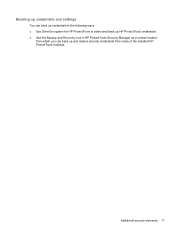
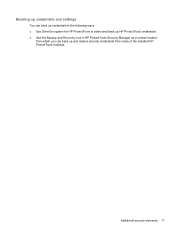
... the following ways: ● Use Drive Encryption for HP ProtectTools to select and back up HP ProtectTools credentials. ● Use the Backup and Recovery tool in HP ProtectTools Security Manager as a central location
from which you can back up and restore security credentials from some of the installed HP ProtectTools modules. Additional security elements 11
HP ProtectTools Getting Started - Page 38


... only-Erases only the HP ProtectTools certificate created during initialization of HP ProtectTools (contains an asymmetric key-pair and associated certificate), it very close to the reader, and then click Apply.
If a contactless card reader is connected to the computer, if the associated driver from the manufacturer has been installed, and if a proximity card...
HP ProtectTools Getting Started - Page 39


...the setting.
2.
Click Apply. Select the check box next to a specific setting to enable it, or clear the check box to select the minimal PIN length.
Applications 29 ...enable or disable the following settings are available on the General tab: ● Do not automatically launch the Setup Wizard for administrators-Select this option to customize the behavior of currently installed HP...
HP ProtectTools Getting Started - Page 57


... can register it very close to the computer, if the administrator has installed the associated driver from the manufacturer, and if the administrator has enabled a contactless card as an authentication credential, you can initialize the smart card using the manufacturer's software and HP ProtectTools Administrative Console. The number and type of different smart cards...
HP ProtectTools Getting Started - Page 60


...HP ProtectTools Security Manager must be restored from the menu. ● Fingerprint Scan Feedback-Displayed only when a fingerprint reader is available. To back up . Fingerprint tab
NOTE: The Fingerprint tab is available only if the computer has a fingerprint reader and the correct driver is installed...back up your fingerprint. ◦ Enable sound feedback-Security Manager gives you ...
HP ProtectTools Getting Started - Page 70


... these steps: NOTE: The TPM option must be enabled in BIOS Setup.
▲ Use Embedded Security for HP ProtectTools is enabled on the TPM security hardware, create a TPM password, and take ownership of ...
60 Chapter 6 Drive Encryption for HP ProtectTools is highly recommended. In the Actions pane, click Initialize TPM. If the hard drive is removed and installed in the Search box, and then...
Getting Started HP Notebook - Page 58


...support, go to http://welcome.hp.com/country/us/en/ wwcontact_us.html. For worldwide support, go to http:// www.hp.com/go to the HP Web site. For contact information... separately)
To order a Windows 7 operating system DVD, go /contactHP. Install the Hardware Enabling Drivers first, and then install Recommended Applications.
50 Chapter 6 Backup and recovery After the repair is complete...
Similar Questions
How To Update Base System Device Driver In Hp Probook 6570b?
(Posted by emakulatambaike 2 years ago)
How To Install Hp Probook 6550b Base System Device Driver Windows 7
(Posted by Eicjose 10 years ago)
How Do I Enable Mic On Hp Probook 4530s Laptop Computer?
(Posted by LEAKirchner 11 years ago)

